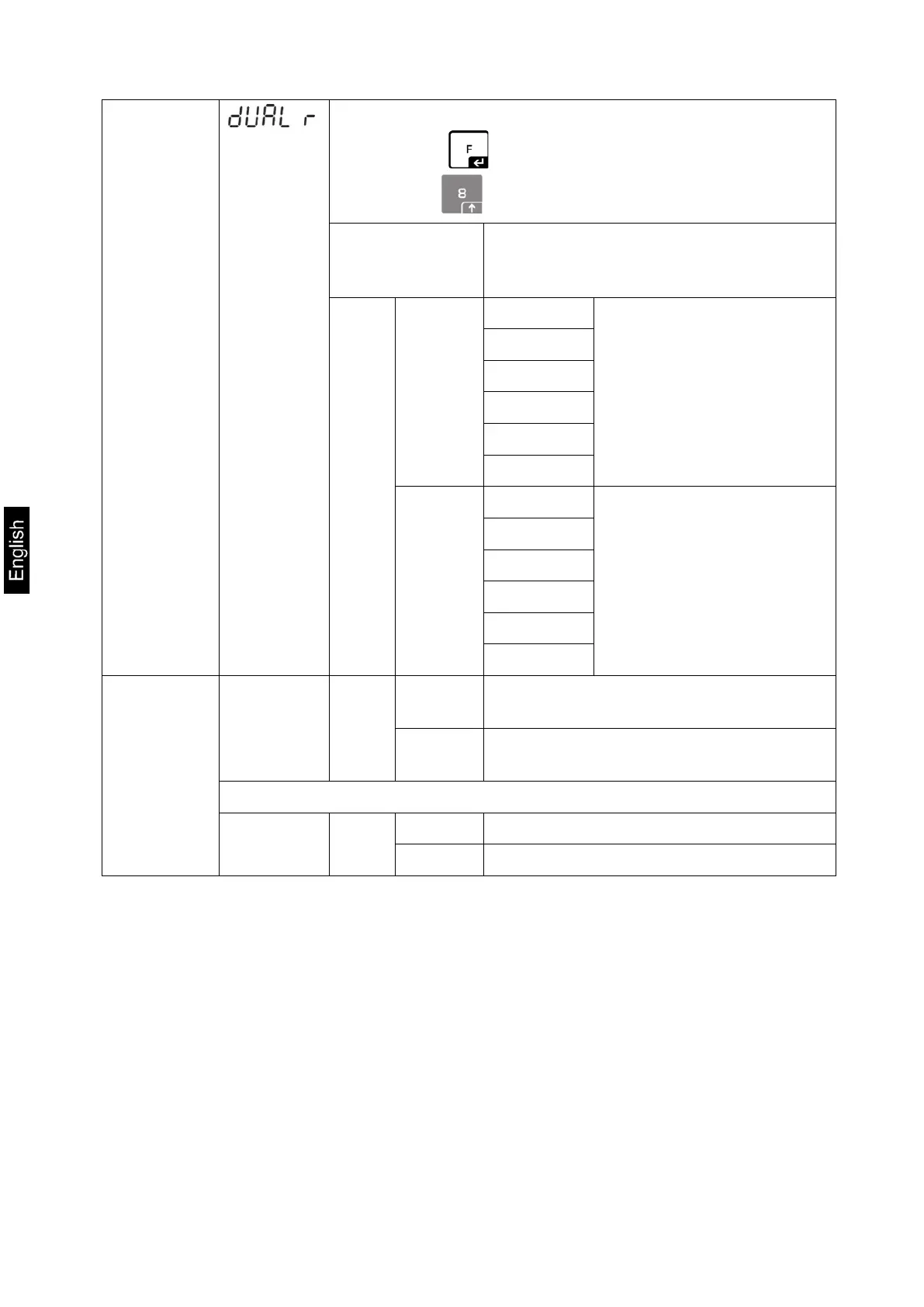68 KFS-TM-BA_IA-e-1920
Dual range balance
Confirm with , then the following menu items can be
selected by .
dESC Position decimal point available
selection 0, 0.0, 0.00, 0.000, 0.0000,
0.00000
inC div 1 inC 1 Readability for
1. Weighing range
Selectable 1, 2, 5, 10, 20,
50
inC 2
inC 5
inC 10
inC 20
inC 50
div 2 inC 1 Readability for
2. Weighing range
Selectable 1, 2, 5, 10, 20,
50
inC 2
inC 5
inC 10
inC 20
inC 50
CAP CAP 1 Balance capacity (Max) 1st weighing
range
CAP 2 Balance capacity (Max) 2nd weighing
range
Adjust weighing system after configuration.
CAL nonLin Adjustment, see chap. 6.5
LinEAr For linearisation see chapter 6.6