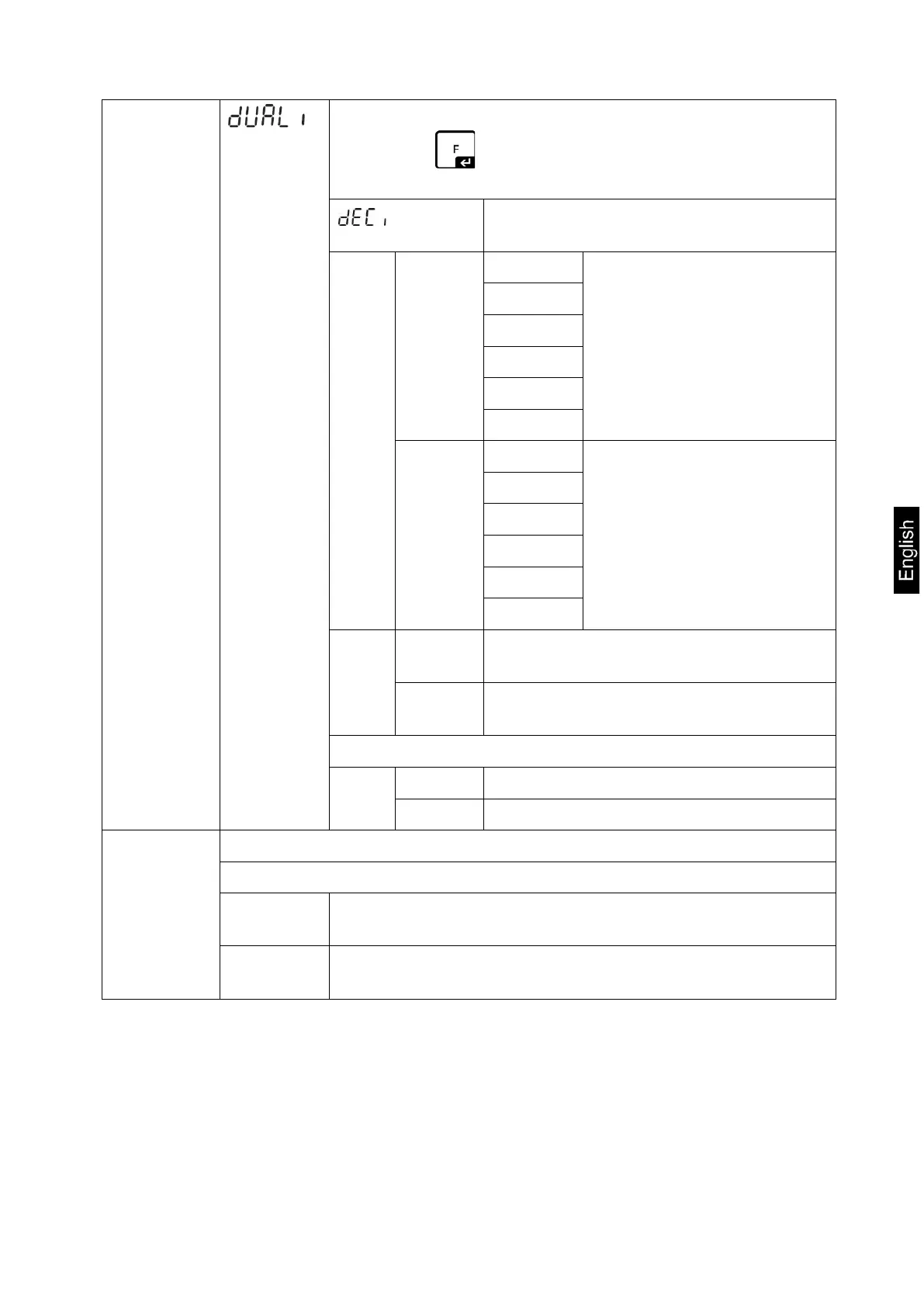KFS-TM-BA_IA-e-1920 69
Multi-interval balance
Confirm by , after that the following menu items are
available.
Position decimal point available
selection 0, 0.0, 0.00, 0.000, 0.0000
inC div 1 inC 1 Readability for
1. Weighing range
Selectable 1, 2, 5, 10, 20,
50
inC 2
inC 5
inC 10
inC 20
inC 50
div 2 inC 1 Readability for
2. Weighing range
Selectable 1, 2, 5, 10, 20,
50
inC 2
inC 5
inC 10
inC 20
inC 50
CAP CAP 1 Balance capacity (Max) 1st weighing
range
CAP 2 Balance capacity (Max) 2nd weighing
range
Adjust weighing system after configuration.
CAL nonLin Adjustment, see chap. 6.5
LinEAr For linearisation see chapter 6.6
F3 APP
Press adjustment switch
on In verified weighing systems the access to the
configuration menu is locked.
off Access to configuration menu enabled
(systems not appropriate for verification)
In verifiable setting the menu items F 1 Grv and F2 dm are locked.