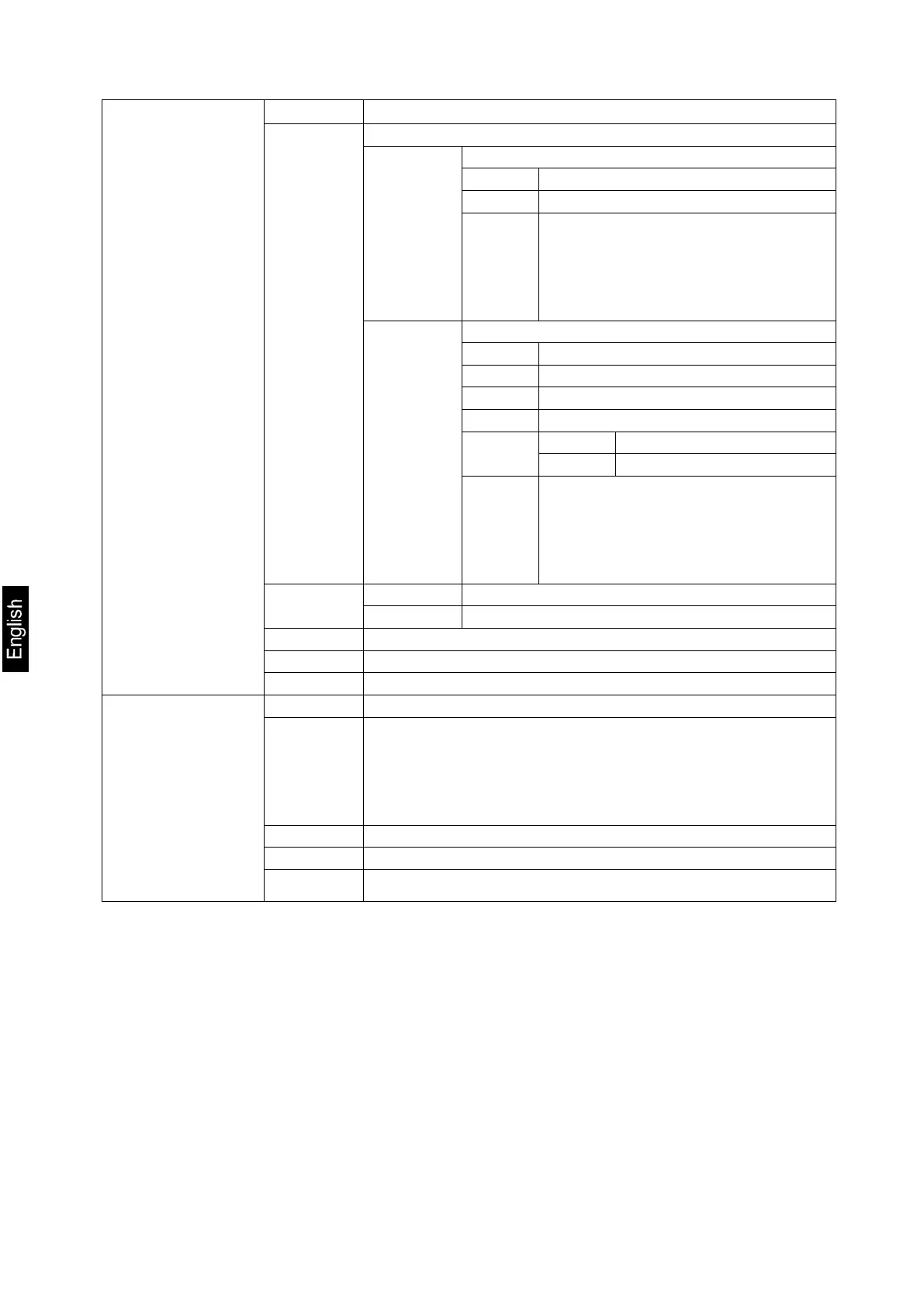48 KXS_KXG-TM-BA_IA-e-1932
Configuration
data
Position of the decimal dot
Setting balance type, capacity (Max) and readability (d)
Either import weighing scale type
settings by pressing the Zero-key
or
cancel by pressing the ESC-key
Readability 1
st
weighing range
Capacity 1
st
weighing range
Readability 2
nd
weighing range
Capacity 2
nd
weighing range
Either import weighing scale type
settings by pressing the Zero-key
or
cancel by pressing the ESC-key
Adjustment, see chap. 7.7.1
Linearisation, see chap. 7.8
Gravitation constant at place of installation
Gravitation constant applied during verification
P4 oth
General
parameters
Animal weighing (See chap.10.4), selectable on / off*
Automatic reference optimisation (See chap.10.1),
selectable on / off*
When this function is enabled the device will
automatically redefine the single weight if the number
Multi-tare selectable on / off*
Functions of foot switch, selectable Zero*, tArE, Print