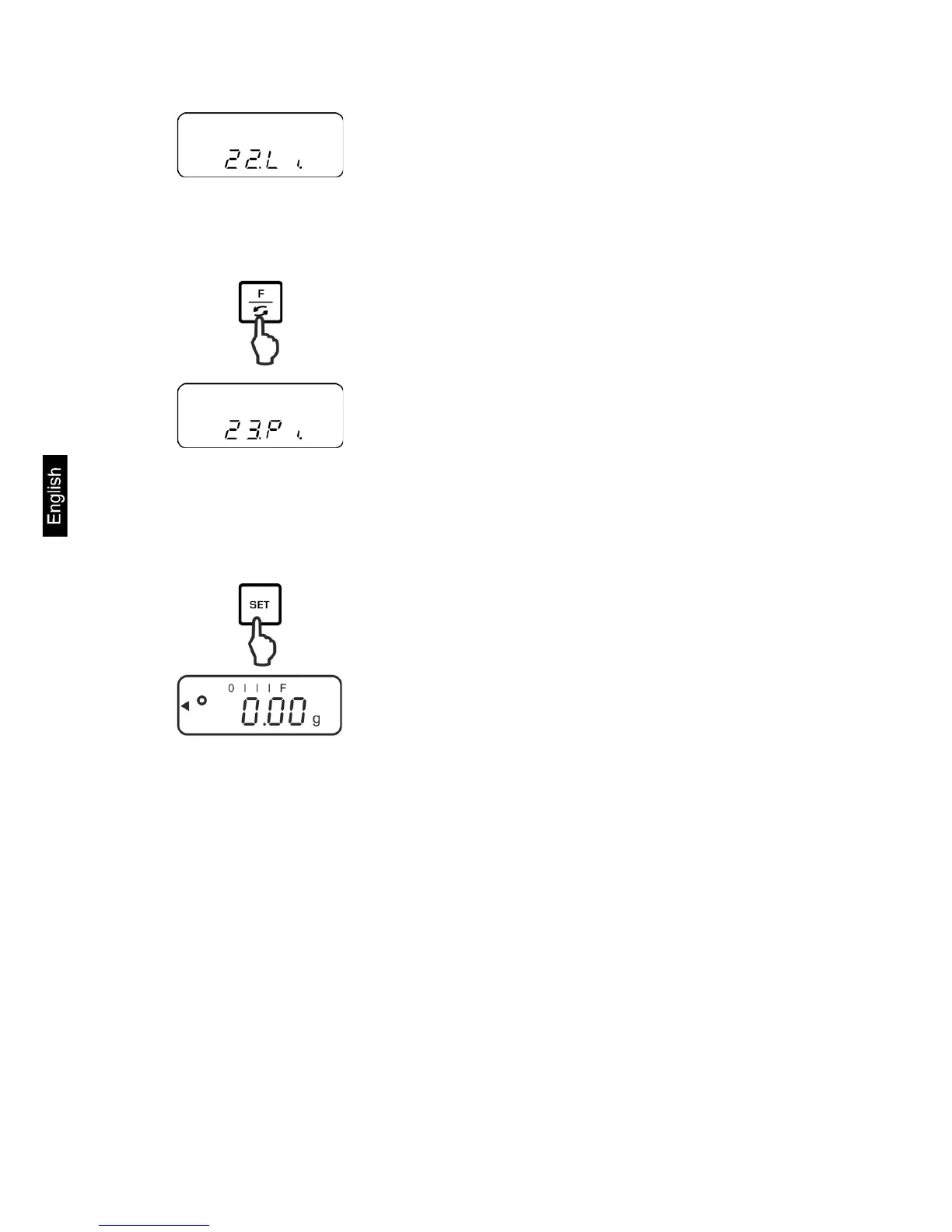48 PNJ_PNS-BA-e-1713
Use the TARE-key to select the desired setting
The tolerance mark is only displayed
above zero range (> 5 d).
Tolerance marker is displayed for the
whole range.
Use the F-key to select the next menu item “23.Pi. for
setting the number of limit points.
Use the TARE-key to select the desired setting
„23.Pi. 1“
1- Limiting point (OK/ -)
„23.Pi. 2“
2- Set the limit point as lower and upper
limit (+ / OK / -)
Save / back to weighing mode:
Confirm settings with SET-key. The balance returns into
the tolerance weighing mode
