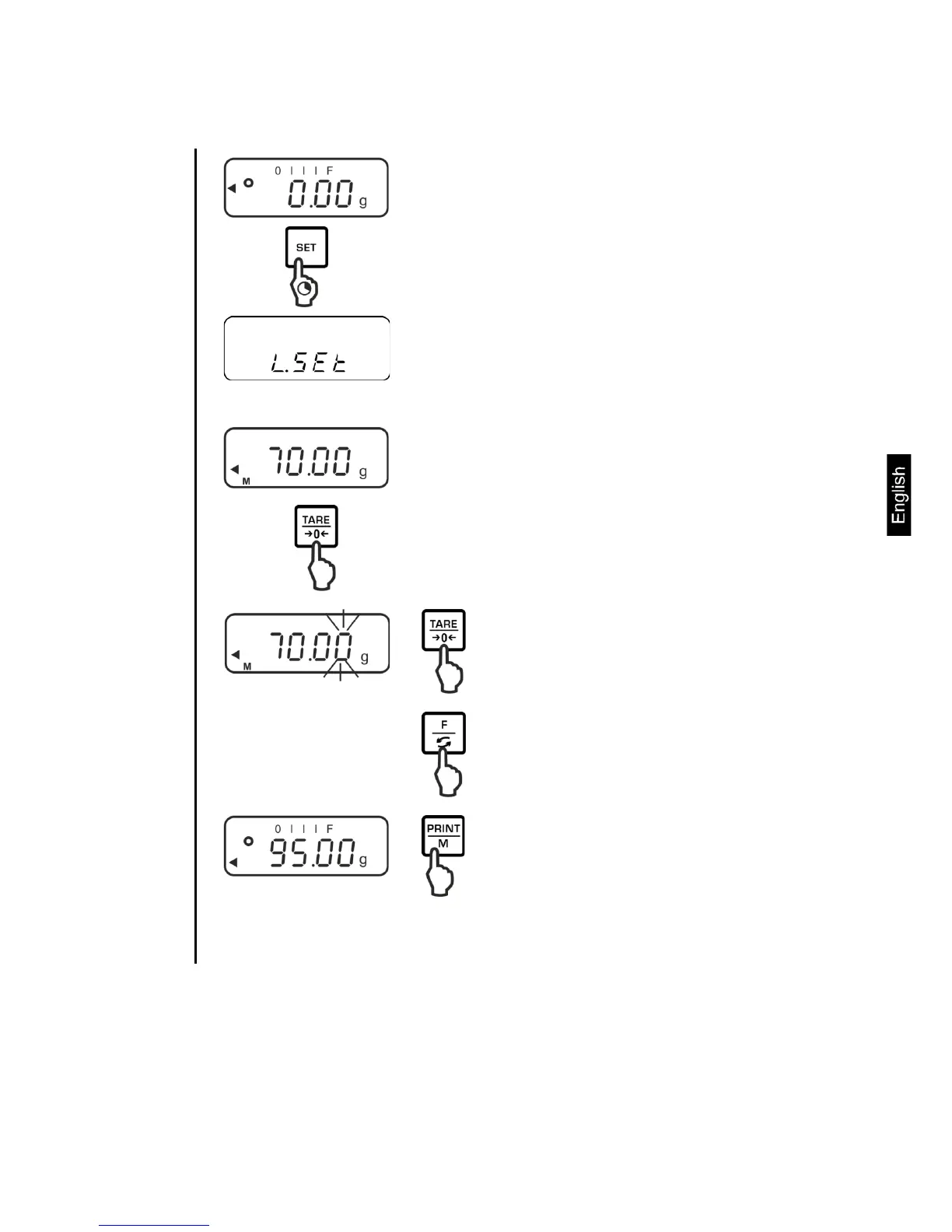PNJ_PNS-BA-e-1713 51
9.3.3 Tolerance check after numeric input of the limit values
1.
Press the SET-key and keep it pressed until the
display for setting the lower limit value „L.SET“
appears. The current setting e.g. „70.00 g“ flashes.
2.
For numeric input of the nominal weight (e.g. 95 g)
press the TARE-key for the lower limit value. The
last digit flashes.
To change a digit press the TARE-key.
Select digit using the F-key (from the
right to the left). The selected digit is
flashing.
Store entry
For menu setting „23.Pi. 1“ the input finishes here.
Start tolerance check, see step 4.
