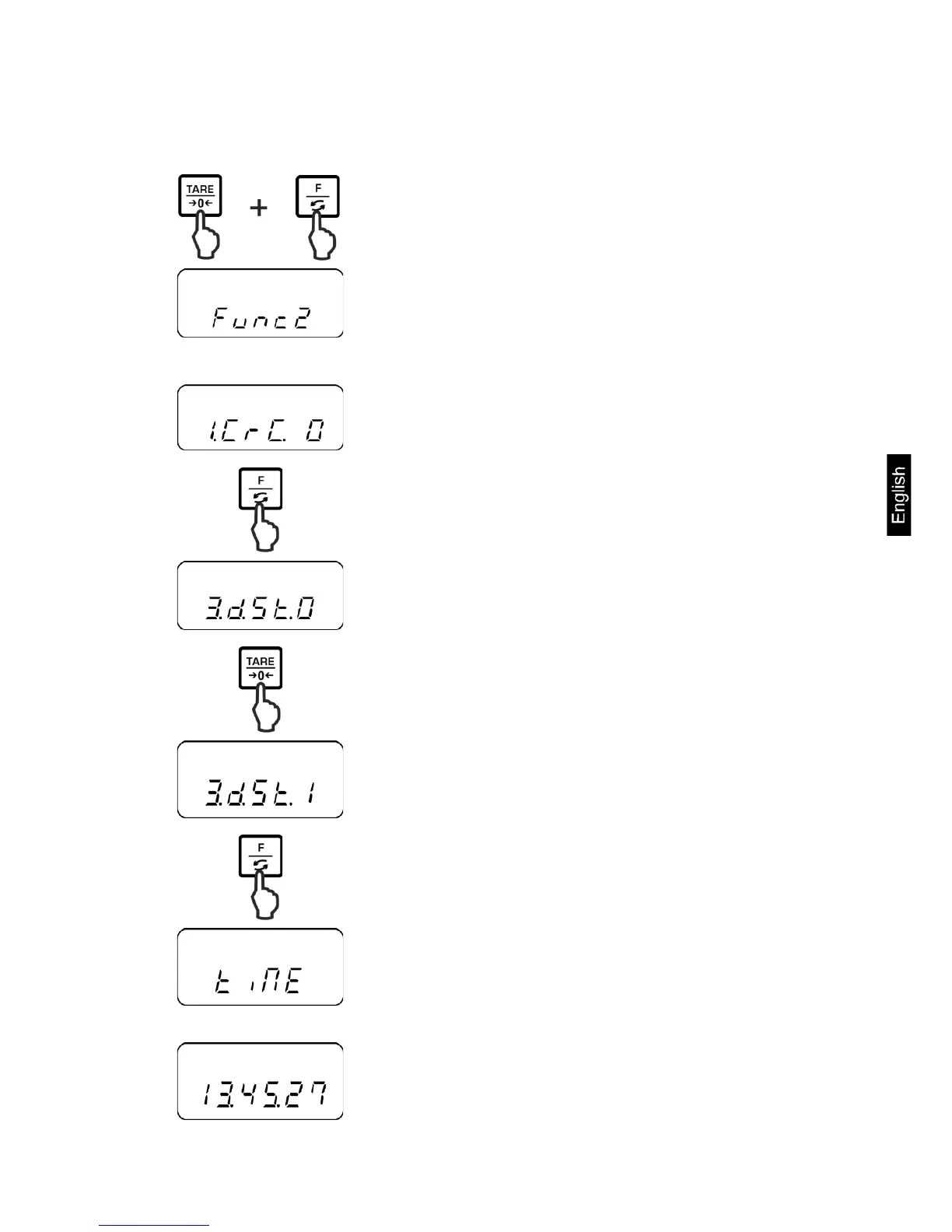PNJ_PNS-BA-e-1713 57
10.5 Setting date / time
10.5.1 Setting time
Press the F-key and the TARE-key at the same time
and keep them pressed until „Func2“ will be displayed.
When released, „1.CrC. 0.“ is displayed.
Press F-key repeatedly until „3.d.St.0“ is displayed.
Use the TARE-key to select „3.d.St.1“.
Press F-key. „tiME“ is displayed, followed by the
current set time.
