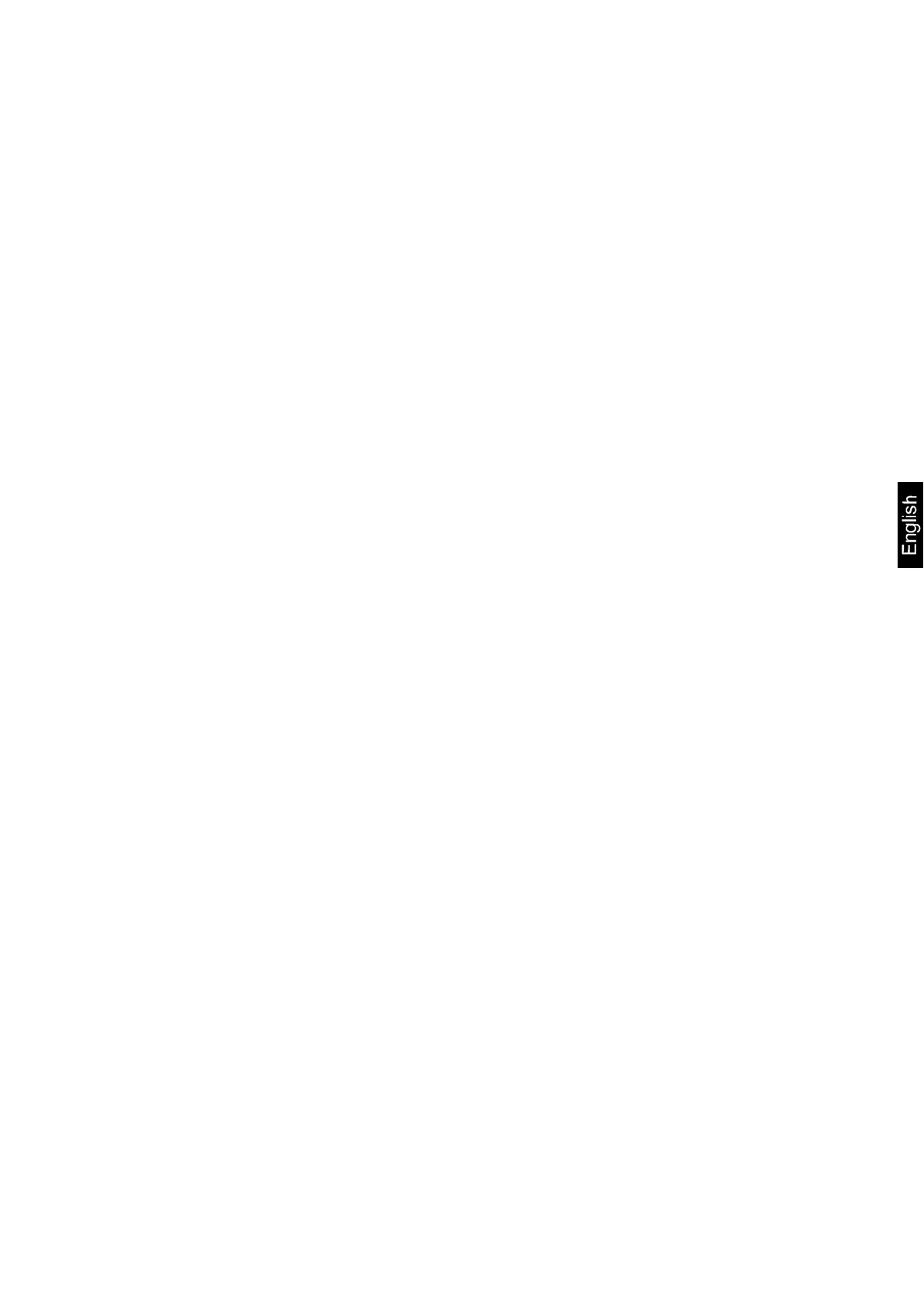PNJ_PNS-BA-e-1612 3
8 Menu ............................................................................................................. 36
8.1 Menu [function] ......................................................................................................................... 36
8.1.1 Navigation in the menu ............................................................................................................. 36
8.1.2 Menu overview ......................................................................................................................... 37
8.2 Menu [Function2] ...................................................................................................................... 40
8.2.1 Navigation in the menu ............................................................................................................. 40
8.2.2 Menu overview ......................................................................................................................... 40
9 Applications ................................................................................................. 41
9.1 Parts counting ........................................................................................................................... 41
9.2 Percent determination .............................................................................................................. 44
9.3 Weighing with tolerance range ................................................................................................. 46
9.3.1 Enable function / settings in menu ........................................................................................... 47
9.3.2 Tolerance check after setting the limit values by weighing ...................................................... 49
9.3.3 Tolerance check after numeric input of the limit values ........................................................... 51
10 General functions ........................................................................................ 53
10.1 Zero-tracking ............................................................................................................................ 53
10.2 Settings for Stability and Response ......................................................................................... 54
10.3 Show software status (only models PNJ) ................................................................................. 55
10.4 Switch-off background illumination of the display automatically (only models PNJ) ................ 56
10.5 Setting date / time (only models PNJ) ...................................................................................... 57
10.5.1 Setting time .......................................................................................................................... 57
10.5.2 Setting date .......................................................................................................................... 59
10.6 Set date format (only models PNJ) .......................................................................................... 61
11 RS232C-interface ......................................................................................... 62
11.1 General hints ............................................................................................................................ 62
11.2 Printer operation ....................................................................................................................... 65
11.2.1 Edit an ISO/GLP/GMP-conform adjustment log (only models PNJ) .................................... 65
11.2.2 Protocol output with current date / time (only models PNJ) ................................................. 66
11.3 Data output ............................................................................................................................... 68
11.3.1 Data transmission format ..................................................................................................... 68
11.3.2 Description of data ............................................................................................................... 70
11.3.3 Output examples .................................................................................................................. 72
11.4 Remote control instructions ...................................................................................................... 73
12 Servicing, maintenance, disposal .............................................................. 75
12.1 Cleaning.................................................................................................................................... 75
12.2 Servicing, maintenance ............................................................................................................ 75
12.3 Disposal .................................................................................................................................... 75
13 Instant help ................................................................................................... 76
14 Error messages ............................................................................................ 77
15 Declaration of conformity ........................................................................... 78
