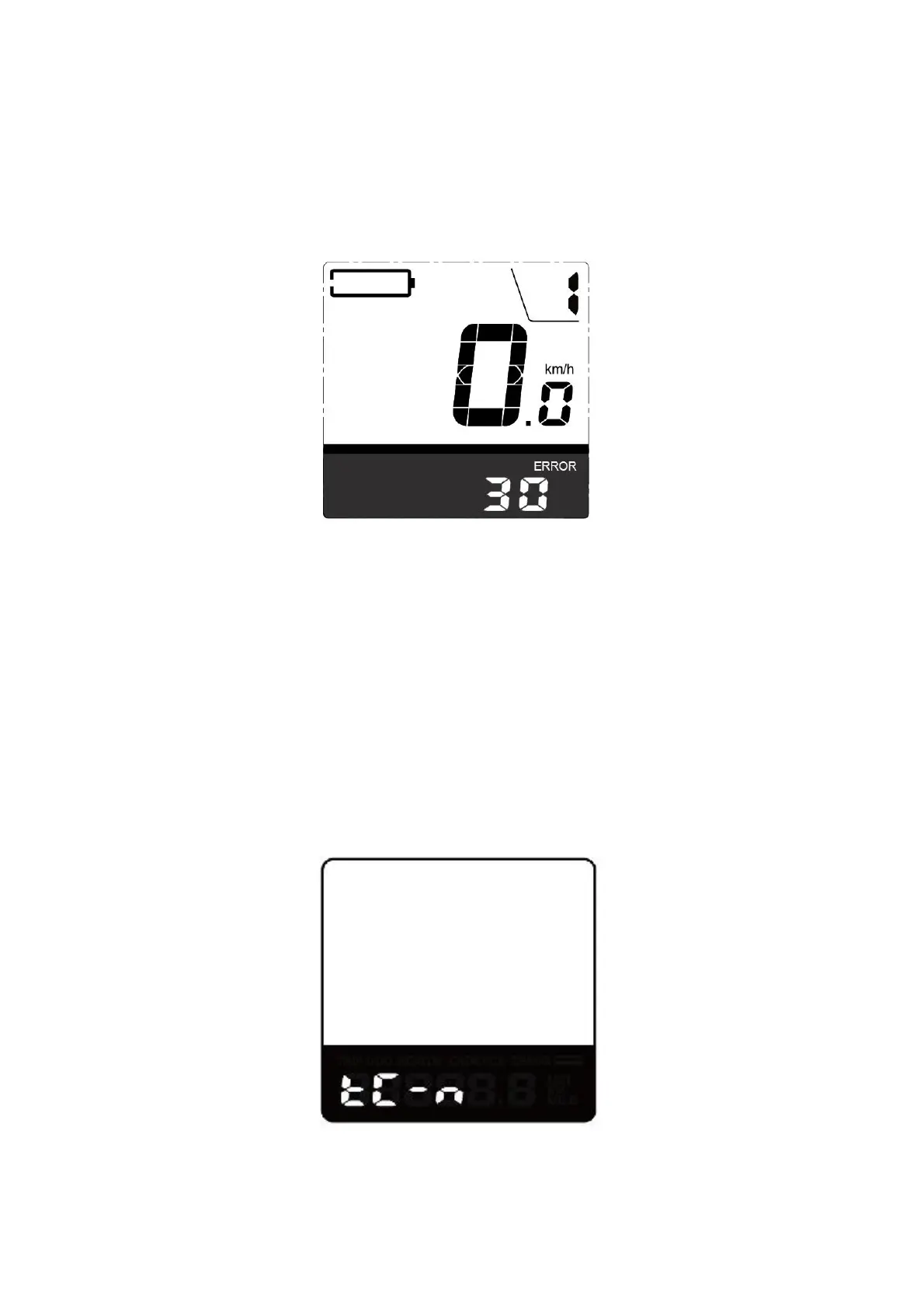◆Error Code Indication
The components of the E-bike system are continuously and automatically monitored.
When an error is detected, the respective error code is indicated in text indication area.
Refer to the detail message of the error codes in Attached list 1.
Error Code Indication
▉ Have the display inspected and repaired when an error code appears. Or else, you
will not be able to ride the bike normally. Please always refer to an authorized bicycle
dealer.
General Settings
To access General Settings menu, hold both the “+” button and the “-” button for 2s.
▉ All the Settings are completed on a parked E-bike.
◆
Trip Distance Clearance
TC represents trip distance clearance setting. The default is N.
To clear trip distance, press the “+” button or the “-” button until the Y is displayed.
To store a changed setting, press the “i” button and then access backlight settings
Trip Distance Clearance Settings Interface
