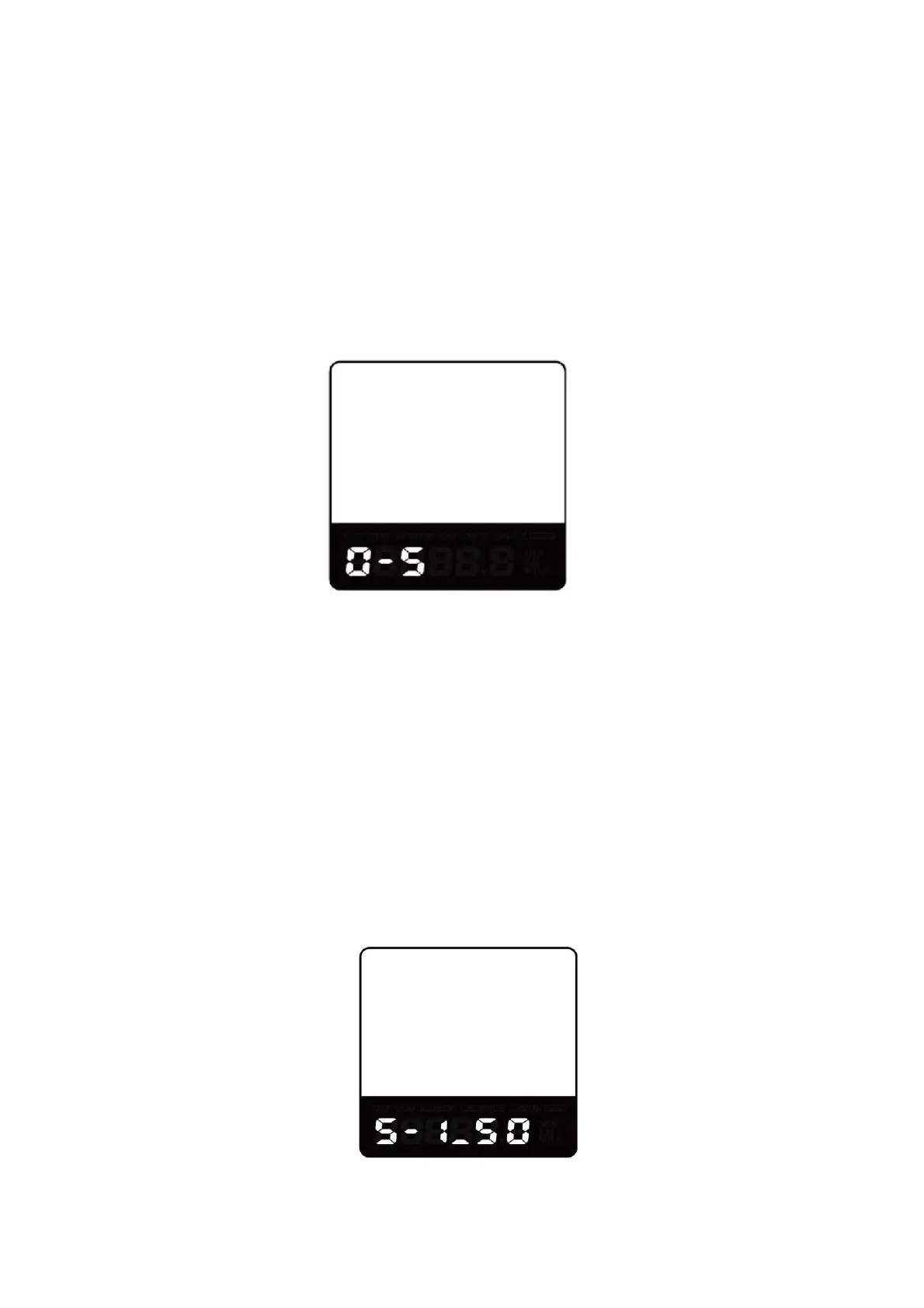◆Assist Level Settings(optional )
‘SCA’ represents power assist level settings.
Assist level Mode Selection
In Assist level settings, there are 8 modes : 0-3, 1-3, 0-5, 1-5, 0-7, 1-7, 0-9, 1-9. The
default mode is 0-5.
To change the mode of Assist level, press the “+” or the “-” button to choose the desired
mode and press the “i” button for 2s to confirm and then access the assist level ratio settings
automatically.
Assist Level Mode Settings Interface
Assist Level Ratio Settings
The speed of each level can be adjusted to meet different riders’ needs by setting the
ratios
For example, the default ratio is 50% for level “1”; the ratio range is “45-55 percent” for
level “1”.
To change the ratio of a certain assist level, press the "+" button or "-" button to choose
the desired value, and press the "i" button to confirm and then move to the next level ratio
settings.
After ratios of all levels are set, hold the “i” button for 2s to confirm and then return to
previous menu. For ratio default values, please refer to Attached list 2.
Assist Level Ratio Settings
