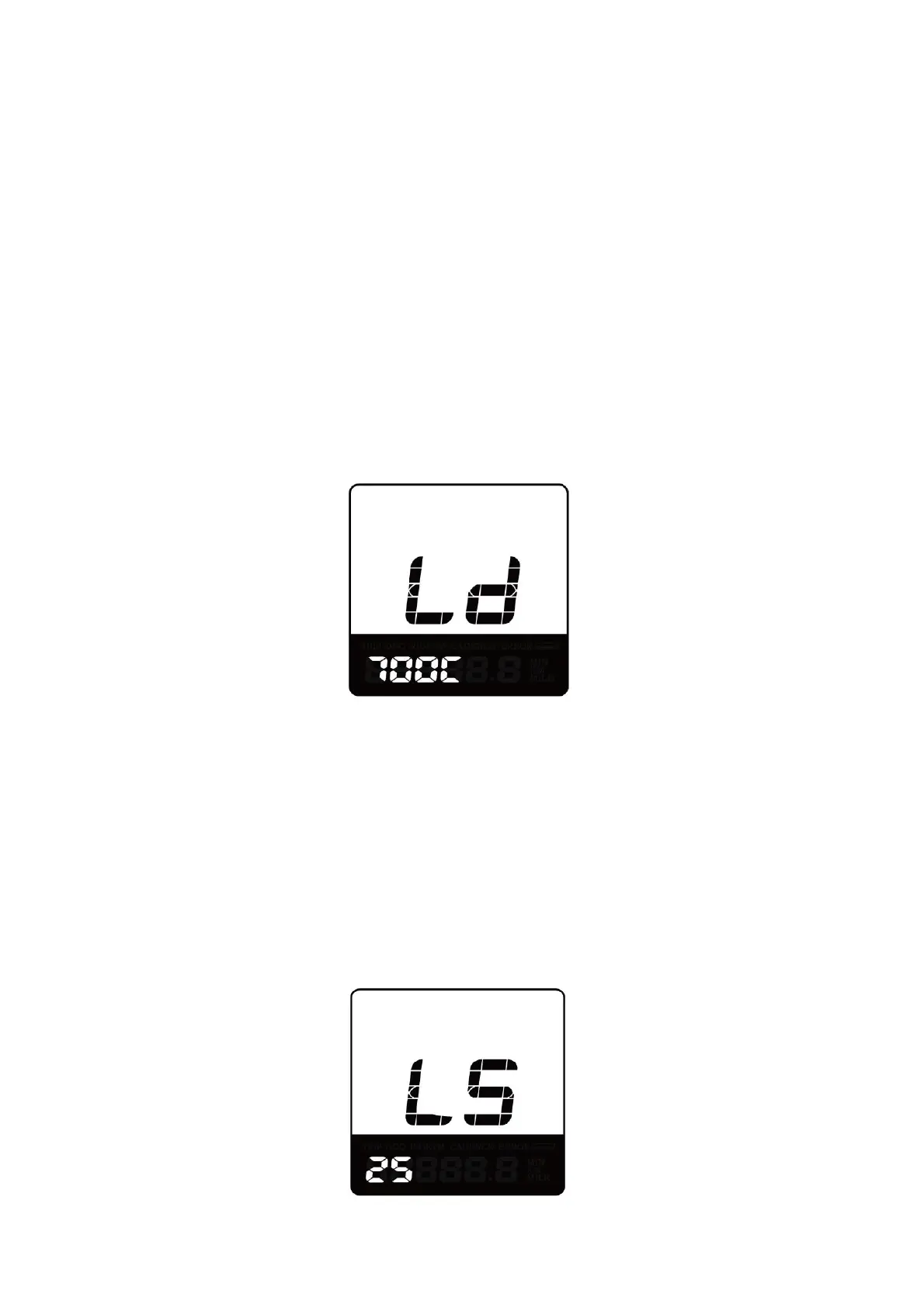General Parameter Settings
To access General Parameter Settings interface, hold both the “+” and the “-” button
for 2s (General Settings page) and then hold both “-” button and remote “i” button for 2s
again.
◆
Wheel Diameter Settings
Ld represents wheel diameter settings. Optional values are 16, 18, 20, 22, 24, 26, 700C
and 28. The default value is 700C.
To change basic settings, press the “+” or the “-” button to increase or decrease until the
desired value is displayed.
To store a changed setting, press “i” button and then access the speed-limit settings
interface.
Wheel Diameter Settings Interface
◆Speed-limit Settings
LS represents the limited speed settings. When the current speed is faster than speed
limit, the E-bike system will switch off automatically. Speed limit range is 12Km/h to 40Km/h.
The default value is 25Km/h.
To change basic settings, press the “+” or the “-” button to increase or decrease until the
desired value is displayed.
To store a changed setting and exit General Parameter Settings, hold the “i” button for
2s.
Speed Limit Settings Interface
