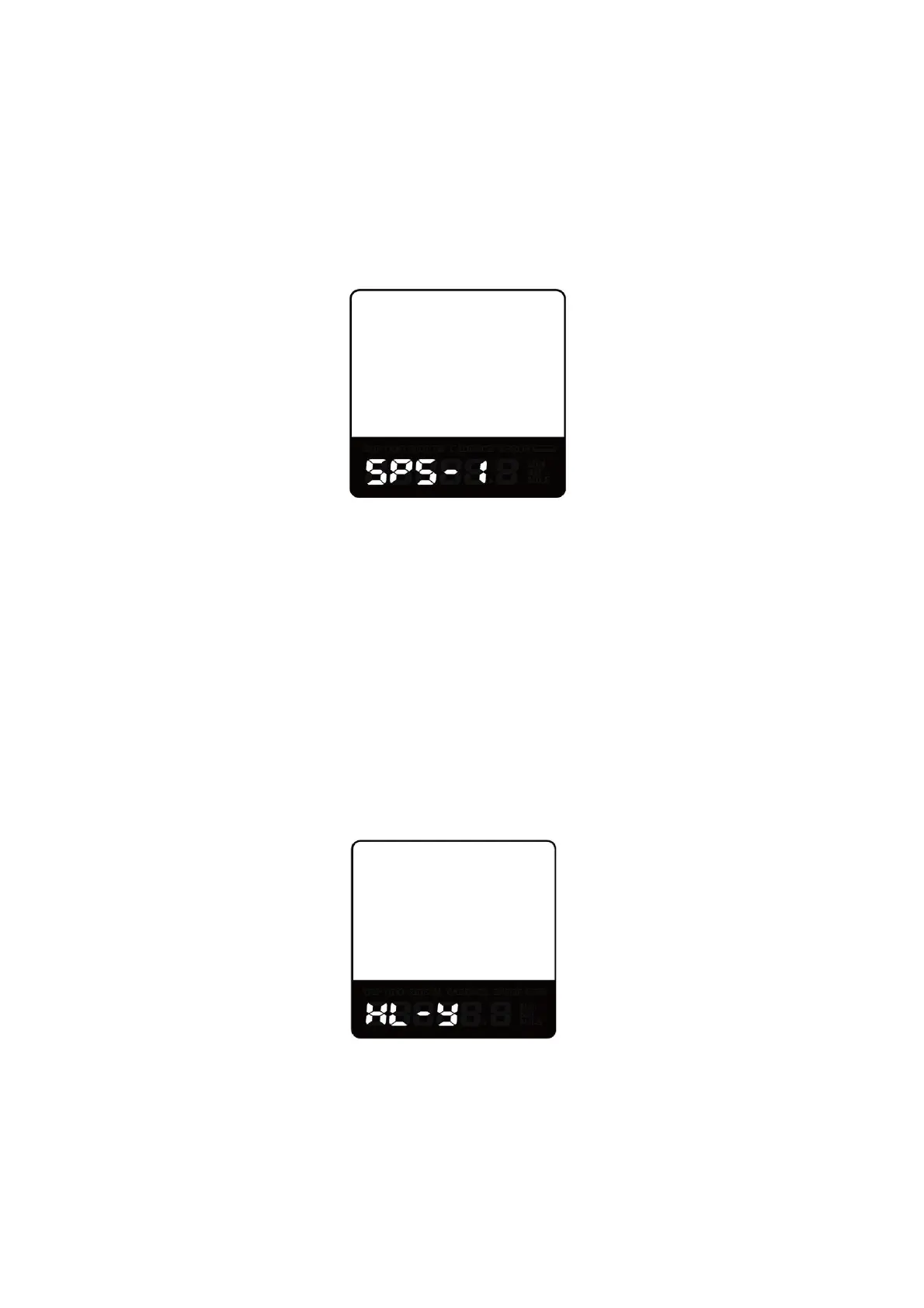◆Speed Sensor (optional)
SPS represents speed sensor settings. The default value is 1
To change speed sensor settings, press the “+” or the “-” button to select the quantity of
magnet head (the range is from 1 to 15).
To store a changed setting, hold the “i” button and then return to previous menu.
Speed Sensor Setting
◆
Throttle Settings (optional)
Throttle Push-Assistance Enable/Disable
HL represents throttle push-assistance function settings. HL-N represents throttle push-
assistance function is disabled. HL-y represents throttle push-assistance function is enabled.
The default value is N.
To enable throttle push-assistance function, select Y and hold i button for 2s to confirm
and return to previous menu.
To disable throttle push-assistance function, select N and access Throttle Level
Enable/Disable Setting below.
Throttle Push-assistance Enable/Disable Interface
Throttle Level Enable/Disable
HF-y means throttle speed is limited by current assist level while HF-n means throttle
speed is not limited by current assist level. The default value is n.
