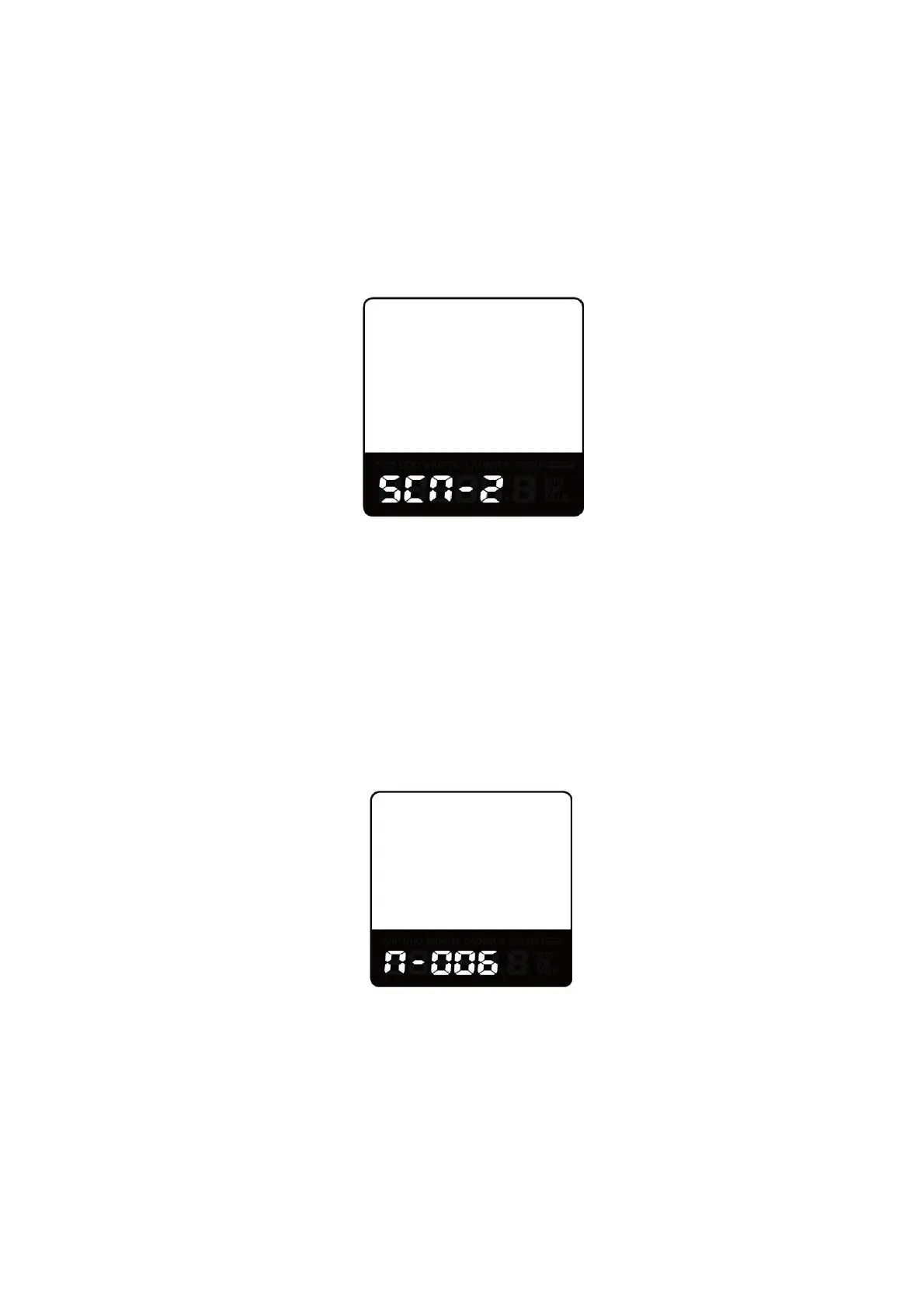The PAS Sensitivity Settings
SCN represents the sensitivity of PAS settings. The sensitivity value is “2” to “9”. “2” is
the strongest, “9” is the weakest. The default value is “2”.
To change the sensitivity of PAS, press “+” or “-” button to choose sensitivity value.
To store a changed setting, press the “i” button and then access magnet quantity
settings mode.
PAS Sensitivity Settings
Magnet Quantity Settings
n represents the numbers of magnets on PAS disk. The default number is 6.
To change the number of magnets on PAS disk, press “+” or “-” button to choose the
desired quantity.
To store a changed setting, hold the “i” button for 2s and then return to previous menu.
PAS Magnet Setting
