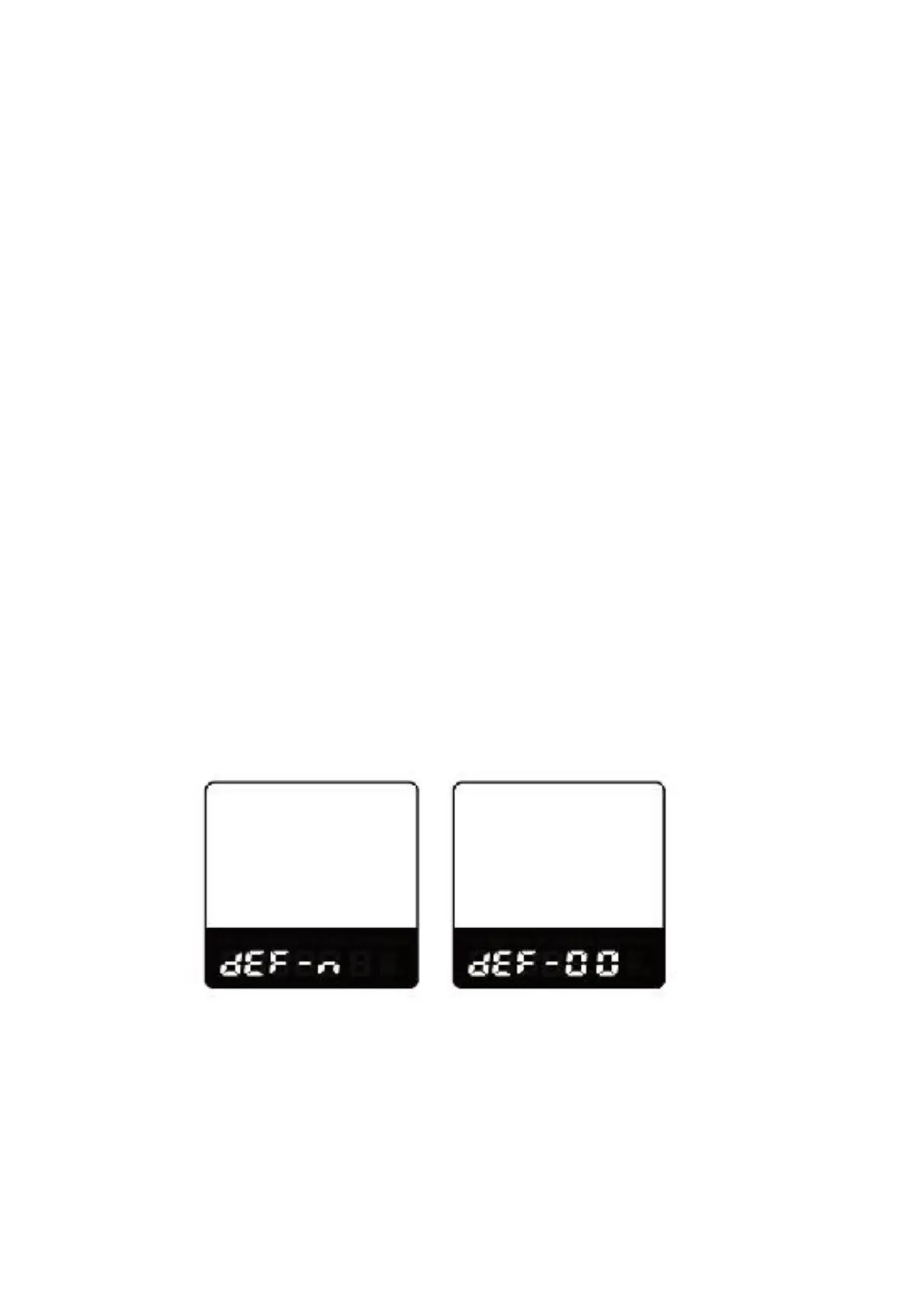◆Exit Settings
In the settings interfaces,
Press the “i” button is to confirm the input.
Hold down the “i” button is to store the settings, and exit the current settings.
Hold down the “-” button is to cancel the operations but not to store setting data, and
return to previous menu.
▉ If there is no operations in one minute, the display will exit the settings state
automatically.
Recover Default Settings
dEF represents recover default settings. The default value is N.
To access recover default settings, hold both the “-” and the “i” button for 2s.
Press “+” or “-” button to choose Y or N again. N means not recovering default settings.
Y means recovering default settings.
When it is Y, hold the “i” button for 2s to recover default settings; the display shows
DEF-00 at the same time, and then return to general display state.
Recover Default Settings Interface
