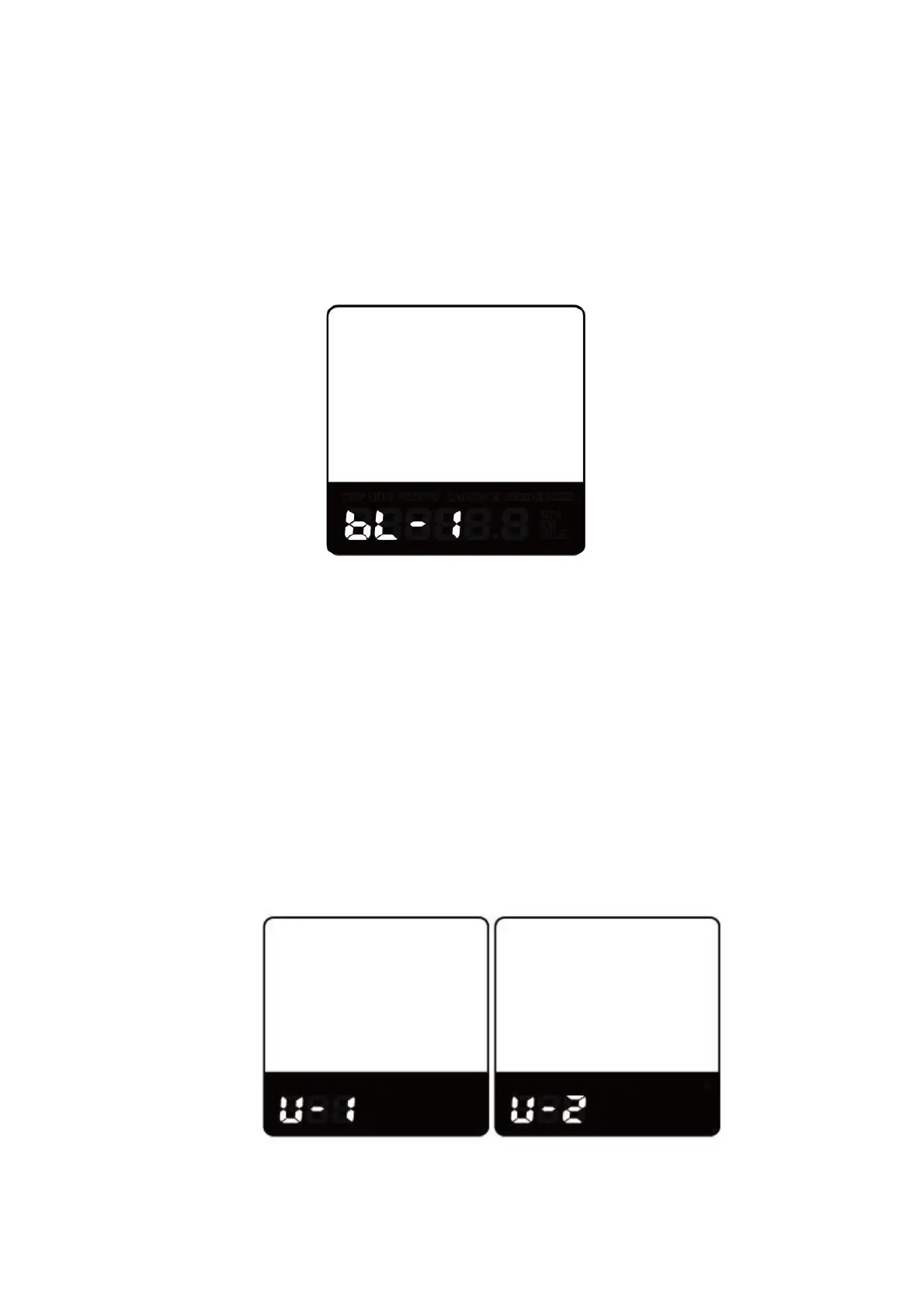◆Backlight Settings
bL represents backlight settings. Level “1” is the low brightness, Level “2” is the
medium brightness, and Level “3” is high brightness. The default level is “1”.
To modify the backlight brightness, press the “+” button or the “-” button to choose the
desired setting item.
To store a changed setting, press the “i” button and then access the unit toggling
Settings.
Backlight Brightness Settings Interface
◆Unit km/mi toggling
U represents unit settings, “1” is mile and “2” is kilometer. The default value is “2”.
To toggle unit, press the “+” button or the “-” button to choose the desired setting item,
and then press the “i” button to confirm.
To store a changed setting, press the “i” button and then access trip distance clearance
settings again or hold the “i” button for 2s and exit General Settings.
Mile and Kilometer toggling Settings Interface
