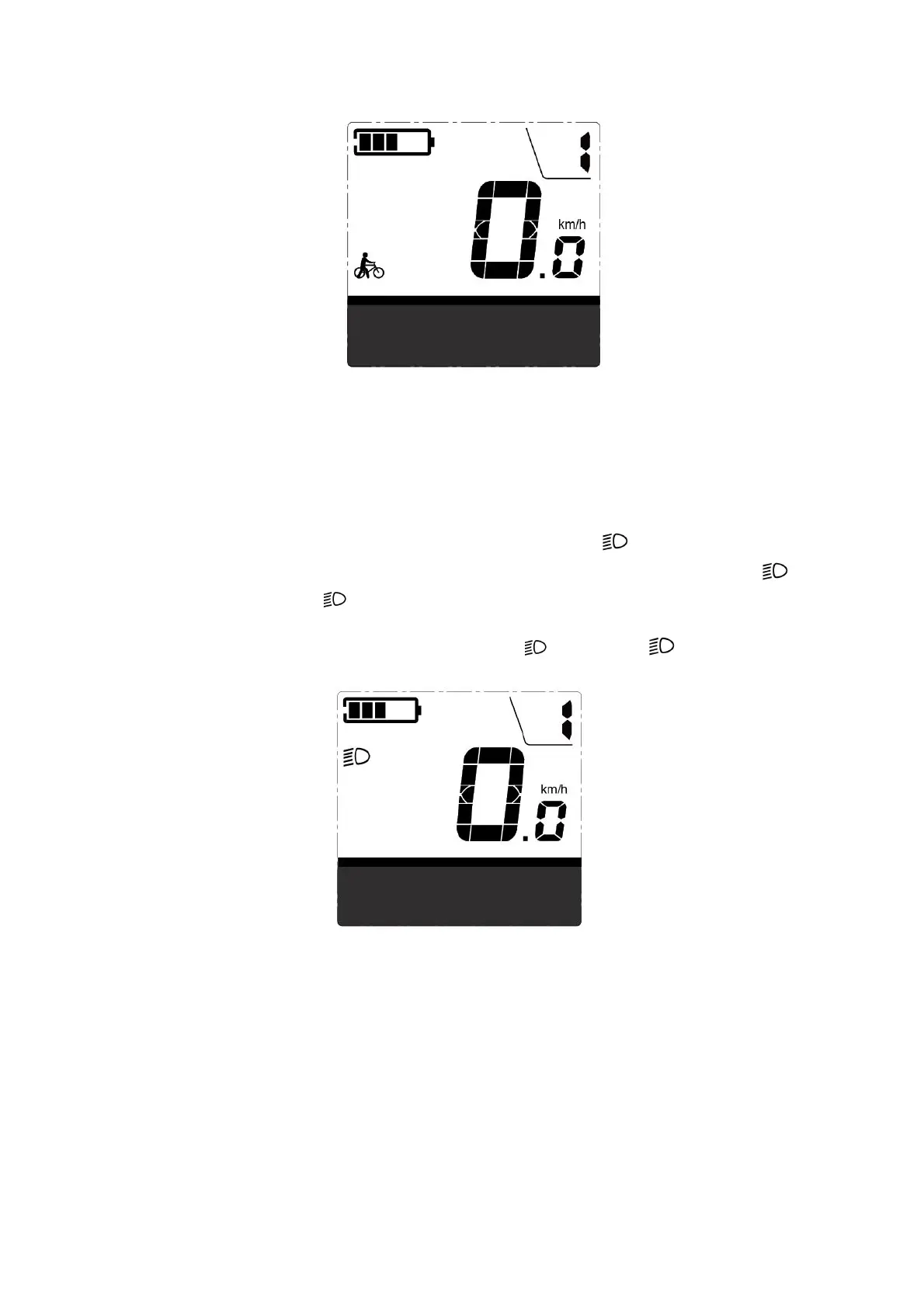Push-assistance Mode
▉
Push-assistance function may only be used when pushing the E-bike. Be aware of
danger of injury when the wheels of the E-bike do not have ground contact while
using the push-assistance function.
◆Switching the Lighting On/Off
To switch on E-bike front light or rear light, briefly press the “ ” button on the remote.
The display backlight brightness is automatically reduced while the screen displays .
Likewise, briefly press the “ ” button again, the bike front light or rear light can be switched
off and display backlight recover its brightness.
*If E-bike front light or rear light is independent of “ ” button, the “ ” button can only
be used to switch on/off the display backlight.
Switch the Lighting On/Off Interface
◆Assist Level Options
The assist level of the E-bike drive can be changed anytime, even during riding.
The assist level ranges from 0 to 5 (level 0 to level 5). The default assist level is “1” when
the display is started. The output power is zero on Level “0”. Level “1” is the minimum output
power. Level “5” is the maximum output power.
Press +/- button on the remote to switch between the E-bike system assist levels and
change the motor output power.