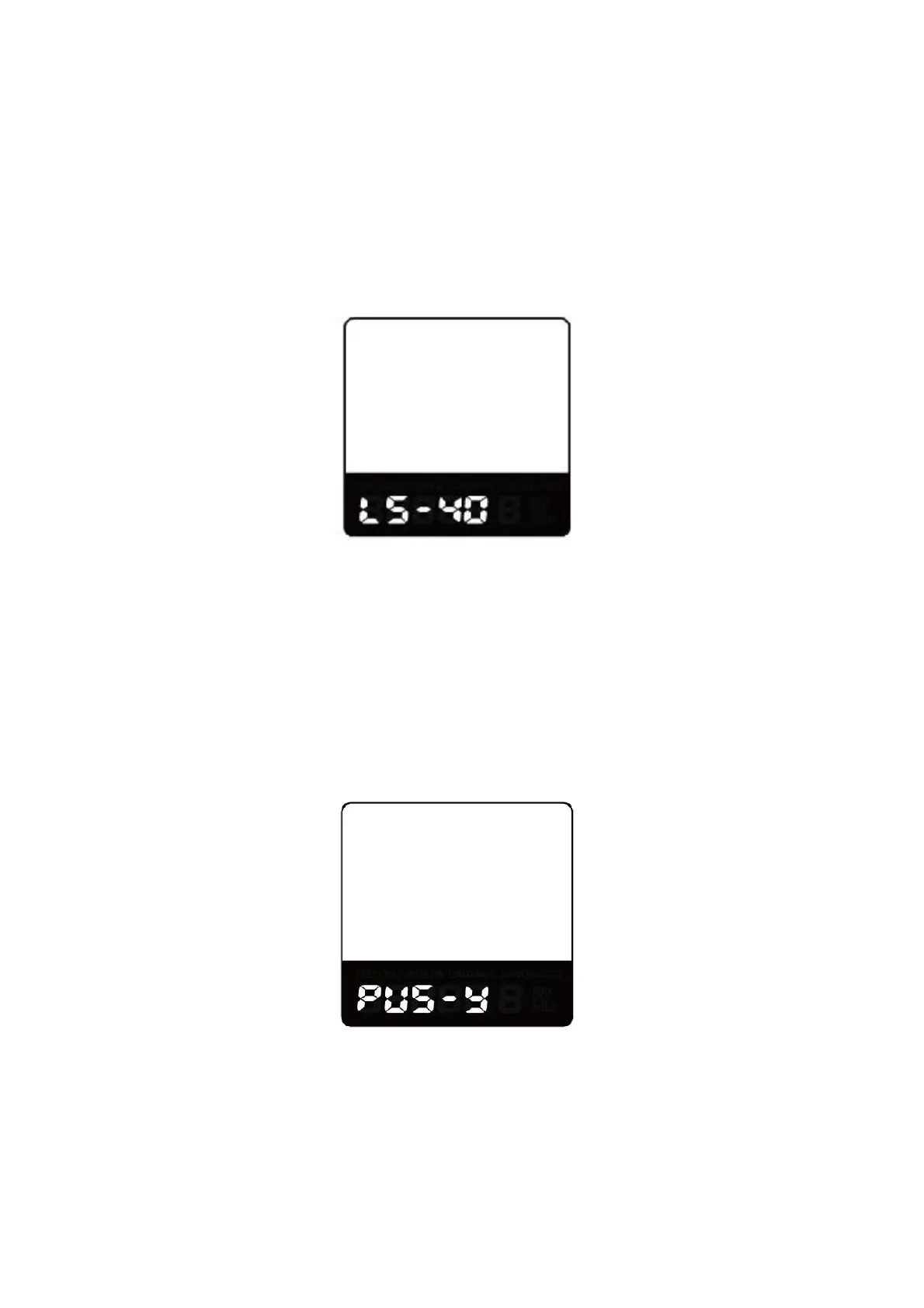Max. Speed Limit
LS represents max. speed limit settings. The default value is 40Km/h.
To change Max speed limit setting, press the “+” or the “-” button to set the max speed from
25Km/h to 40 Km/h.
To store a changed setting, press the “i” button and then access push-assistance button
enable/disable settings.
Interface of Max Speed Limit
▉ The maximum speed upper limit is set by display manufacturer.
Push-assistance Button Enable/Disable
PUS represents push-assistance button settings. Y represents push-assistance button is
enabled, N represents push-assistance button is disabled. The default value is Y.
To change push-assistance button settings, press the “+” or the “-” button to choose Y or N.
To store a changed setting, press the “i” button to confirm and access Slow Start Up settings.
Push-assistance button Enable/Disable Settings
