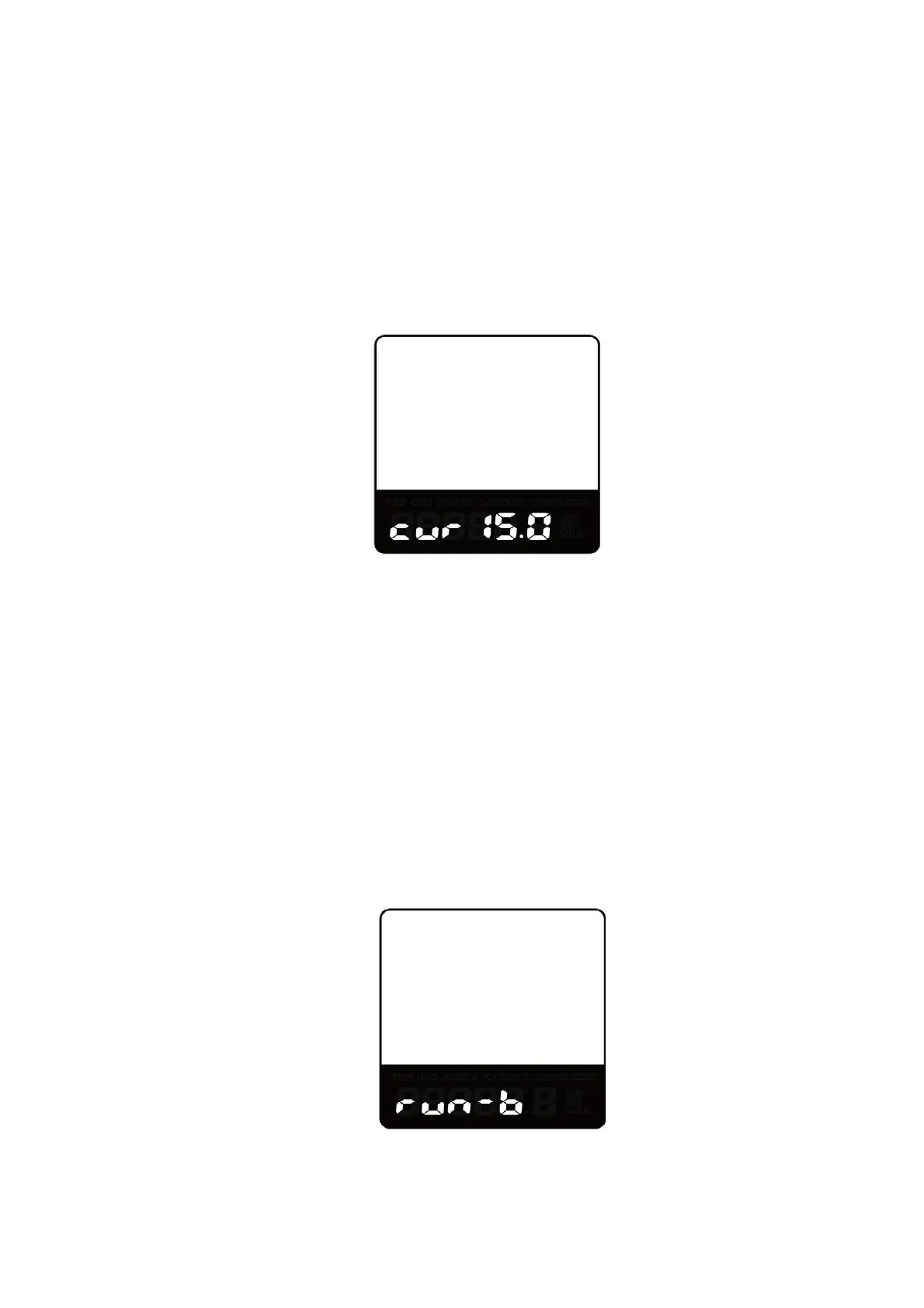◆Controller Over-current Cut Settings (optional)
CUR represents controller over-current cut settings. CUR value can be changed from
7.0A to 25.0A. The default value is 15A.
To change basic settings, press the “+” or the “-” button to increase or decrease the
value of the current.
To store a changed setting, hold the “i” button for 2s and return to previous menu.
Current Settings Interface
◆Power Assist Sensor Settings(optional)
PAS represents power assist sensor settings.
The PAS Direction Settings
“run-F” means forward direction, while “run-b” means back direction. The default value is
“run-F”.
To change the direction of power assist sensor, press the “+” or the “-” button to select F
or b.
To store a changed setting, press “i” button and then access PAS sensitivity settings.
PAS Direction Settings
PAS direction setting interface
