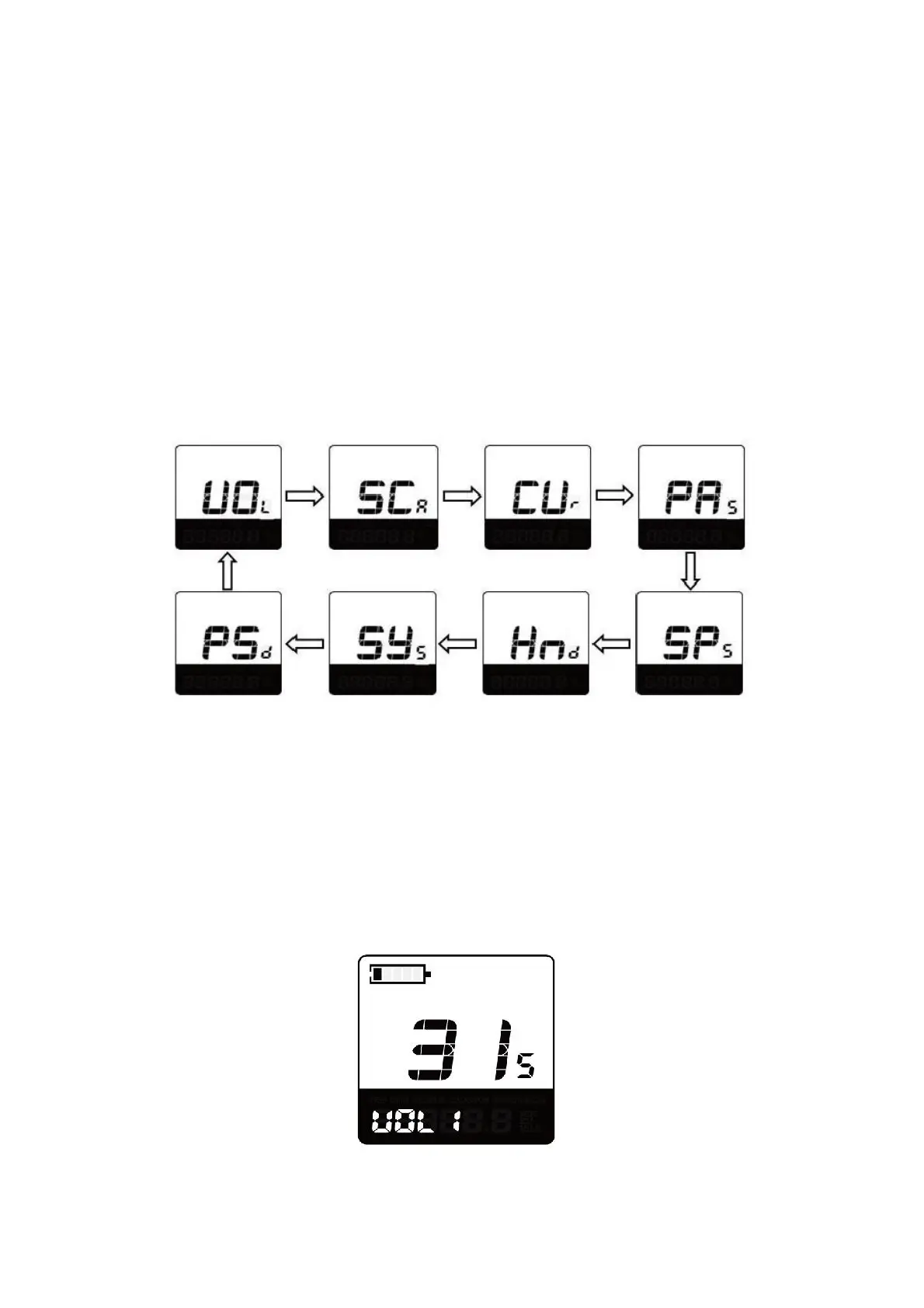Personalized Parameter Settings
Personalized Parameter Settings can meet a variety of individual requirements. Key-
Disp displays work with different protocols, support the settings of different personalized
items. There are 8 settings items: Battery Power Bar Settings, Assist Level Settings,
Controller Over-current Cut Settings, Power Assist Sensor Settings, Speed Sensor Settings,
Throttle Function Settings, System Settings and Power-on Password Settings.
To access Personalized Parameter Settings page, hold both the “+” and the “-” button
for 2s ( General Settings page) and hold both the “+” and the “-” button for 2s again.
To access the corresponding setting page, press the “+” or the “-” button until the
desired item is displayed, and then press “i” button on remote to confirm.
Setting Item Cycle Interface
◆Battery Power Bar Settings
VOL represents voltage settings. Each bar represents a voltage value. 5 bars voltage
values must be entered one by one. For example, VOL 1 is first bar voltage value. The
default value is 31.5V. Press the “+” or the “-” button to increase or decrease the number.
To store a changed setting and access the second bar, press “i” button.
After 5 bars voltage values are entered completely, hold the “i” button for 2s to confirm
and return to the previous menu.
Battery Power Bar Settings
