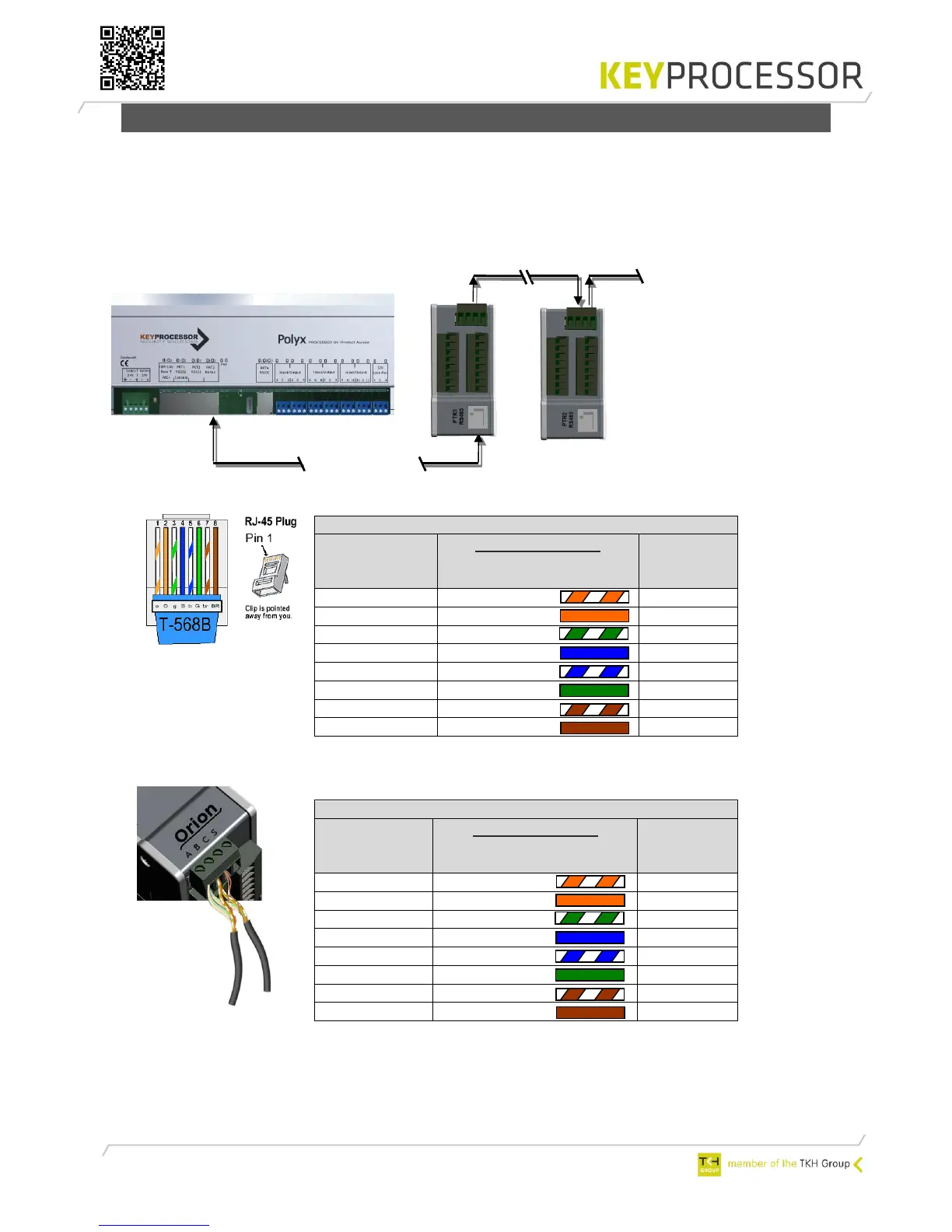6.1.1 Direct connection
The first Orion on the communication line can directly be connected on port PRT2. This makes
it possible to use standard UTP cable with RJ45 connectors between the Network controller and
the Orion. From this Orion the screw connector (I) can be used to build up the communication
line to the next Orion, see example 1.
It is also possible to make use of the screw connection directly, see example 2.