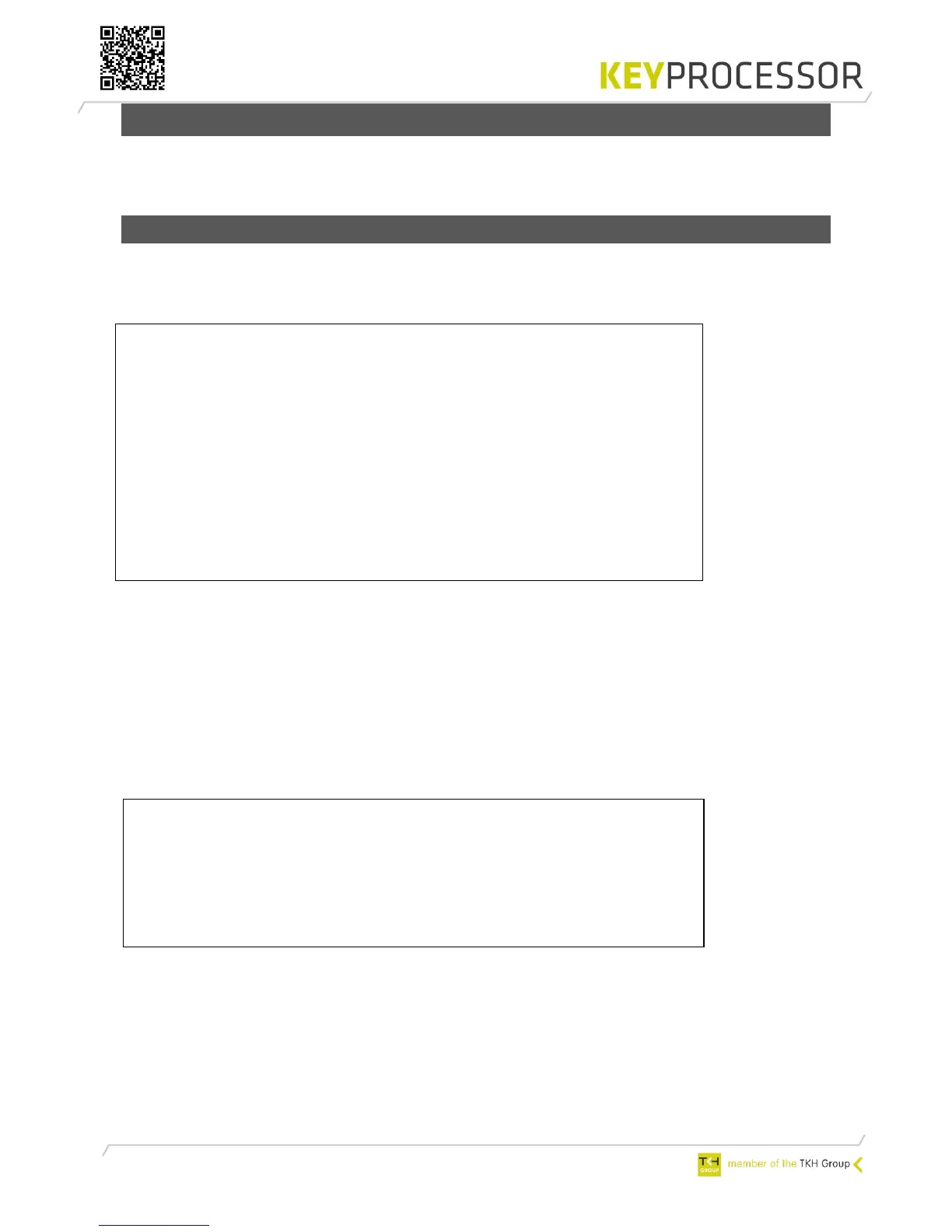23
7.3 Start diagnostics using an Polyx
Depending on function and connection method (PRT1 or PRT2 of the Orion), you can use
certain parts of the diagnostics menu. Both ways are described in the following chapters.
7.3.1 Orion as replacement unit for reader Orbit
When after starting-up the Polyx, the line ‘Hit any key within 5s to run diagnostics...’
appears and a key is pressed within five seconds, the diagnostics program is started.
The main menu has the following appearance:
Polyx Diags version V3.0.5
1) Environment settings
2) Test onboard I/O
3) Test RS422 devices (loopback)
4) Test profi-device Communications
5) Test profi-device functionality
6) Test Orion-device Communications
7) Test Orion-device functionality
8) Clean nodemgr
9) Test Watchdog
a) Clean system
b) Clean /etc/rc.d/* to /etc/save.d/*
v) Version
p) Polyx menu
q) Start application
r) Restart system
Enter menu option:
Screen 1: Main menu Polyx Diagnostics
Only options 4 and 5 are needed for the installer to test the Orion.
Optie 4: Profibus communication test
If in the main menu of the Polyx Diagnostics program option 4, Test profi device
communications, is chosen, the user is taken to the Profibus DP communication test screen
(screen 2).This allows the user to set per port whether a Profibus appliance is connected and if
so, which slave that is. Whether there is communication (connected/disconnected) can be
found under Communication Status. The identification number of the appliance in question, as
well as the hardware and software version numbers, are also displayed on this screen.
--- Profibus DP communication test ---
Comm. status Ident no. Hw/Sw version
------------ --------- ---------------
1) Profi slave 1 Connected 0xfffd IE-ORBRD2 V1.03
2) Profi slave 1 Connected 0xfffd KP-ORION V1.00
1..8) : toggle device type S) : toggle start/stop Q) : Quit
Screen 2: Profibus communication test
If in the main menu of the Polyx Diagnostics program option 5, Test profi-device functionality,
is chosen, the user can test whether the connected equipment itself is functioning properly.
The user is first asked to enter the port to which the appliance to be tested is connected. Next,
the various types of equipment which can be connected are displayed.
In the next example option 2, Profi DP reader-2, has been selected: