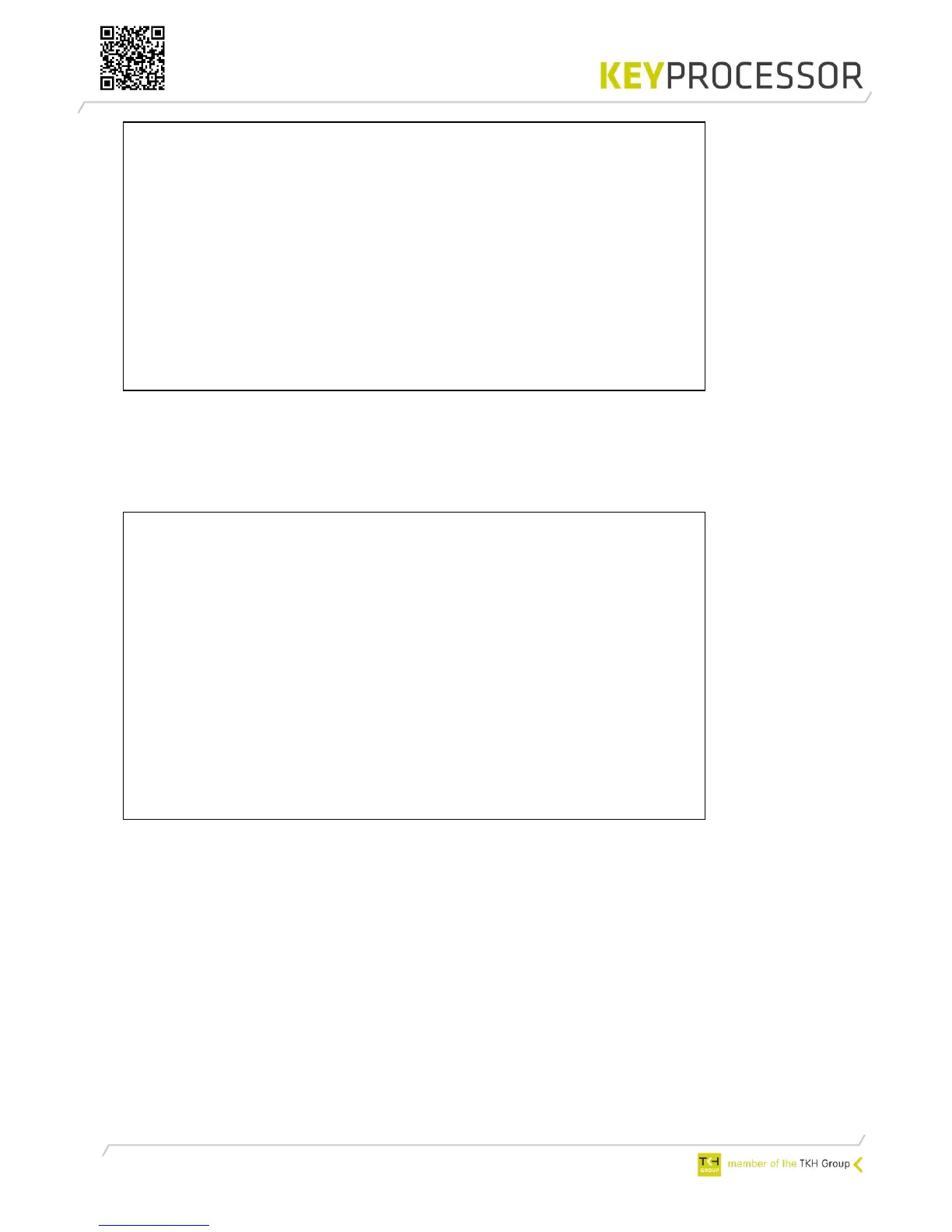--- Device functionality test ---
Enter the device to test 1..8) : 1
1) Profi DP lezer-1
2) Profi DP lezer-2
3) Profi DP io
Enter the device type : Profi DP lezer-2
Enter slave no. 1)..4) (CR=1) : 1
MT interface or Wiegand interface [M/W] for lezer 1 ? : M
MT interface or Wiegand interface [M/W] for lezer 2 ? : M
Continue [Y] ? :
Screen 3: Device functionality test
In this screen the user is first asked to enter the slave number. This value is always 1. Then
the user is asked to enter the interface type (MT or Wiegand). Finally, if it is confirmed that all
input is correct, and the user wants to continue, the next screen will display the options and
status of the selected appliance:
--- Profibus DP orbit lezer test, no. 1 ---
1) Output R1-0: On : (H1)
2) Output R1-1: On : (O2)
3) Output R2-0: On : (H2)
4) Output R2-1: On : (O5)
5) RdrLED R1
6) RdrLED R2
Input R1-0: Off 128 : (A1)
Input R1-1: Off 128 : (A2)
Input R1-2: Off 128 : (A3)
Input R1-3: Off 128 : (T1)
Input R2-0: Off 128 : (A4)
Input R2-1: Off 128 : (A5)
Input R2-2: Off 128 : (A6)
Input R2-3: Off 128 : (T2)
Reader : R1: 29748424 08
State : Data exch.
1)... : toggle output state or flash lezerled S) : stop
Screen 4: Device functionality test, mogelijkheden en status van een Orion als lezer Orbit
In the screen above the in- and outputs can be tested. Using keys 1 through 4 the
outputs can be turned On and Off. It is possible to test the reader LEDs via key 5 or
6 (five times turned on or off quickly).
When a card is presented to one of the readers, the card data will be displayed in
the field Reader. R1 indicates that Reader 1 has been reading a card; R2 indicates
that Reader 2 has read the card. The number against the card number that has
been read (here 08) records the number of digits the card number is composed of.