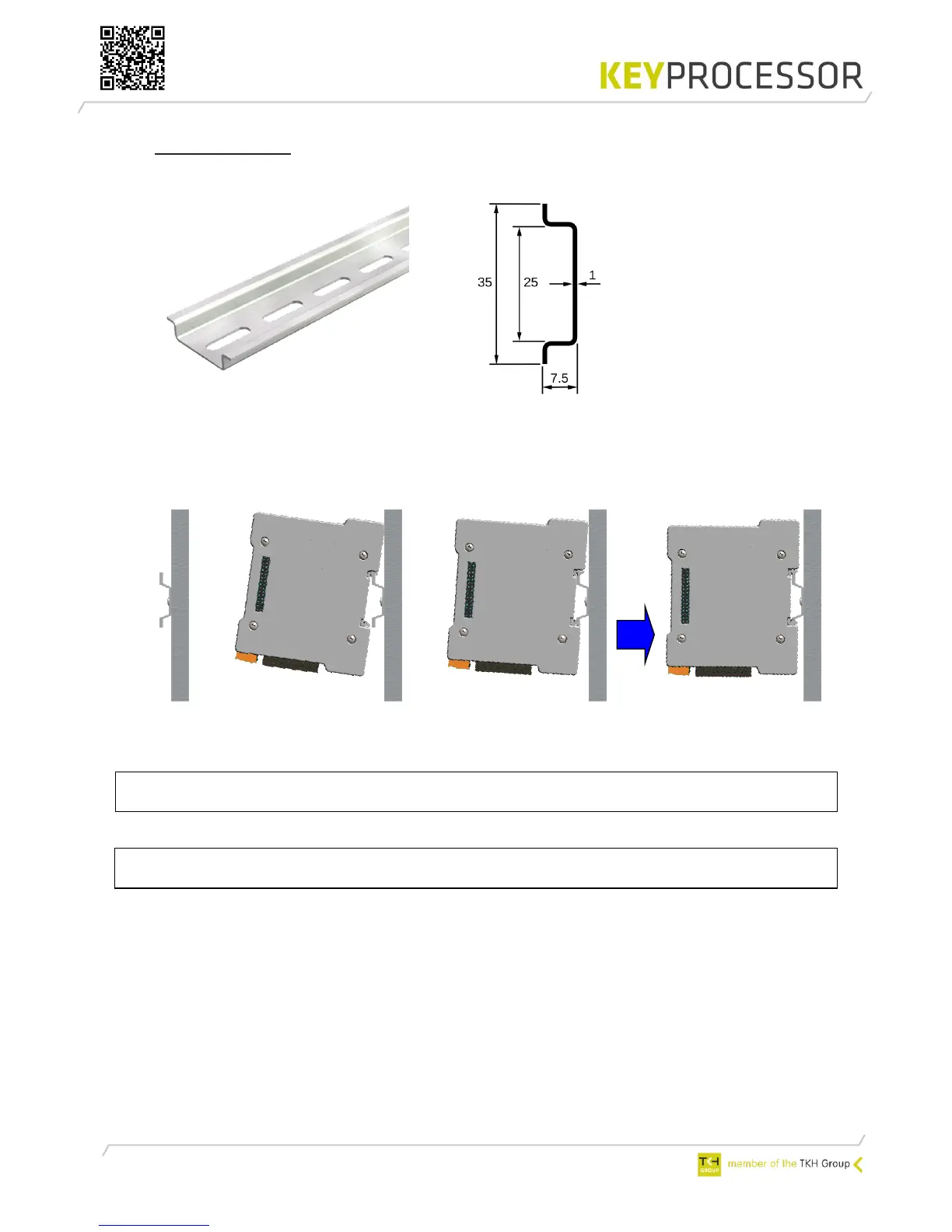6
3 Mounting
For installation, use a mounting rail profile: 35 mm, according to EN 50022
Figure1: 35mm mounting rail profile Figure2: dimensions in mm
Install the mounting rail profile on the wall or in a secure cabinet
Push the Orion against the rail and click it in
Mounting the Orion on the profile
Note! When the Orion is installed in an existing Keyprocessor cabinet (PN: 501-1865),
the mounting rail must be positioned in the middle of the cabinet.
Note! When installing the Orion, write down the serial number and location of the
device.