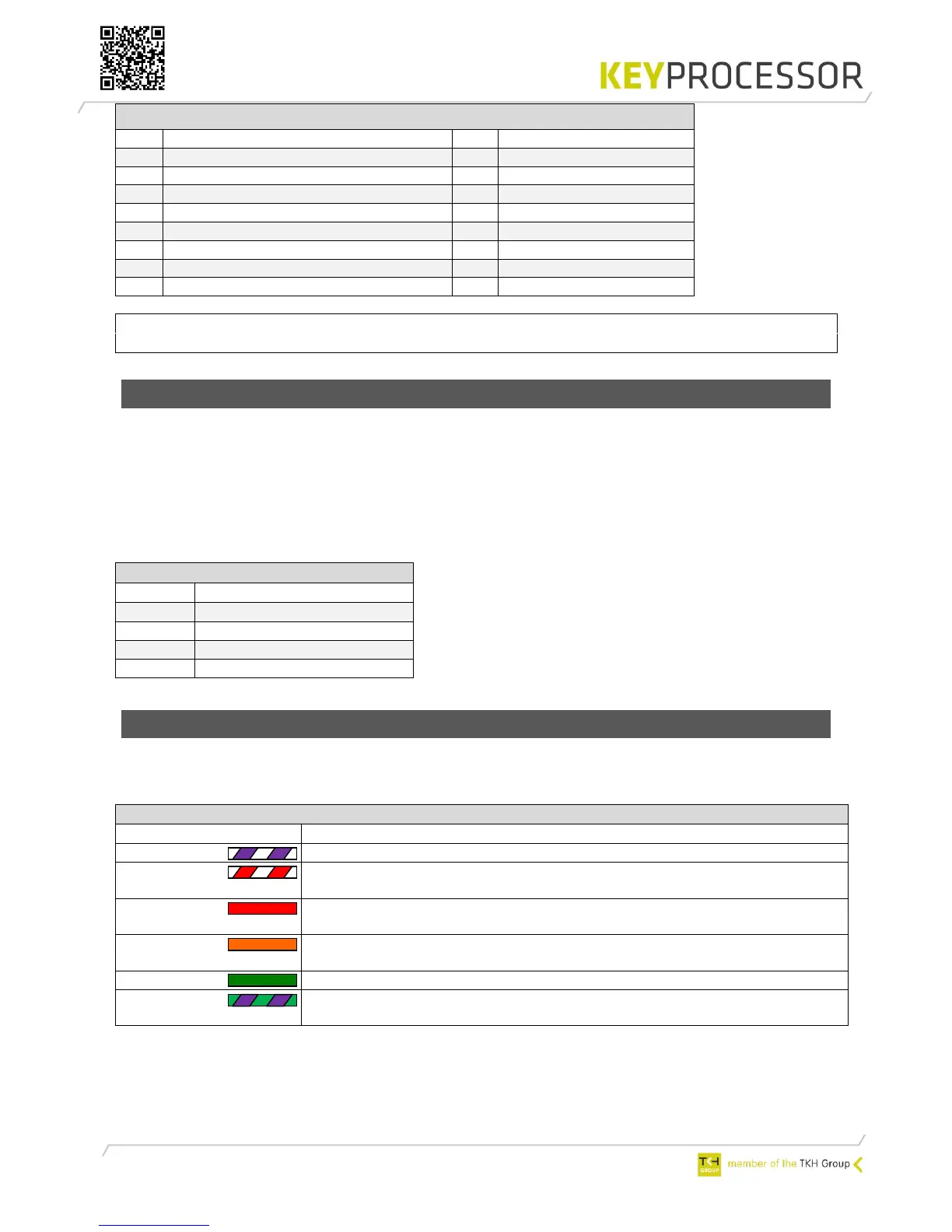Note! The Orion may not be connected to the network. If it does, it can cause serious damage
to the unit with loss of function.
4.1.2 Power supply- and tamper
The power supply connection of the Orion is provided with an orange connector. The power
connection is for each Orion the same. However, the tamper can only be used if the Orion is
used in a bus system.
Each Orion should be equipped with its own power source, with the exception of using the
stack connector. Depending on the power supply, 4 Orions can be stacked. When using more
than 300mA door locks, the C (ground) of the High Power output Orion must be wired
separately to the power supply (-).
The Orion accepts a supply voltage of 12.0 - 24.0
VDC. A higher input voltage results in a lower power
consumption and provide cost-effective wiring with a
smaller diameter of the conductor. When using an
external power supply, it must comply with the SELV
guidelines.
4.1.3 Smart LED status
The meaning of this RGB LED is to be able to read out the current status of the Orion.
Overview LED status:
When the LED is continuously active, the Orion does not
communicate and an overload or short circuit is detected