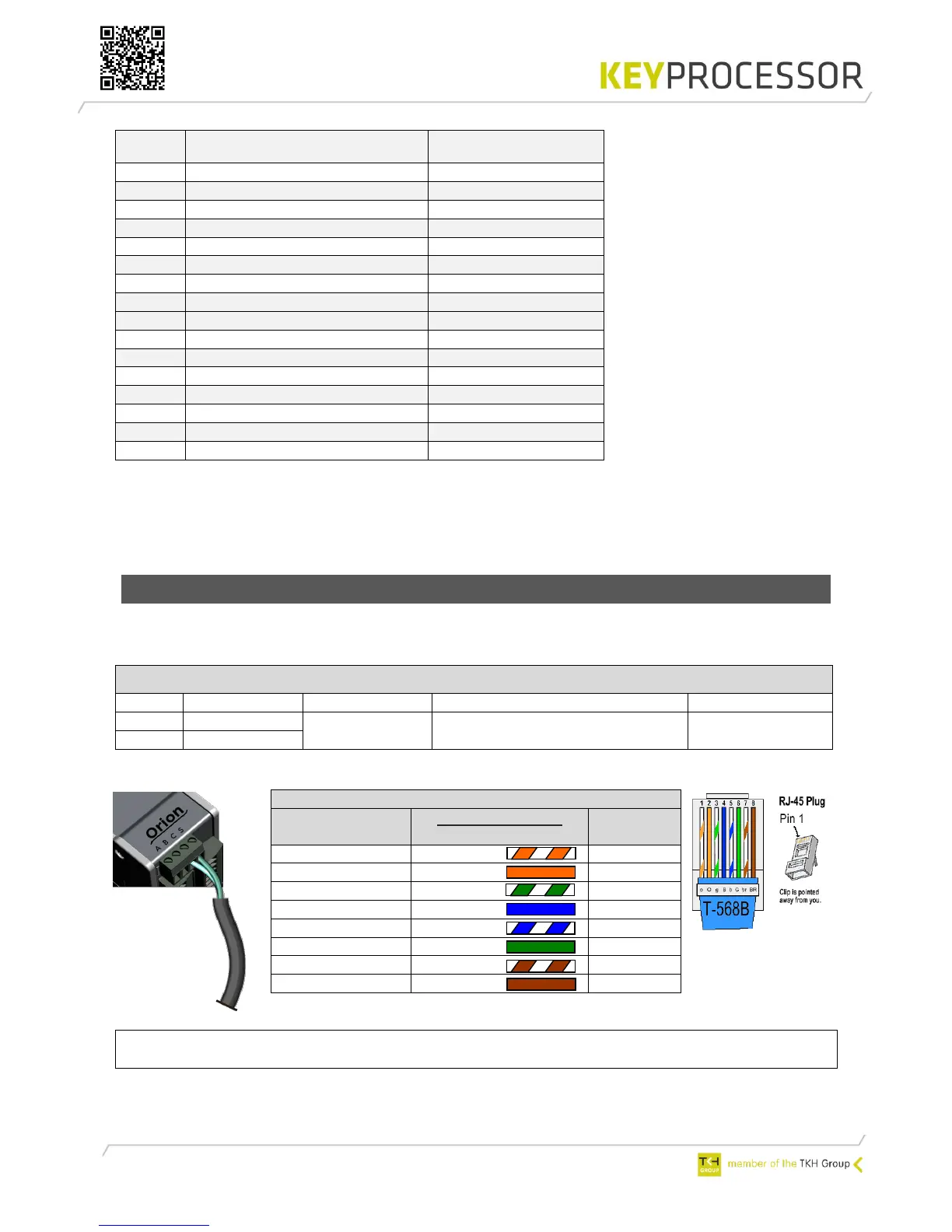Reader & IO-2:
* When no card reader is connected, D0 and D1 can be used as Digital input
** It is possible to use analog inputs (monitored inputs). This makes it possible to connect
inter alia detectors, smoke detectors or monitored door contacts on the Orion.
6.1.5 kpSensor connection
The Orion has one kpSensor connection. When connection a sensor on the Orion it is possible
to measure the environment (temperature and/or humidity).