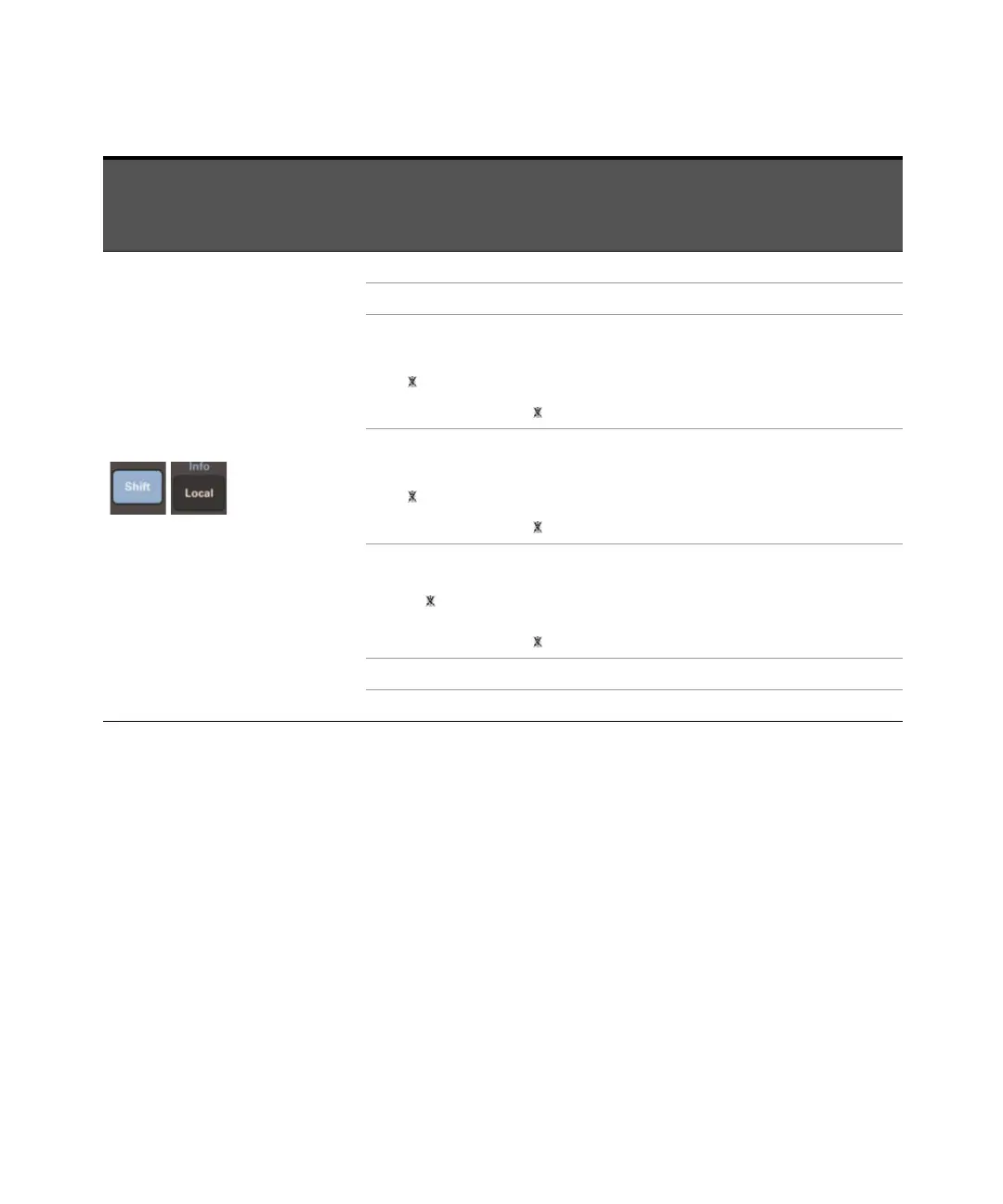18 Keysight Models 6811C, 6812C, and 6813C Quick Start Guide
Use ▲ or ▼ to
navigate between
the Info function
commands
MODEL: <info> - Display the instrument model name.
OPTION: <info> - Display the instrument option.
SERIAL NO.:
<><info>
Press [Enter] to
display the
information for
command with
< > symbol.
Display the instrument serial number.
FW REV:
<><info>
Press [Enter] to
display the
information for
command with
< > symbol.
Display instrument firmware revision.
MAC: < ><info>
Press [Enter] to
display the
information for
command with
< > symbol.
Display instrument MAC address.
USB VID: <info> - Display instrument USB Vendor ID.
USB PID: <info> - Display instrument USB Product ID.
System
key press
Function
key press
Function
command on the
front panel
display
Entry
key press
Description