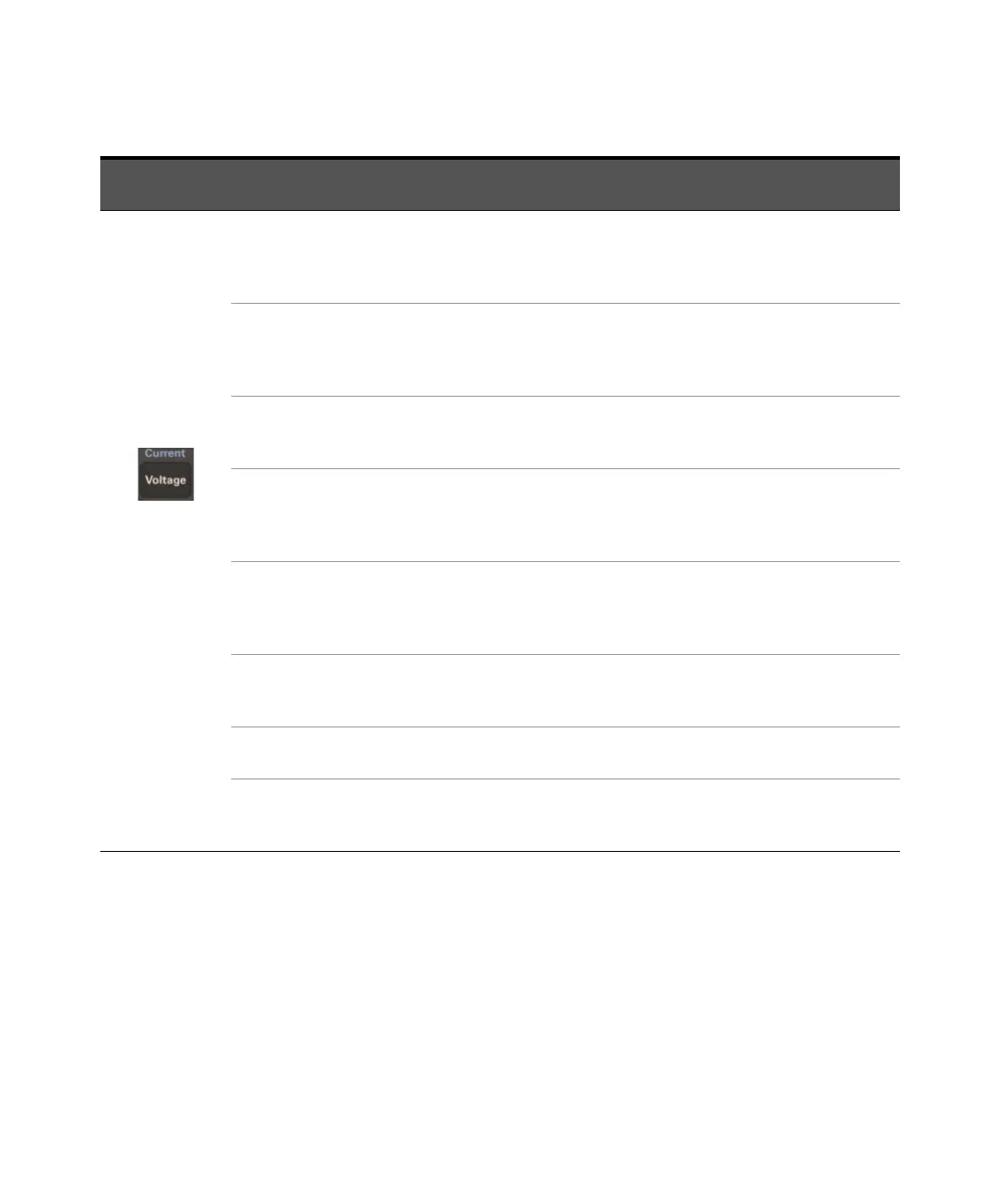Keysight Models 6811C, 6812C, and 6813C Quick Start Guide 23
Use ▲ or ▼ to
navigate between
the Voltage
function
commands.
SLEW <value>
Use keypad to key in an exact
value, alternatively use ▲ to
increment or ▼ to decrement.
Press [Enter] to save.
Set voltage slew in V/sec.
SLEW:T <value>
Use keypad to key in an exact
value, alternatively use ▲ to
increment or ▼ to decrement.
Press [Enter] to save.
Set triggered voltage slew in
V/sec.
SLEW:M FIXED | LIST | PULSE |
STEP
Use ▲ or ▼ to navigate between
FIXED | LIST | PULSE | STEP. Press
[Enter] to save.
Select the voltage slew mode.
OFF:SLW <value>
Use keypad to key in an exact
value, alternatively use ▲ to
increment or ▼ to decrement.
Press [Enter] to save.
Set DC offset slew in V/sec.
OFF:SLW:T <value>
Use keypad to key in an exact
value, alternatively use ▲ to
increment or ▼ to decrement.
Press [Enter] to save.
Set triggered DC offset slew in
V/sec.
OFF:SLW:M FIXED | LIST | PULSE |
STEP
Use ▲ or ▼ to navigate between
FIXED | LIST | PULSE | STEP. Press
[Enter] to save.
Select the voltage slew mode.
ALC INT | EXT
Use ▲ or ▼ to navigate between
INT | EXT. Press [Enter] to save.
Select the voltage sense source.
ALC:DET RTIME | RMS
Use ▲ or ▼ to navigate between
RTIME | RMS. Press [Enter] to
save.
Select the voltage sense detector.
Function
key press
Function command on
the front panel display
Entry key press Description
