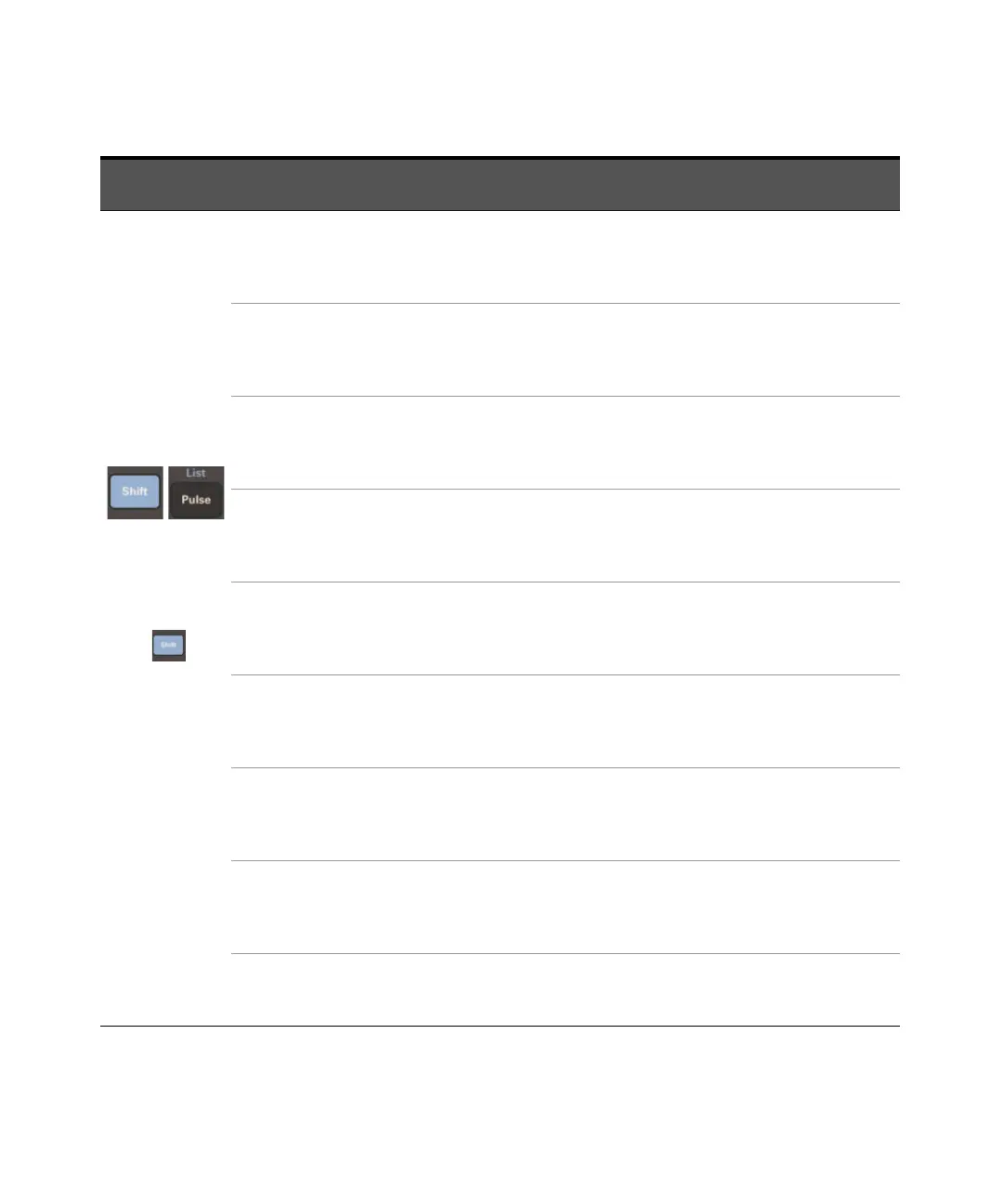Keysight Models 6811C, 6812C, and 6813C Quick Start Guide 31
Use ▲ or ▼ to
navigate between
the List function
commands.
Press then
▲ or ▼ to
increment or
decrement the
index of the List
function
commands.
COUNT <value>
Use keypad to key in an exact
value, alternatively use ▲ to
increment or ▼ to decrement.
Press [Enter] to save.
Set the number of times a list
repeats.
DWEL: <index> <value>
Use keypad to key in an exact
value, alternatively use ▲ to
increment or ▼ to decrement.
Press [Enter] to save.
Set the list of output dwell times.
FREQ: <index> <value>
Use keypad to key in an exact
value, alternatively use ▲ to
increment or ▼ to decrement.
Press [Enter] to save.
Set the list of output frequencies.
FSLW: <index> <value>
Use keypad to key in an exact
value, alternatively use ▲ to
increment or ▼ to decrement.
Press [Enter] to save.
Set the list of output frequency
slew rates.
IPK: <index> <value>
Use keypad to key in an exact
value, alternatively use ▲ to
increment or ▼ to decrement.
Press [Enter] to save.
Set the list of output peak current
limits.
OFFS: <index> <value>
Use keypad to key in an exact
value, alternatively use ▲ to
increment or ▼ to decrement.
Press [Enter] to save.
Set the list of DC output voltages.
OSLW: <index> <value>
Use keypad to key in an exact
value, alternatively use ▲
to
increment or ▼ to decrement.
Press [Enter] to save.
Set the list of DC offset voltage
slew rate.
PHASE: <index> <value>
Use keypad to key in an exact
value, alternatively use ▲ to
increment or ▼ to decrement.
Press [Enter] to save.
Set the list of output voltage
phase angles.
SHAP: <index> SINE | SQUARE |
CSIN | <table>
Use ▲ or ▼ to navigate between
SINE | SQUARE | CSIN | <table>.
Press [Enter] to save.
Set the list of output waveform
shapes.
Function
key press
Function command on
the front panel display
Entry key press Description
