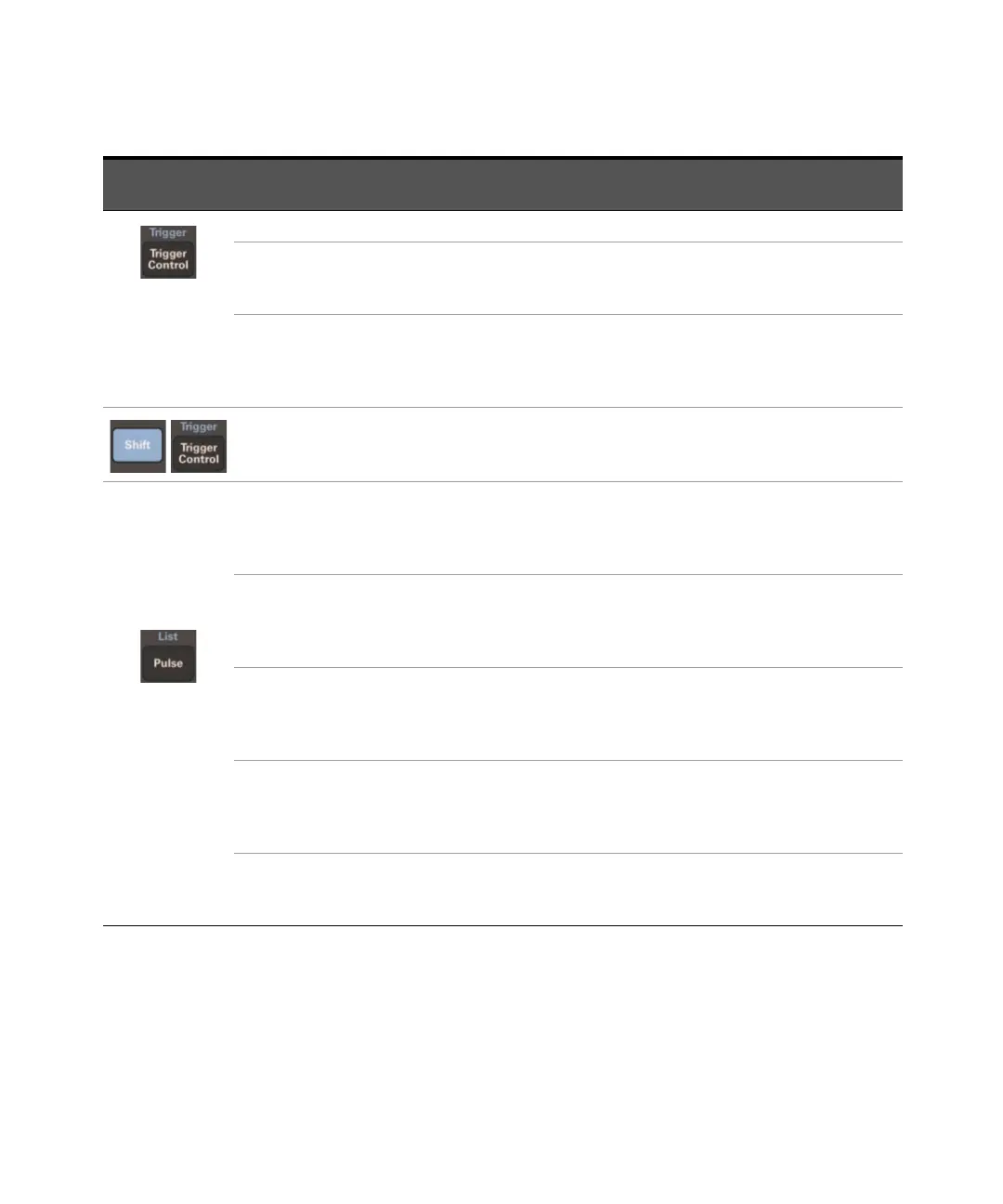30 Keysight Models 6811C, 6812C, and 6813C Quick Start Guide
Use ▲ or ▼ to
navigate between
the Trigger Control
function
commands.
ABORT Press [Enter] to execute. Abort all trigger sequences.
SYNC:SOUR PHASE | IMM
Use ▲ or ▼ to navigate between
PHASE | IMM. Press [Enter] to
save.
Select synchronous trigger
source.
SYNC:PHASE <value>
Use keypad to key in an exact
value, alternatively use ▲ to
increment or ▼ to decrement.
Press [Enter] to save.
Set synchronous phase reference.
- - Generate an immediate trigger.
Use ▲ or ▼ to
navigate between
the Pulse function
commands.
WIDTH <value>
Use keypad to key in an exact
value, alternatively use ▲ to
increment or ▼ to decrement.
Press [Enter] to save.
Set the pulse width.
COUNT <value>
Use keypad to key in an exact
value, alternatively use ▲ to
increment or ▼ to decrement.
Press [Enter] to save.
Set the number of output pulses.
DCYCLE <value>
Use keypad to key in an exact
value, alternatively use ▲ to
increment or ▼ to decrement.
Press [Enter] to save.
Set the pulse duty cycle.
PER <value>
Use keypad to key in an exact
value, alternatively use ▲ to
increment or ▼ to decrement.
Press [Enter] to save.
Set the pulse period count.
HOLD WIDTH | DCYCLE
Use ▲ or ▼
to navigate between
WIDTH | DCYCLE. Press [Enter] to
save.
Set parameter that is held
constant.
Function
key press
Function command on
the front panel display
Entry key press Description
