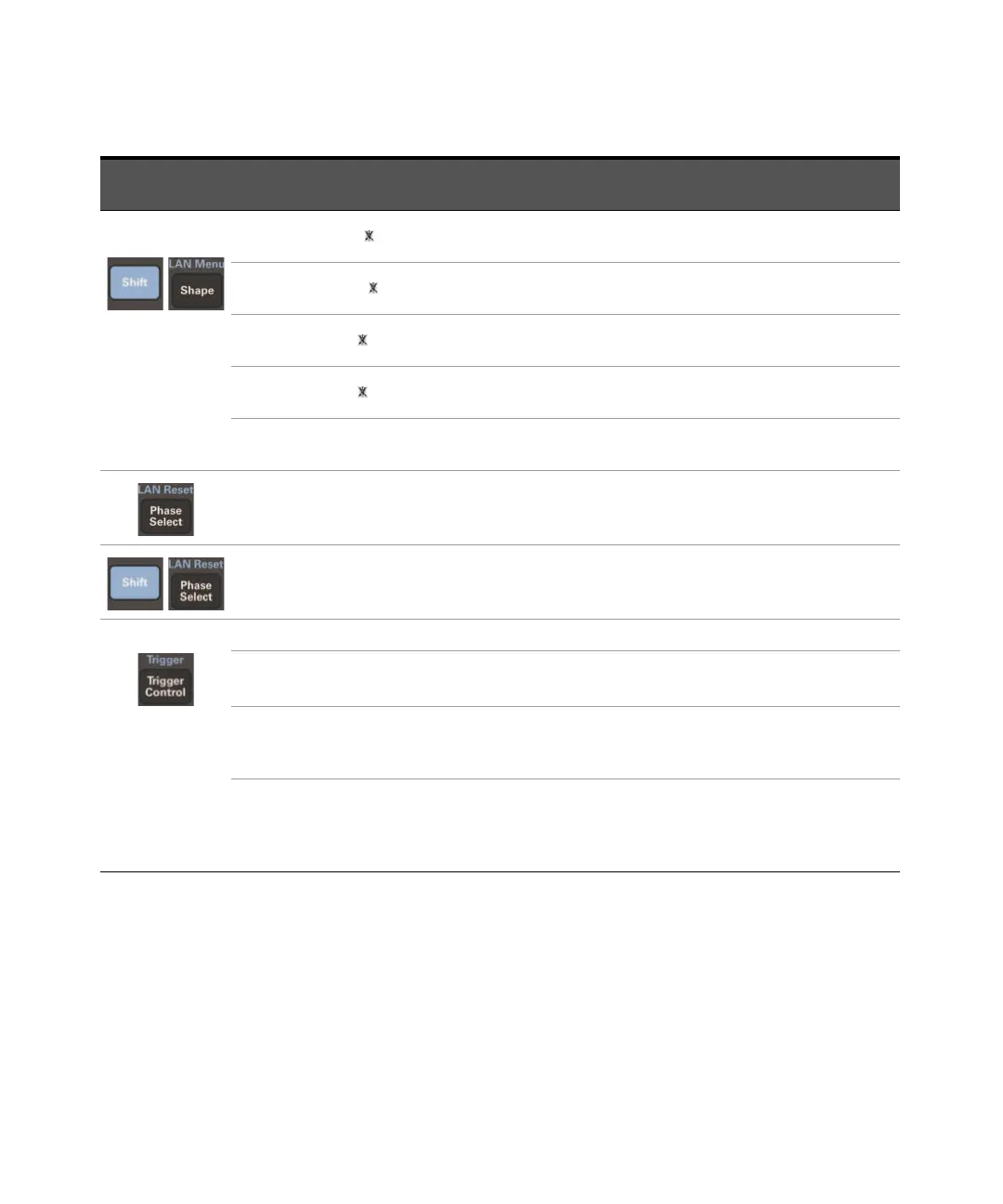Keysight Models 6811C, 6812C, and 6813C Quick Start Guide 29
Use ▲ or ▼ to
navigate between
the LAN Menu
function
commands.
SUBNET CONF: < ><value>
Press [Enter] then use keypad to
key in an exact value.
Configure Subnet address only
when DHCP is OFF.
GATEWAY CONF: < ><value>
Press [Enter] then use keypad to
key in an exact value.
Configure Gateway address only
when DHCP is OFF.
DNS 1 CONF: < ><value>
Press [Enter] then use keypad to
key in an exact value.
Configure DNS 1 address only
when AUTO DNS is OFF.
DNS 2 CONF: < ><value>
Press [Enter] then use keypad to
key in an exact value.
Configure DNS 2 address only
when AUTO DNS is OFF.
UPDATE? YES | NO
Use ▲ or ▼ to navigate between
YES | NO. Press [Enter] to save.
Update the configuration.
--
Phase select function is not
available. Key press has no effect
on ac source.
CONFIRM? YES | NO
Use ▲ or ▼ to navigate between
YES | NO. Press [Enter] to save.
Reset the LAN configuration to
factory default conditions.
Use ▲ or ▼ to
navigate between
the Trigger Control
function
commands.
INIT:IMMED Press [Enter] to execute. Initiate trigger immediately.
INIT:CONT ON | OFF
Use ▲ or ▼ to navigate between
ON | OFF. Press [Enter] to save.
Initiate trigger continuously.
TRIG:SOUR BUS | IMM | TTLT | EXT
Use ▲ or ▼ to navigate between
BUS | IMM | TTLT | EXT. Press
[Enter] to save.
Select transient trigger source.
DELAY <value>
Use keypad to key in an exact
value, alternatively use ▲ to
increment or ▼ to decrement.
Press [Enter] to save.
Set trigger delay in seconds.
Function
key press
Function command on
the front panel display
Entry key press Description
