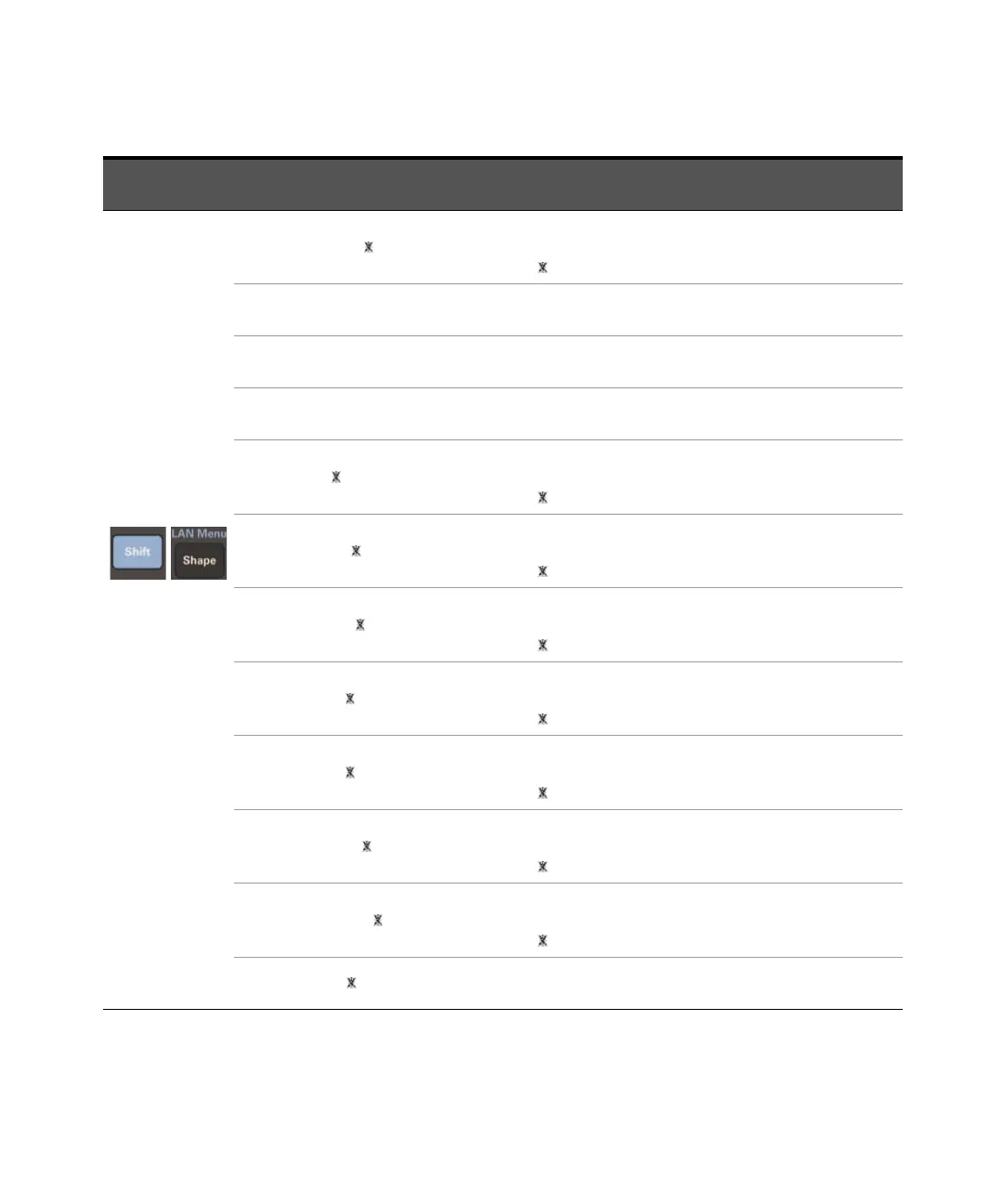28 Keysight Models 6811C, 6812C, and 6813C Quick Start Guide
Use ▲ or ▼ to
navigate between
the LAN Menu
function
commands.
LAN STATUS: < ><info>
Press [Enter] to display the
information for command with
< > symbol.
Display LAN connectivity status.
DHCP: ON | OFF
Use ▲ or ▼ to navigate between
ON | OFF. Press [Enter] to save.
Set DHCP for LAN.
AUTO DNS: ON | OFF
Use ▲ or ▼ to navigate between
ON | OFF. Press [Enter] to save.
Set auto DNS for LAN.
MDNS: ON | OFF
Use ▲ or ▼ to navigate between
ON | OFF. Press [Enter] to save.
Set MDNS for LAN.
IP: < ><info>
Press [Enter] to display the
information for command with
< > symbol.
Display IP address.
SUBNET: < ><info>
Press [Enter] to display the
information for command with
< > symbol.
Display subnet address.
GATEWAY: < ><info>
Press [Enter] to display the
information for command with
< > symbol.
Display gateway address.
DNS 1: < ><info>
Press [Enter] to display the
information for command with
< > symbol.
Display DNS1 address.
DNS 2: < ><info>
Press [Enter] to display the
information for command with
< > symbol.
Display DNS2 address.
HOSTNAME: < ><info>
Press [Enter] to display the
information for command with
< > symbol.
Display ac source hostname.
DOMAIN NAME: < ><info>
Press [Enter] to display the
information for command with
< > symbol.
Display ac source domain name.
IP CONF: < ><value>
Press [Enter] then use keypad to
key in an exact value.
Configure IP address only when
DHCP is OFF.
Function
key press
Function command on
the front panel display
Entry key press Description
