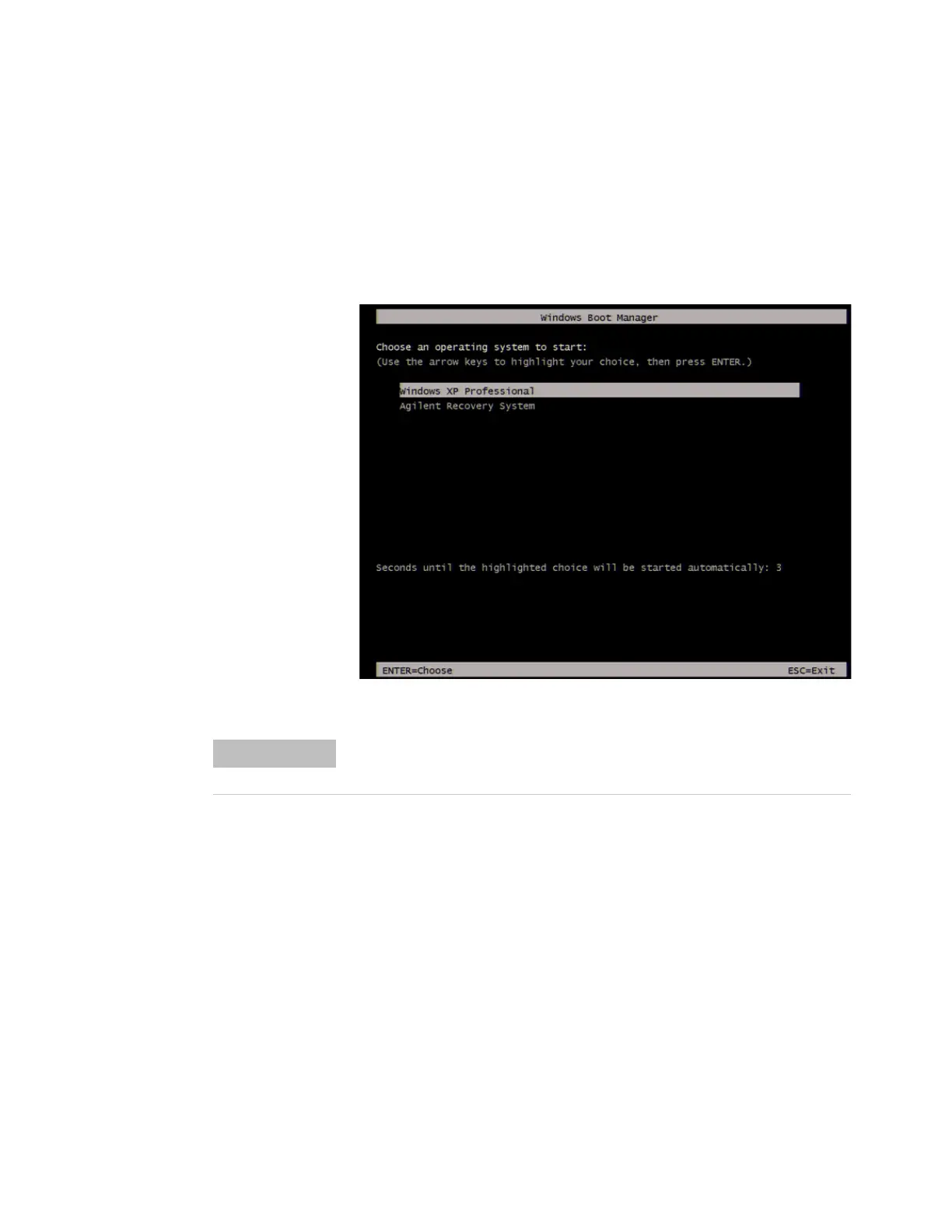Installation 1
LCR Meter 39
Step 1. Turn on the E4982A. Do not touch any key on the
front panel during boot up.
Step 2. The screen as shown in the Figure 9 appears. Select
Windows XP Professional and press [Enter].
Figure 9 System start up screen (1/3)
After several seconds, the next screen appears automatically even if you
do not press any key.