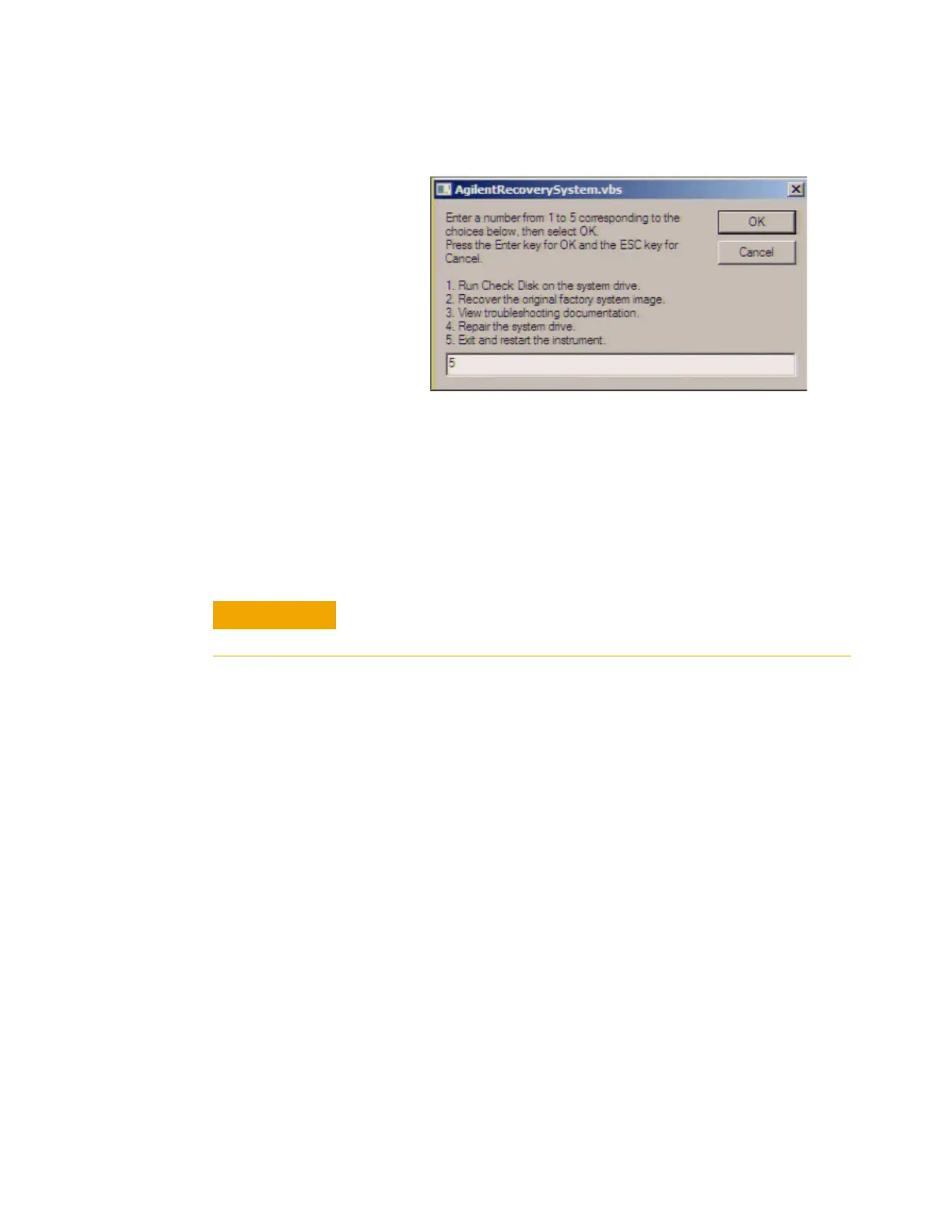Troubleshooting 2
LCR Meter 53
Step 11. After the restart, execute initial registration. For
information on the execution procedure, refer to “Initial
Registration of E4982A" on page 38.
Step 12. Execute the calibration of the touch screen. For
information on the execution procedure, refer to “Calibration
of the Touch Screen" on page 44.
Never turn off the power during the system recovery because doing
so may cause serious damage to the E4982A.