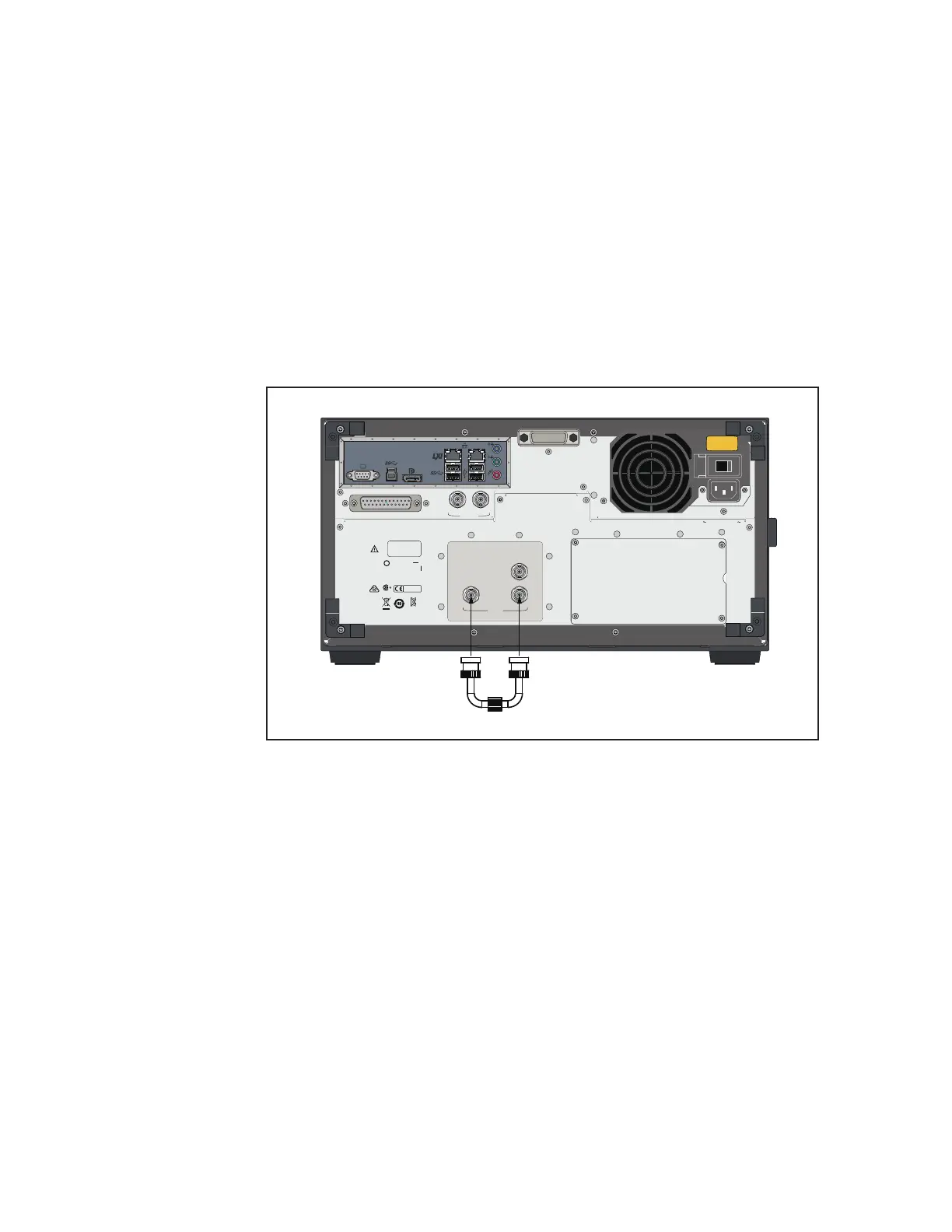Keysight E5061B Network Analyzer 23
Installation
Connecting the Accessories
Connecting the Accessories
You need to connect some accessories before use.
Connecting the BNC Adaptor (Option 1E5)
When the E5061B is equipped with Option 1E5 (high-stability frequency
standard), connect the BNC adaptor from the Ref Oven terminal to the Ref In
terminal on the rear panel as shown in Figure 1-4. The BNC adaptor is included
in Option 1E5. When Option 1E5 is installed, the frequency accuracy and
stability of the E5061B improves further.
Figure 1-4 Connecting the BNC adaptor
Connecting Mouse and Keyboard
The E5061B allows you to connect Mouse and/or keyboard through USB. USB
mouse and keyboard can be connected with the USB ports on the front or rear
panels.
Initial registration of the E5061B requires the mouse and keyboard before
turning on the power.
e5061b059
GPIB
24 BIT I/O
EXT TRIG
IN OUT
REF OUT
REF IN
10 MHz
(OPT 1E5)
REF OVEN
Serial Label
Windows
Label
KCC-REM-ATi-
WNANALYZERF36
ccr.keysight@keysight.com
CUS
ICES/NMB-001
ISM GRP 1-A
100
-
240 V
LINE
50/60 Hz 300 VA Max
Switch must remain
ON while operating.
NOTE
BNC adaptor