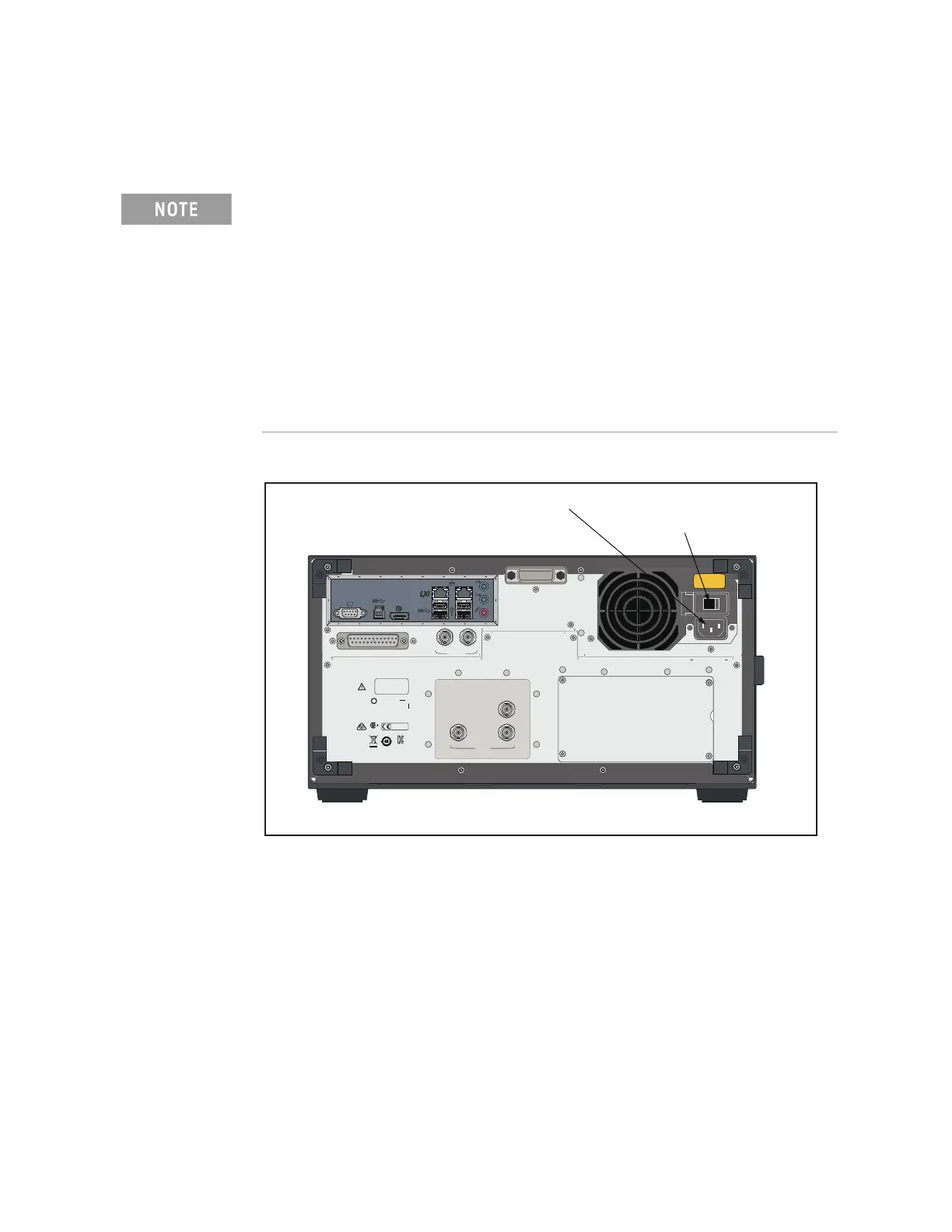Keysight E5061B Network Analyzer 27
Installation
Starting the E5061B
Step 2. Next, if necessary, turn off power supply to the power cable receptacle (Line
Switch) on the rear panel.
Figure 1-5 Line switch (Always ON) and power cable receptacle
Disconnection from Supply Source
The power supply of the E5061B is cut off by disconnecting the plug of the
power cable (on either AC outlet side or E5061B side). When it is necessary to
disconnect the power supply in order to avoid shock hazards, etc., pull out the
power cable plug from either the AC outlet side or the E5061B side
Under normal use, never directly interrupt the power supply to the power
cable receptacle on the rear panel when the power supply is on. Always
keep the Line Switch ON and never turn it.
If you directly interrupt the power supply to the power cable receptacle
when the power supply is on, or turn off the Line Switch, the shutdown
process will not work. This could damage the software and hardware of
the E5061B and lead to device failure.
Turning on the power supply after a faulty shutdown may cause the
system to start up in a condition called “safe mode.” If this occurs, first
shut down the system to set it to the standby state and then turn on the
power supply again to start up the system in normal mode.
e5061b061
GPIB
24 BIT I/O
EXT TRIG
IN OUT
REF OUT
REF IN
10 MHz
(OPT 1E5)
REF OVEN
Serial Label
Windows
Label
KCC-REM-ATi-
WNANALYZERF36
ccr.keysight@keysight.com
CUS
ICES/NMB-001
ISM GRP 1-A
100
-
240 V
LINE
50/60 Hz 300 VA Max
Switch must remain
ON while operating.
NOTE
Power Cable Receptacle
Line Switch: Always ON ( | )
