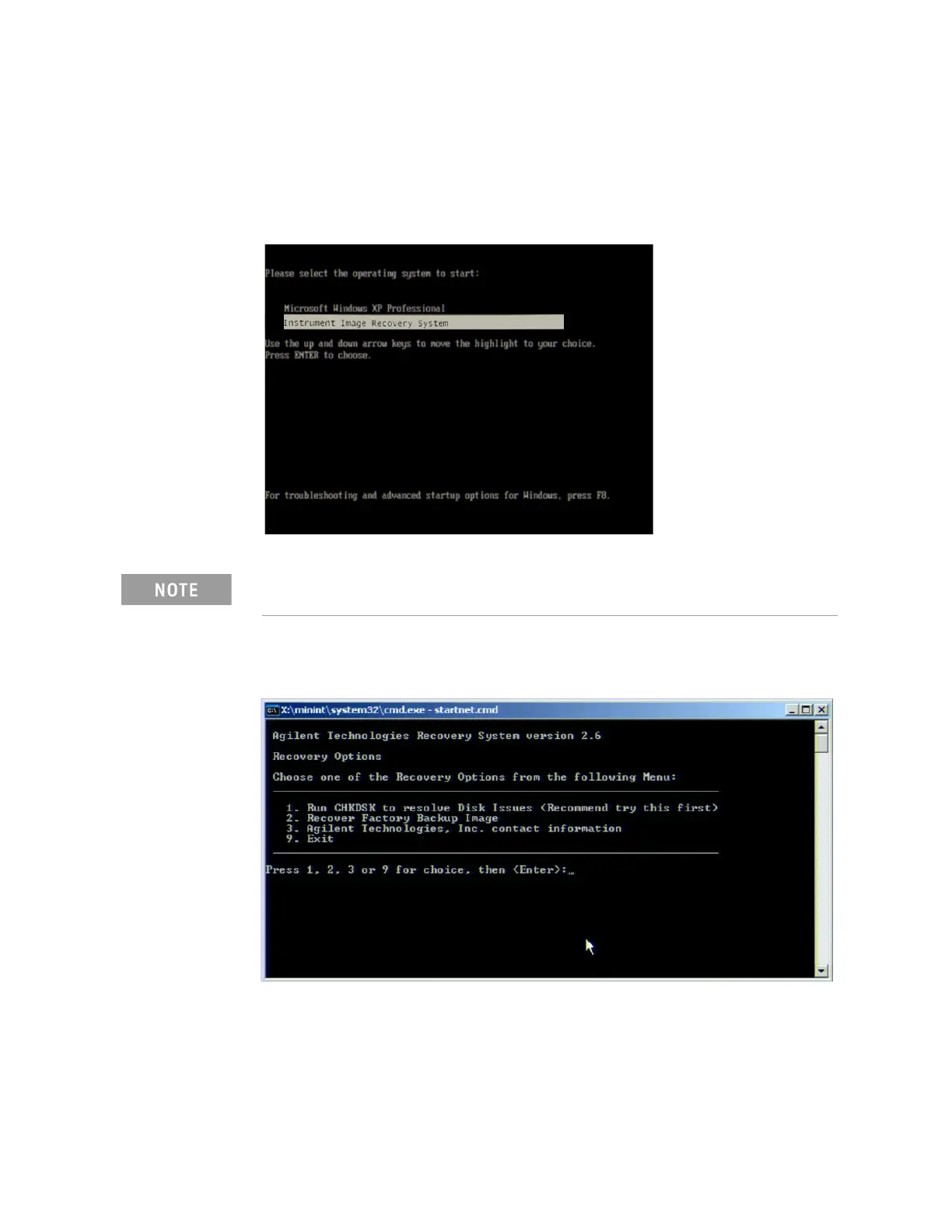Keysight E5061B Network Analyzer 41
Troubleshooting
System Recovery
Windows Vista Business
Step 5. When the screen as shown in the figure below appears, select Keysight
Recovery System and press [Enter].
Figure 2-1 Keysight Recovery System selection screen
Step 6. Type 2 to select Recover Factory Backup Image option and press [Enter].
Figure 2-2 System recovery selection screen
Step 7. A confirmation message appears. Type 1 and press [Enter] to continue the
process.
After several seconds, the next screen appears automatically even if you
do not press any key.