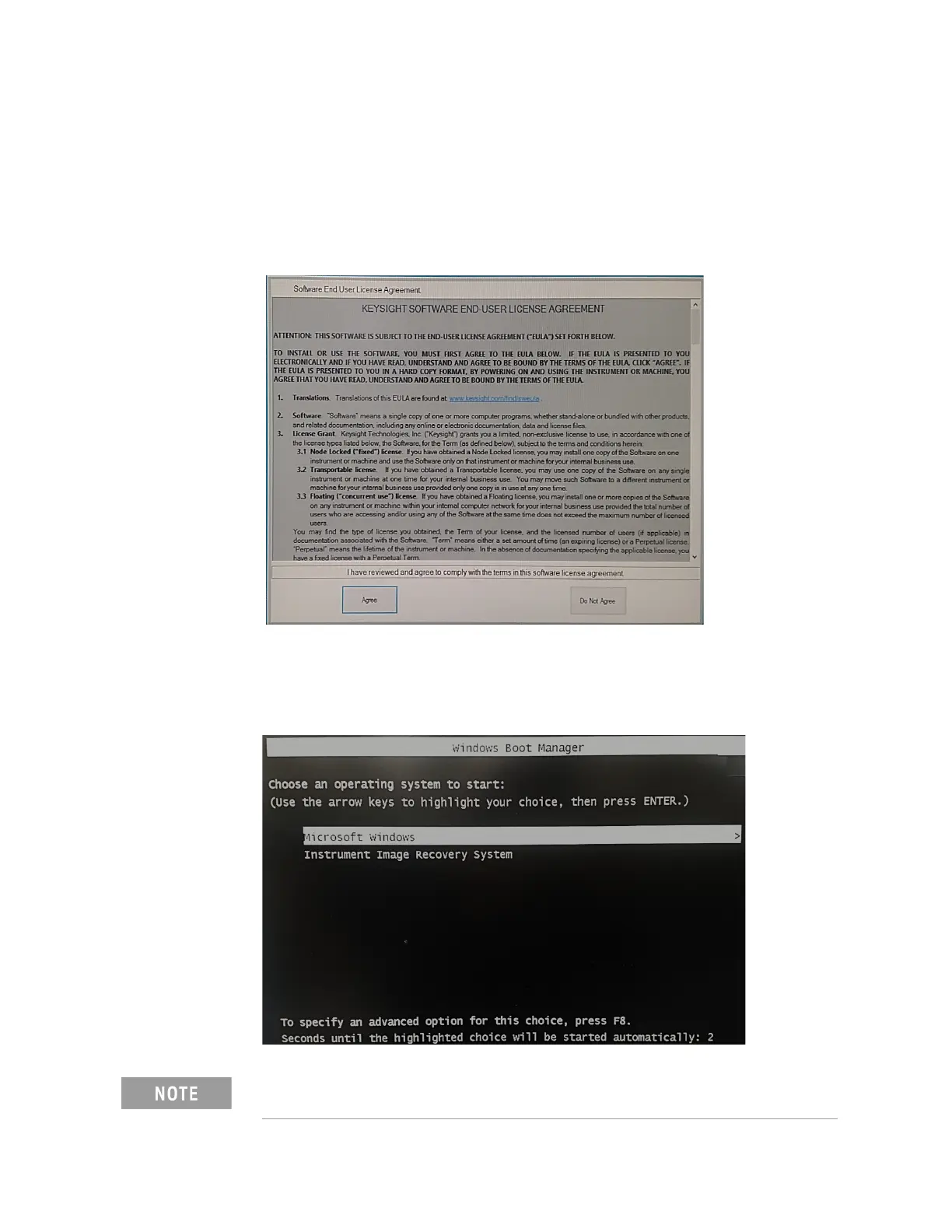30 Keysight E5061B Network Analyzer
Installation
Initial Registration of E5061B
1-
Windows 7/ Windows 10
Step 1. Turn on the E5061B. Do not touch any key on the front panel during boot up.
Step 2. In the Keysight Software End User License Agreement dialog box, select the
Agree button. The dialog box as shown in Figure 1-6.
Figure 1-6 Keysight Software End User License Agreement dialog box
Step 3. The screen as shown in the Figure 1-7 appears. Select Microsoft windows
and press [Enter].
Figure 1-7 System start up screen in Windows 10
After several seconds, the next screen appears automatically even if you
do not press any key.