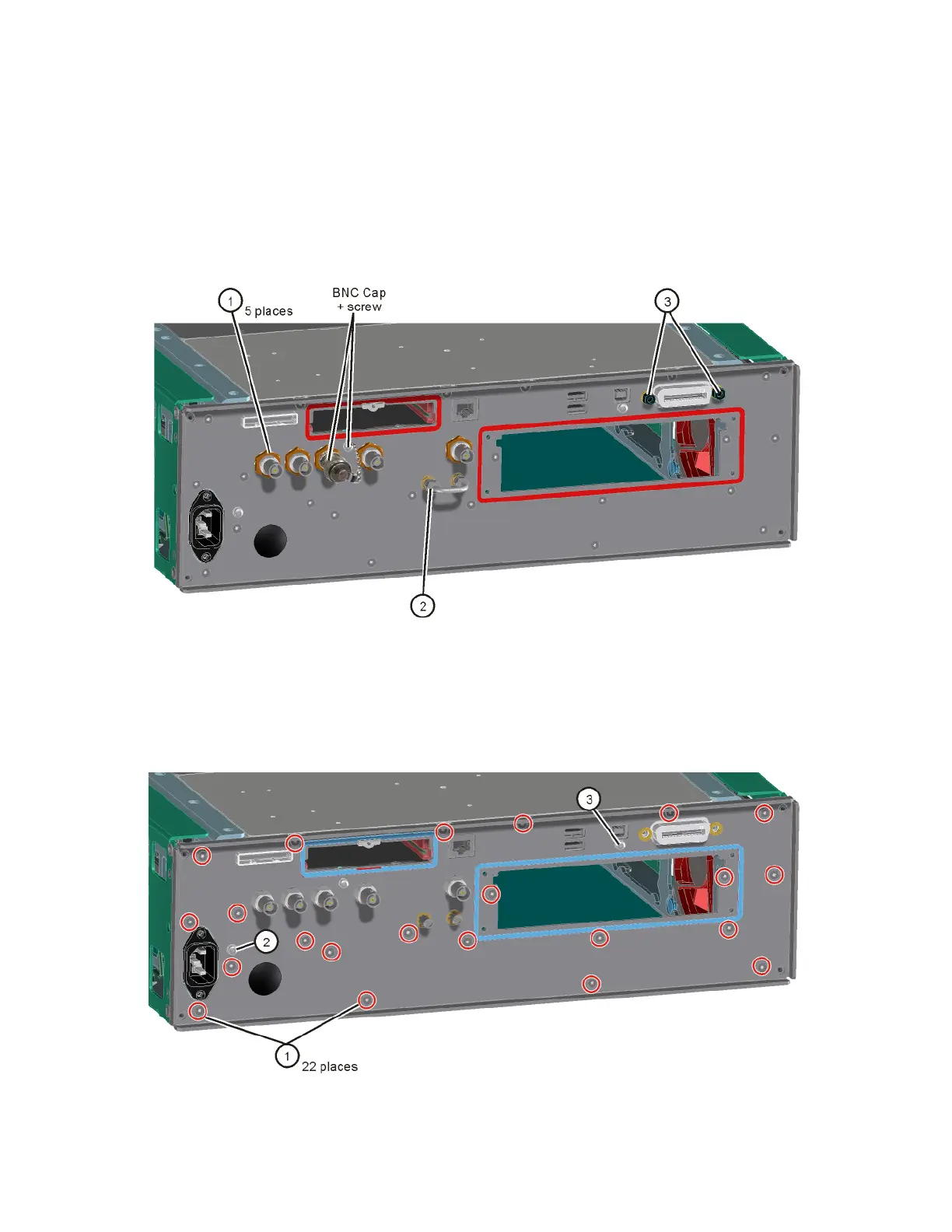152 Keysight Agile Signal Generator Service Guide
Assembly Replacement
4. Refer to Figure 3-47. Remove the BNC cap and screw.
5. Using the 5/8-inch nut driver, remove the 5 nuts (1) that attach the
connectors to the rear panel. Using the open-end wrench, remove the W9
cable (2). Using the hex driver, remove the 2 hex screws (3) from the
connector.
Figure 3-47 Rear Panel Hard ware Removal
6. Refer to Figure 3-48. Using the T-10 Torx driver, remove the 22 screws
(0515-1946) (1) that attach the rear panel to the chassis. Remove the 2
screws (0515-0430) (2), (3). The rear panel can now be removed from the
chassis.
Figure 3-48 Rear Panel Screws Removal
