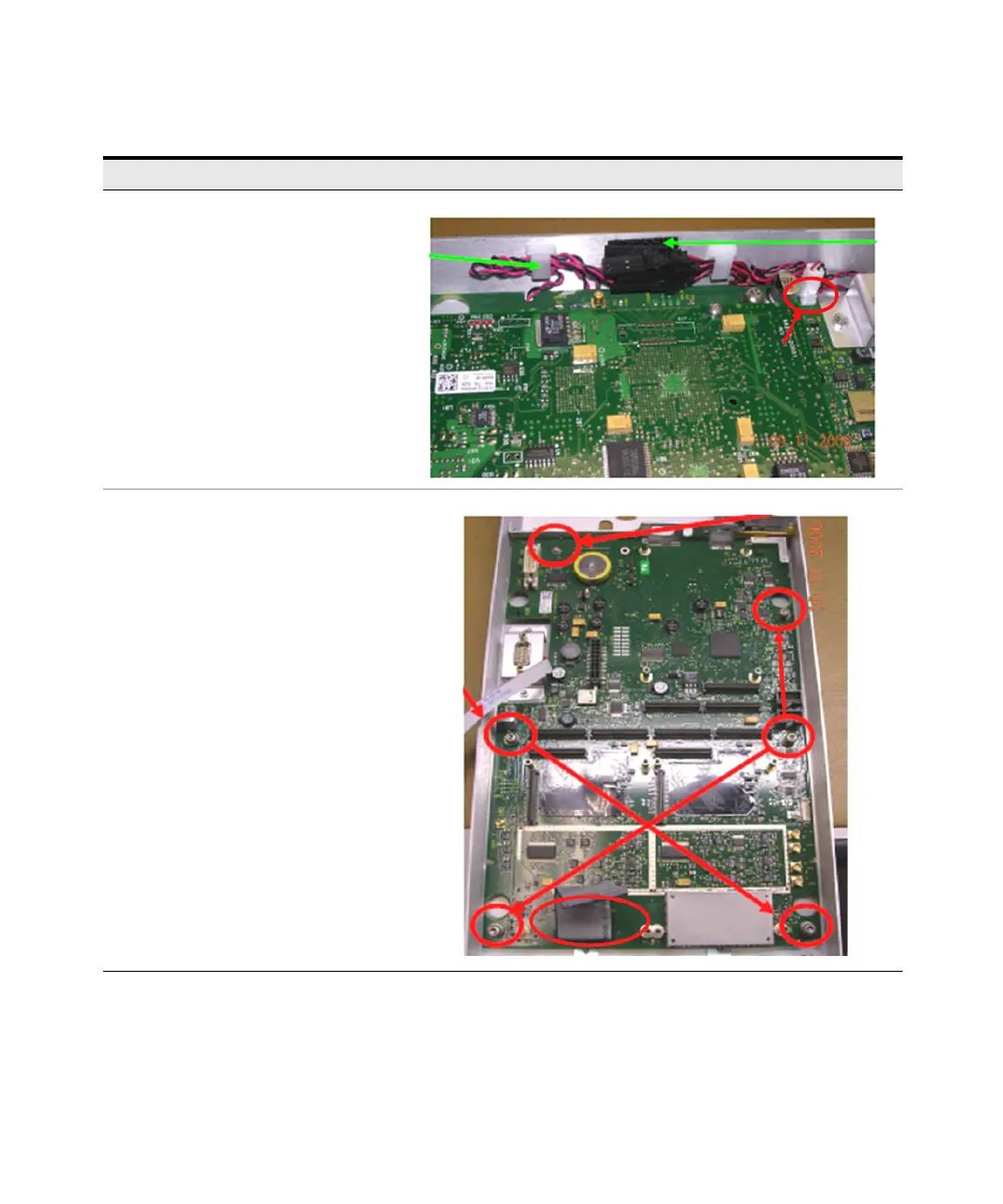6 Repair Guide
112 Keysight N8262A Service Guide
Disconnect the fan wire connector from the
mother board assembly. Lift and remove the fan
wire from the chassis wall.
– Pull and remove the ribbon cable, which is
connected from the mother board assembly
to the front panel board.
– Use a T20 Torx screwdriver bit and T8
screwdriver bit accordingly to remove the six
screws, which holds the mother board
assembly to the chassis.
– Lift and remove the mother board assembly
from chassis carefully.
Note:
You will be able to remove the mother board
assembly at this step.
Instructions Visual