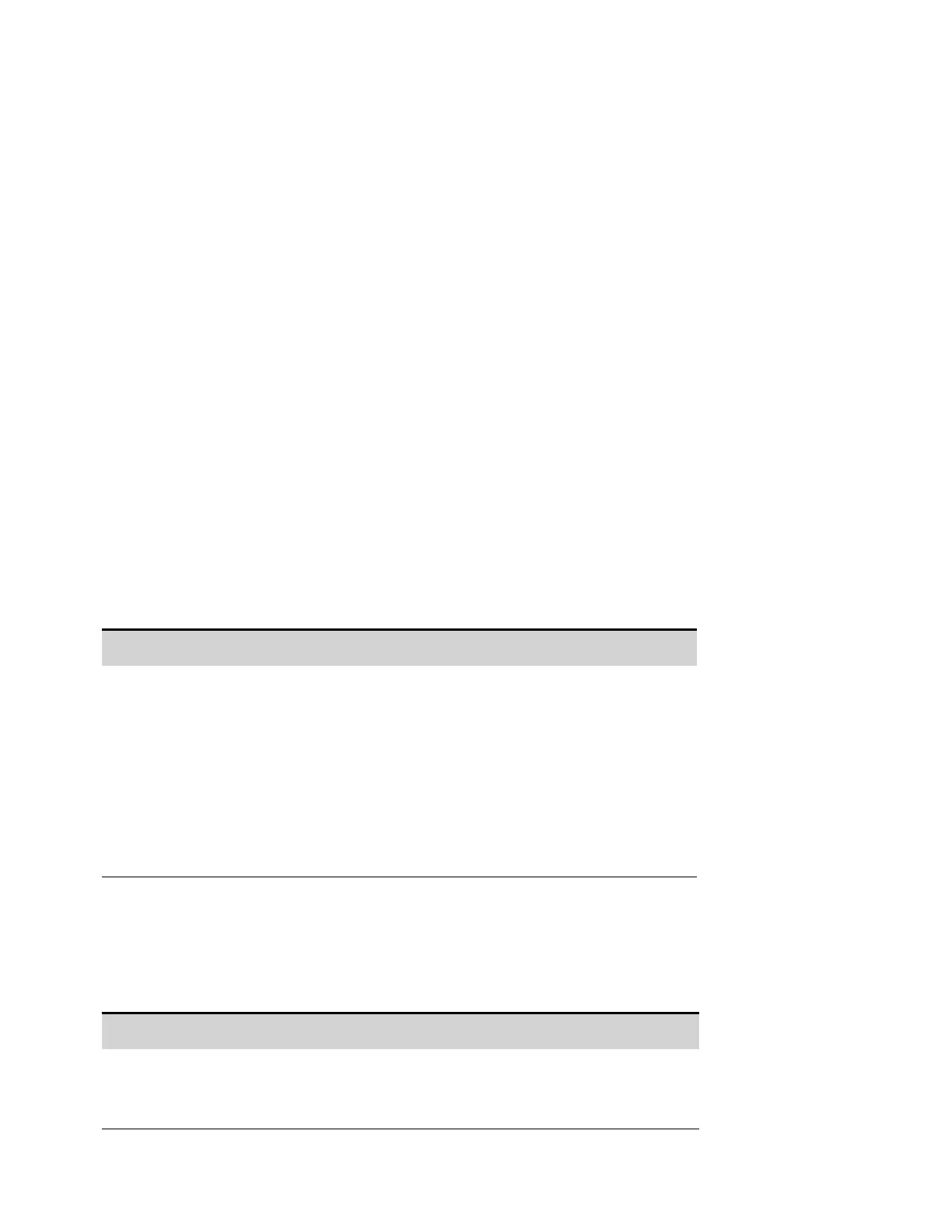Making Measurements
Average Measurements
Measurement Sweep
Measurement Windowing
A-hour & W-hour measurement
Digitized Measurements
Measurement Triggering
Average Measurements
The Keysight RPS models have a fully integrated voltmeter and ammeter to measure the actual
voltage and current that is being supplied to the load.
Whenever the power supply is on, the front panel automatically measures output voltage and current
by acquiring a number of measurements over the specified number of power line cycles, and averaging
the samples. The default number of power line cycles is 1 cycle. At 1 cycle, the number of samples (or
points) is 3255 @60 Hz and 3906 @50 Hz. The default sample interval is 5.12 microseconds.
Use the following commands to make a measurement:
Front Panel Menu Reference SCPI Command
Select the Meter key.
Repeatedly press the key to cycle through the following
measurement functions:
Voltage, Current
Voltage, Power
Voltage, Current, Power
If dashes are displayed, the front panel measurement is
interrupted because a remote interface measurement is
taking place.
To measure average (DC) output voltage,
current, or power:
MEAS:VOLT?
MEAS:CURR?
MEAS:POW?
To return measurement data from the
previously acquired array:
FETC:VOLT?
FETC:CURR?
FETC:POW?
Measurement Sweep
You can set the measurement time in number of power line cycles (NPLC). Using an integer number of
power line cycles can reduce measurement noise from line frequency sources.
Front Panel Menu Reference SCPI Command
Select Measure\Sweep
Enter the number of power line cycles in the NPLC field.
Then press Select.
To set the number of power line cycles to
10:
SENS:SWE:NPLC 10
Keysight RP7900 Series Operating and Service Guide 145
4 Using the Regenerative Power System