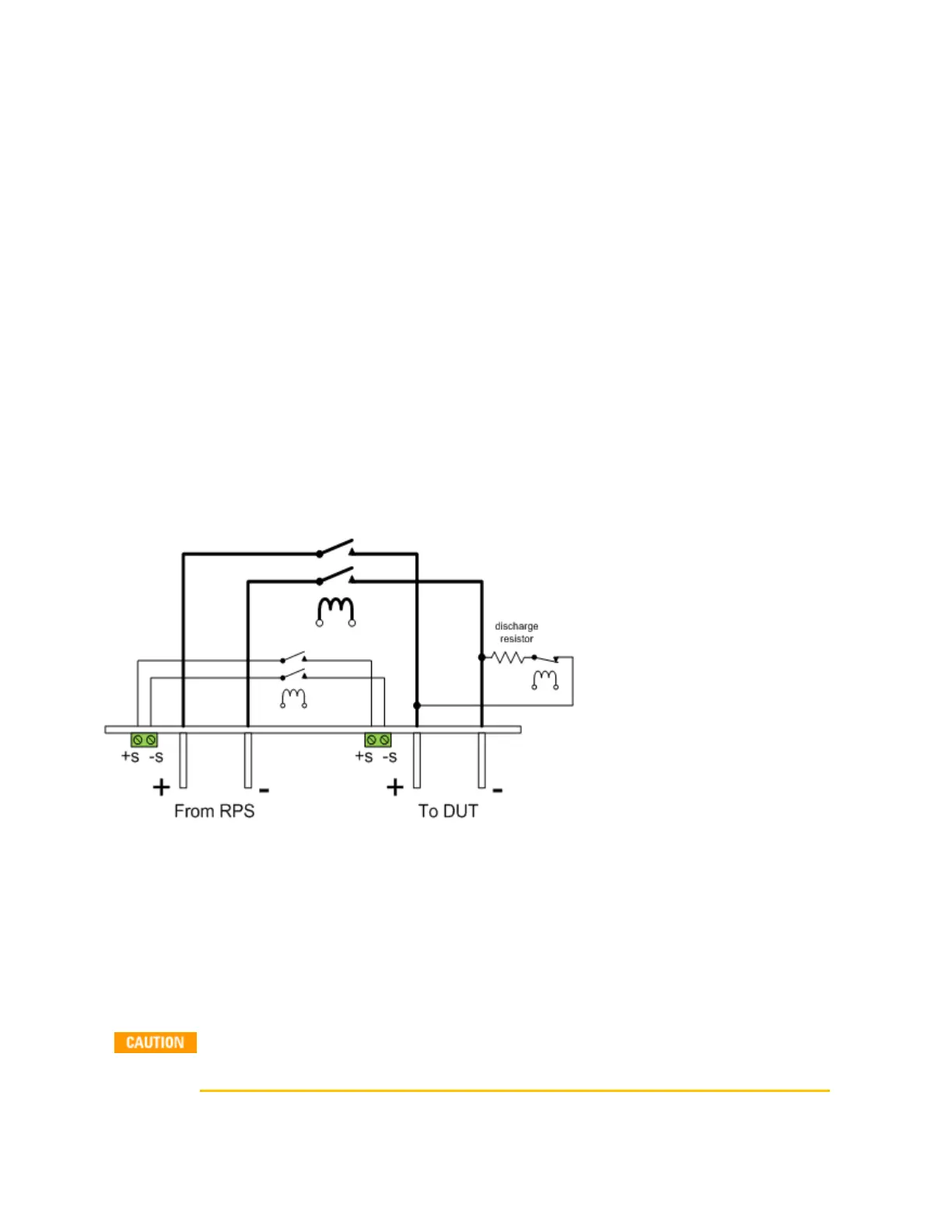Installing the Keysight SD1000A Safety Disconnect System
Keysight SD1000A-to-RP7900 Connections
External Control Connections
For items supplied, refer to Items Supplied. For detailed connection information and wire sizes, refer to
Single Unit Connections.
Keysight SD1000A-to-RP7900 Connections
As shown in the following figures, Install the SDS unit as close as possible to the RP7900 series unit.
Both units are designed to fit into a standard System II racks. Rack ears are built into the SDS unit.
If you are using a master/slave power supply configuration, the master power supply must be
connected to the SDS unit.
Simplified SDS Block Diagram
Wire Connections
The following factors should be considered when wiring the RPS, SDS, and DUT:
l Load wire current carrying capacity
l Load wire insulation rating must be equivalent to the maximum output voltage
l Load wire voltage drop, noise, and impedance effect
Tightening torque of the output bolts cannot exceed 10.8 Nm (8 lb-ft).
Sense connections on the SDS unit must NOT be used when local sensing.
Appendix A Keysight SD1000A Safety Disconnect System
304 Keysight RP7900 Series Operating and Service Guide
