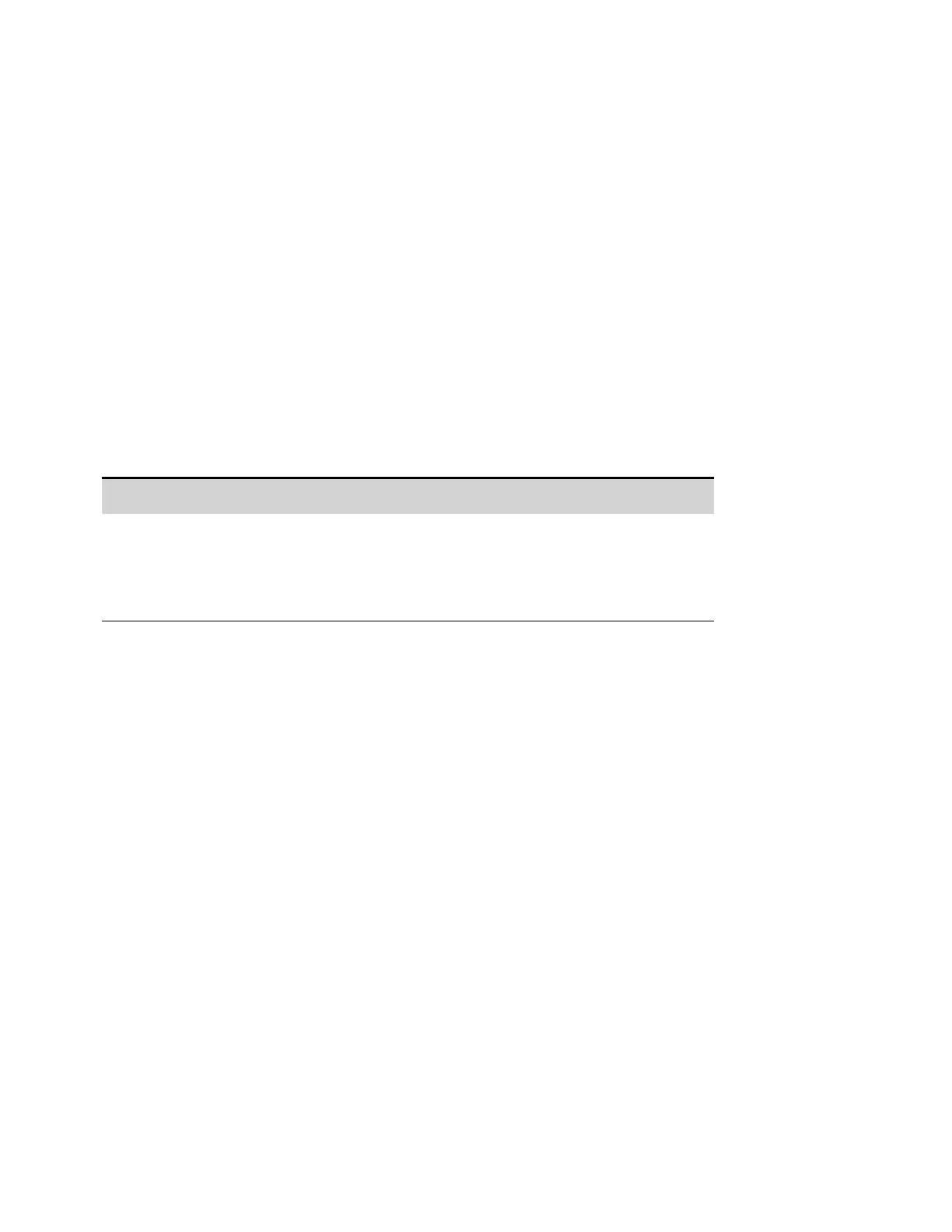Self-Test Procedure
Power-On Self-Test
Each time the instrument is powered on, a self-test is performed. This test assures you that the
instrument is operational.
Self-test checks that the minimum set of logic and power mesh systems are functioning properly. Self-
test does not enable the output or place any voltages on the output. It leaves the instrument in the
reset state.
User-Initiated Self-Test
The user-initiated self-test is the same as the power-on self-test.
Front Panel Menu Reference SCPI Command
Cycle ac power.
If self-test fails, the front panel ERR indicator comes
on. Press the Error key to display the list of errors.
*TST?
If 0, self-test passed. If 1, self-test failed.
If self test-fails, use SYSTem:ERRor? to view the
self-test error.
For a list of errors, see SCPI Error Messages.
7 Service and Maintenance
290 Keysight RP7900 Series Operating and Service Guide