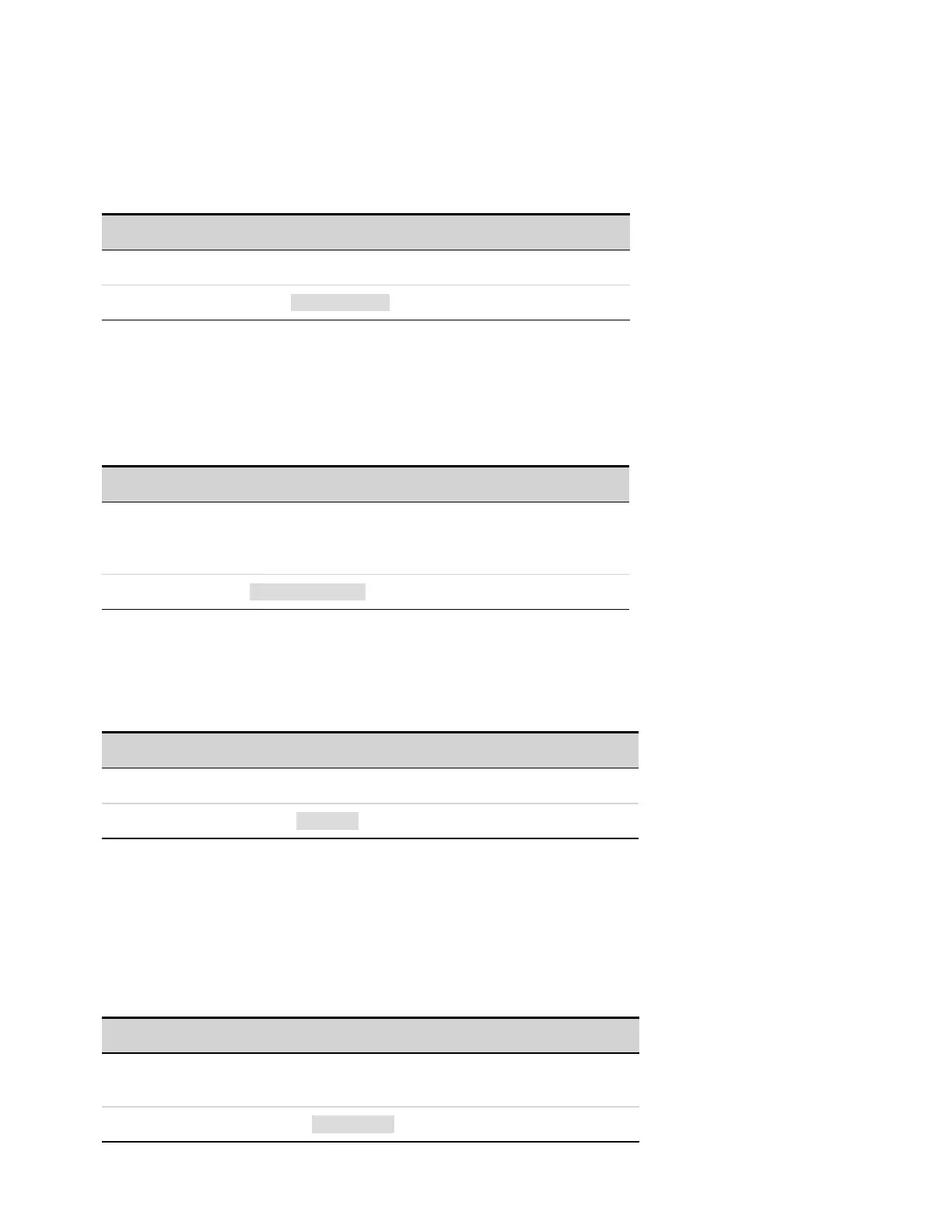CALibrate:DATA <value>
Enters the calibration value read by the external meter. You must first select a calibration level for the
value being entered. Data values are expressed in base units - either volts or amperes, depending on
which function is being calibrated.
Parameter Typical Return
Numeric value (none)
Specify calibration value 0.0237: CAL:DATA 2.37E-2
CALibrate:DATE <"date">
CALibrate:DATE?
Enters the calibration date in nonvolatile memory. Enter any ASCII string up to 15 characters. The
query returns the date.
Parameter Typical Return
<"date">
String program data. Enclose string parameters in single
or double quotes.
<last cal date>
Enters the calibration date: CAL:DATE "12/12/12"
CALibrate:LEVel P1|P2|P3
CALibrate:LEVel?
Advances to the next level in the calibration. P1 is the first level; P2 is the second; P3 is the third.
Parameter Typical Return
P1|P2|P3 (none)
Selects the first calibration point: CAL:LEV P1
l Some calibration sequences may require some settling time after sending CAL:LEV but before
reading the data from the DVM and sending CAL:DATA.
CALibrate:PASSword <password>
Sets a numeric password to prevent unauthorized calibration. This is the same as the Admin
password.
Parameter Typical Return
<password>
A numeric value of up to 15 digits
(none)
Set a newpassword to a value of 1234: CAL:PASS 1234
5 SCPI Programming Reference
180 Keysight RP7900 Series Operating and Service Guide