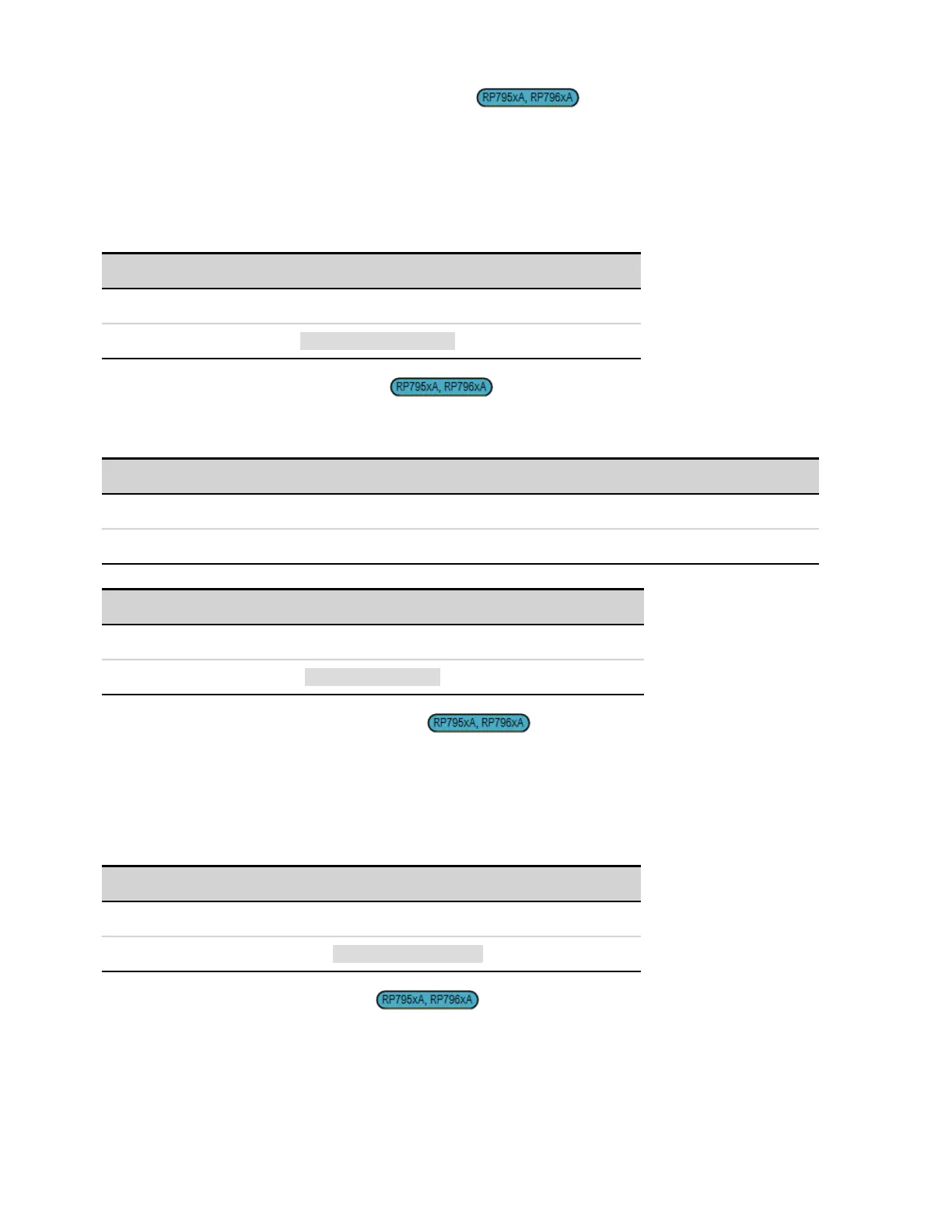SYSTem:SDS:CONNect:MODE AUTO|MANual
SYSTem:SDS:CONNect:MODE?
Specifies the connection method to the SDS unit at turn-on. This setting is non-volatile.
AUTO - automatically connect the SDS unit to the power supply at turn-on.
MANual - wait for a front panel or SCPI command to connect the SDS to the power supply.
Parameter Typical Return
AUTO|MANual AUTO or MAN
Sets the connect mode to manual: SYST:SDS:CONN:MODE MAN
SYSTem:SDS:DIGital:DATA:INPut?
Returns the SDS input state. The bits indicate the state of the SDS external input signals.
Bit Description Bit Description
0 Estop is activated, the power supply is inhibited 2 The remotestart is active
1 The cover is open, the power supply is inhibited 3 The relay control mode is setto external
Parameter Typical Return
(none) <integer>
Return the state of the SDS inputs: SYST:SDS:DIG:DATA:INP?
SYSTem:SDS:DIGital:DATA:OUTPut 0|1
SYSTem:SDS:DIGital:DATA:OUTPut?
Send an integer whose bits set the state of the SDS external output signals - either on or off. At
present there is only one digital output signal available - on the DI/DO connector. This setting is
volatile and is not part of the instrument saved state.
Parameter Typical Return
0 | 1 , *RST 0 0or1
Sets the state of the external signals on: SYST:SDS:DIG:DATA:OUTP 1
SYSTem:SDS:ENABle 0|OFF|1|ON
SYSTem:SDS:ENABle?
The SDS must be enabled to allow the power supply to communicate with it. This is a non-volatile
setting.
Keysight RP7900 Series Operating and Service Guide 229
5 SCPI Programming Reference