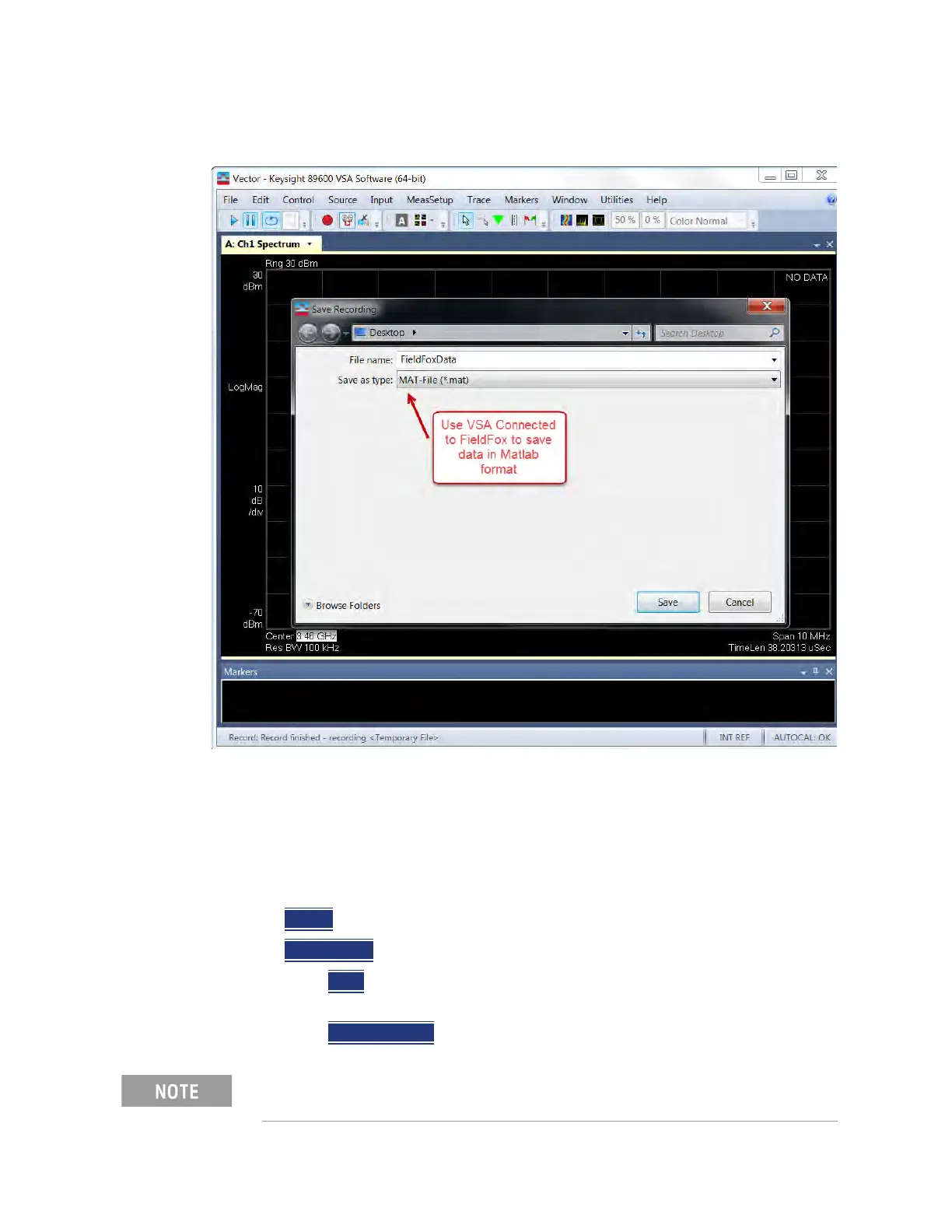546 Keysight N9927-90001 User’s Guide
File Management
Saving and Recalling Files
Figure 28-2 VSA Software MATLAB File Save
How to use the FieldFox labeler
The FieldFox labeler is used to edit or change the current filename. It is also
used for many other labeling functions, such as creating a title, prefix, and
keyword to display on the FieldFox screen. Learn about Titles in “How to
Manage files” on page 552.
— Move the cursor (see section below, How to move the cursor), then press
Select
to add the cursor character to the end of the existing filename.
— Back Space
to erase the last character(s) from the end of a filename.
—Press Shift
to toggle keyboard between lower case and upper case
characters.
—Press Alt Keyboards
to display the different keyword choices.
You can select either an ABC or Qwerty style keyboard. Refer to “Alpha
Numeric Editing” on page 523.