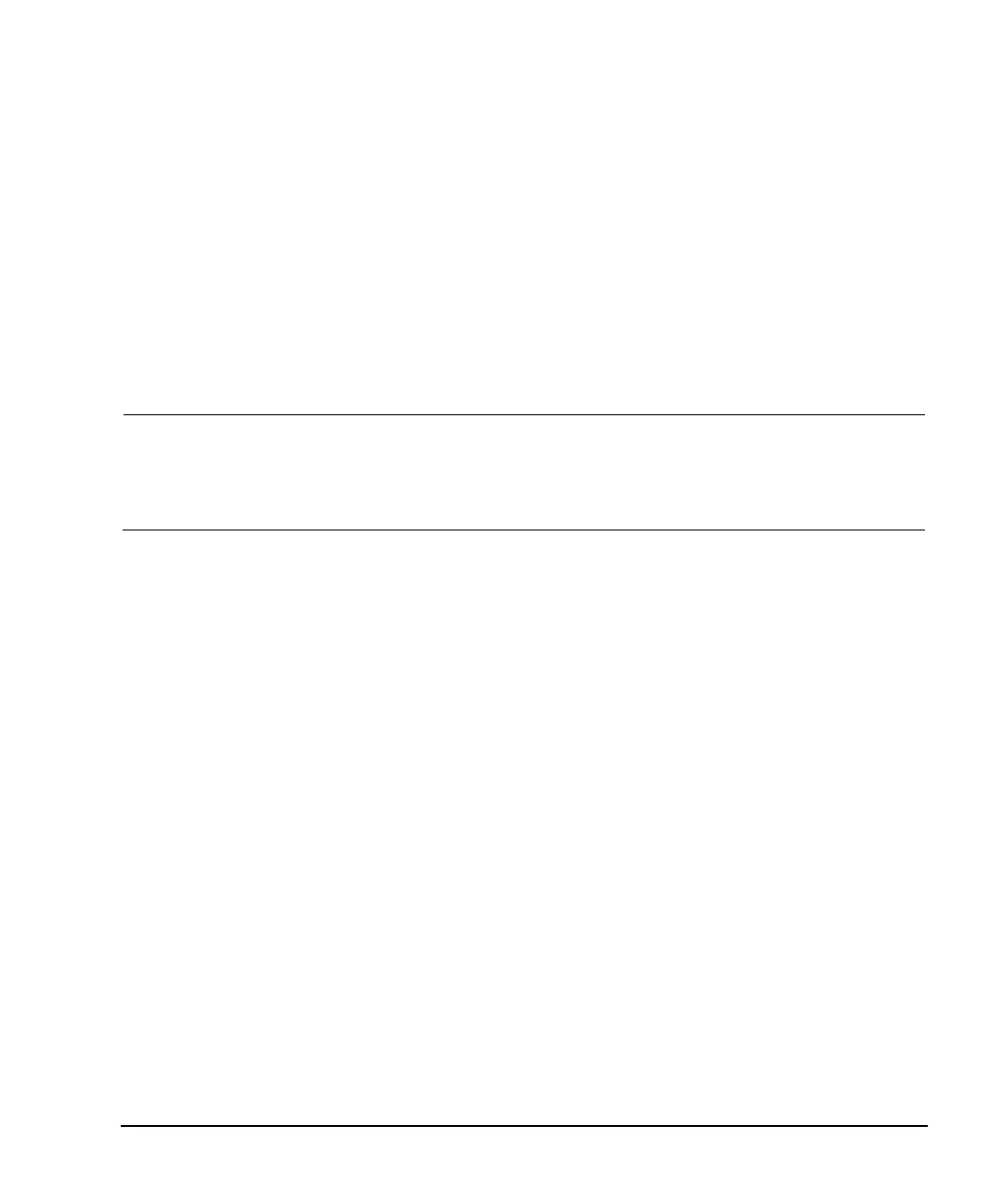Keysight Signal Generators Programming Guide 15
Getting Started with Remote Operation
Using the Web Browser
3. In the web browser address field, enter the signal generator’s IP address. For example,
http://101.101.101.101 (where 101.101.101.101 is the signal generator’s IP address).
The IP (internet protocol) address can change depending on the LAN configuration (see “Using
LAN” on page 31).
4. On the computer’s keyboard, press Enter. The web browser displays the signal generator’s
homepage.
5. Click the Signal Generator Web Control menu button on the left of the page. The LXI password
box is displayed on the computer. Refer to the Web- Enabled MXG Help.
6. Click Submit.
7. The front panel web page displays.
NOTE If you are experiencing problems with opening the signal generator’s remote front panel
web page, verify that the pop- up blocker is turned off on your web browser.
In some cases the Web- Enabled front panel may appear behind the main browser
window, so you must move the browser window to see the Web- Enabled front panel.
To control the signal generator, either click the front panel keys or enter SCPI commands.