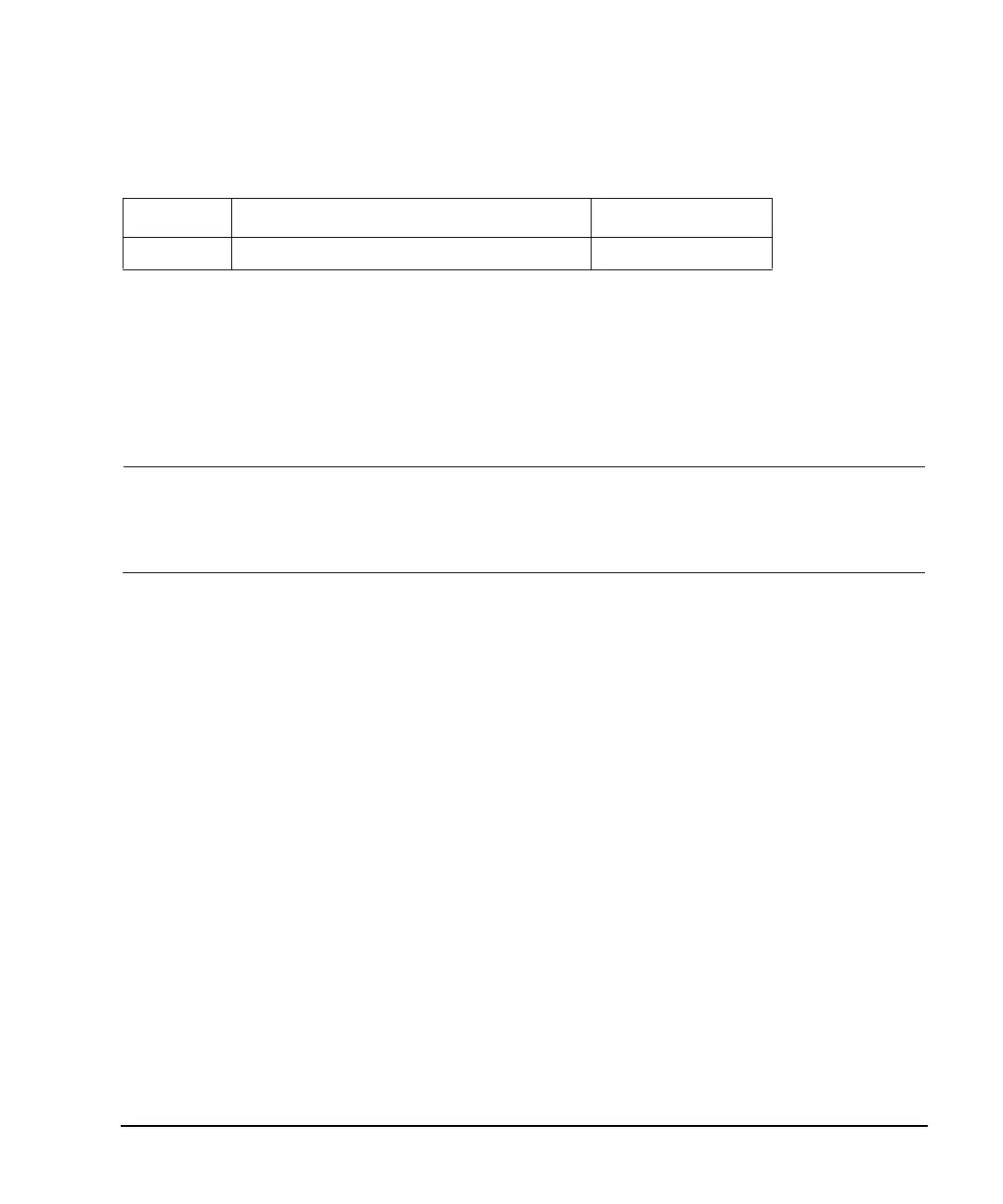Keysight Signal Generators Programming Guide 71
Using IO Interfaces
Using USB (Keysight MXG)
Front Panel USB (Type–A)
For details on using the front panel USB (Type–A) and the front panel USB Media operation, refer to
the User’s Guide.
Verifying USB Functionality
Mini–B 5 Pin Rear Panel Connector
NOTE For information on verifying your Mini–B 5 pin USB (rear panel) functionality, refer to the
Keysight Connection Expert in the Keysight IO Libraries Help. The Keysight IO libraries are
included with your signal generator or Keysight GPIB interface board, or they can be
downloaded from the Keysight website: http://www.keysight.com.
Type–A Front Panel USB Connector
For details on using the front panel USB (Type–A) and the front panel USB Media operation, refer to
the User’s Guide.
Tab l e 2- 3 US B In t e rf a ce Ca b le
Quantity Description Keysight Part Number
1 USB cable Mini–B 5 pin to Type–A 82357–61601