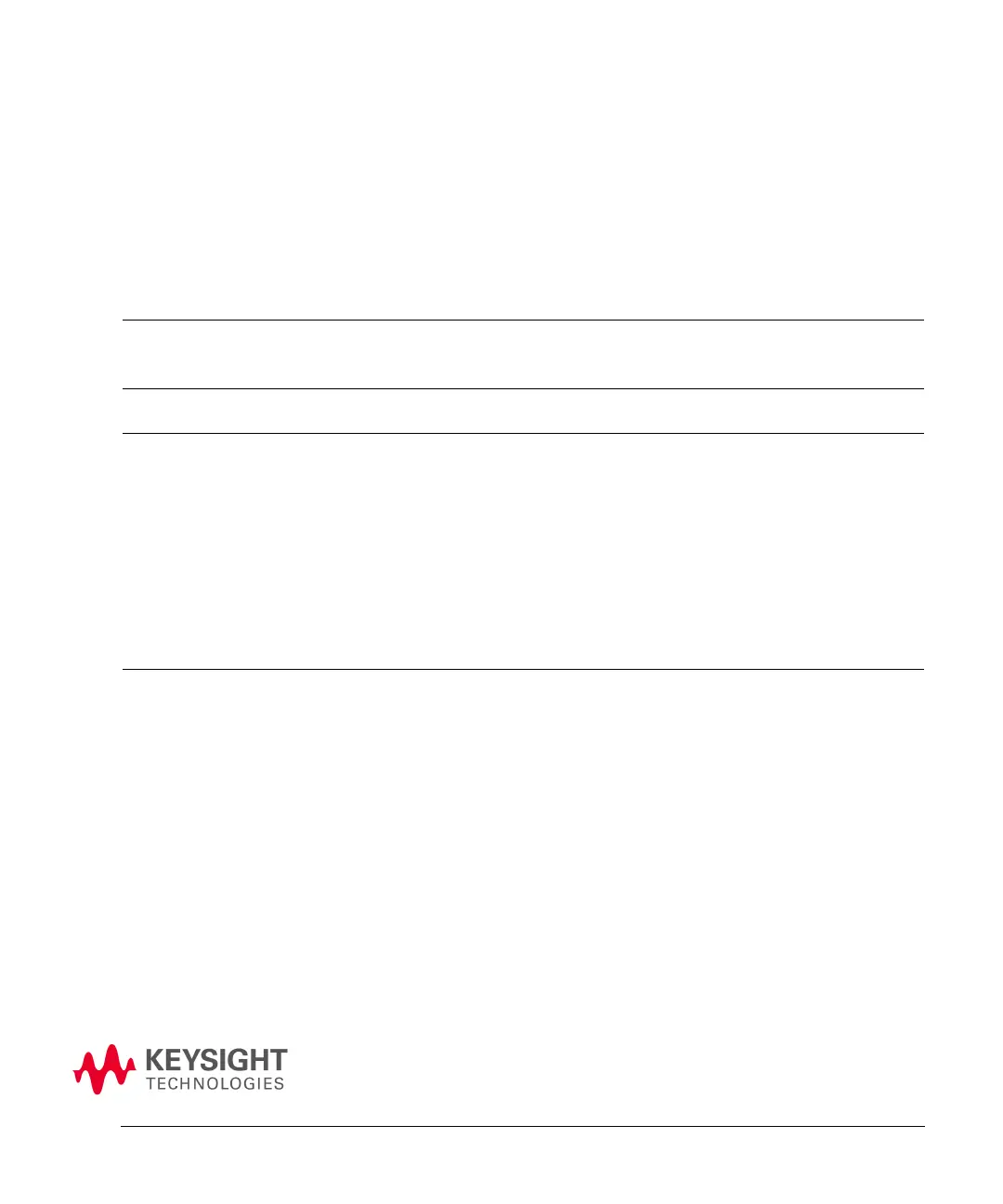Keysight Signal Generators Programming Guide 1
1 Getting Started with Remote Operation
CAUTION Keysight does not recommend going backwards in firmware versions (loading older
firmware versions into newer instruments) as hardware/firmware conflicts can result.
NOTE For the N5161A/62A, the softkey menus and features mentioned in this chapter are only
available through the Web- Enabled MXG or through SCPI commands. Refer to “Using the Web
Browser” on page 11 and to the SCPI Command Reference.
The MXG ATE blank front panel models, N5161A and N5162A signal generators, are part of
the MXG instrument family and unless otherwise indicated, all references to the MXG are
inclusive of the MXG ATE instruments.
Full LXI–B feature implementation is only available on instruments with firmware >A.01.50.
A license may be required to enable this feature and to download firmware versions
>A.01.50. For information on new firmware releases, go to
http://www.keysight.com/find/upgradeassistant.
• Programming and Software/Hardware Layers on page 2
• Interfaces on page 3
• IO Libraries and Programming Languages on page 4
• Using the Web Browser on page 11
• Preferences on page 19
• Error Messages on page 23