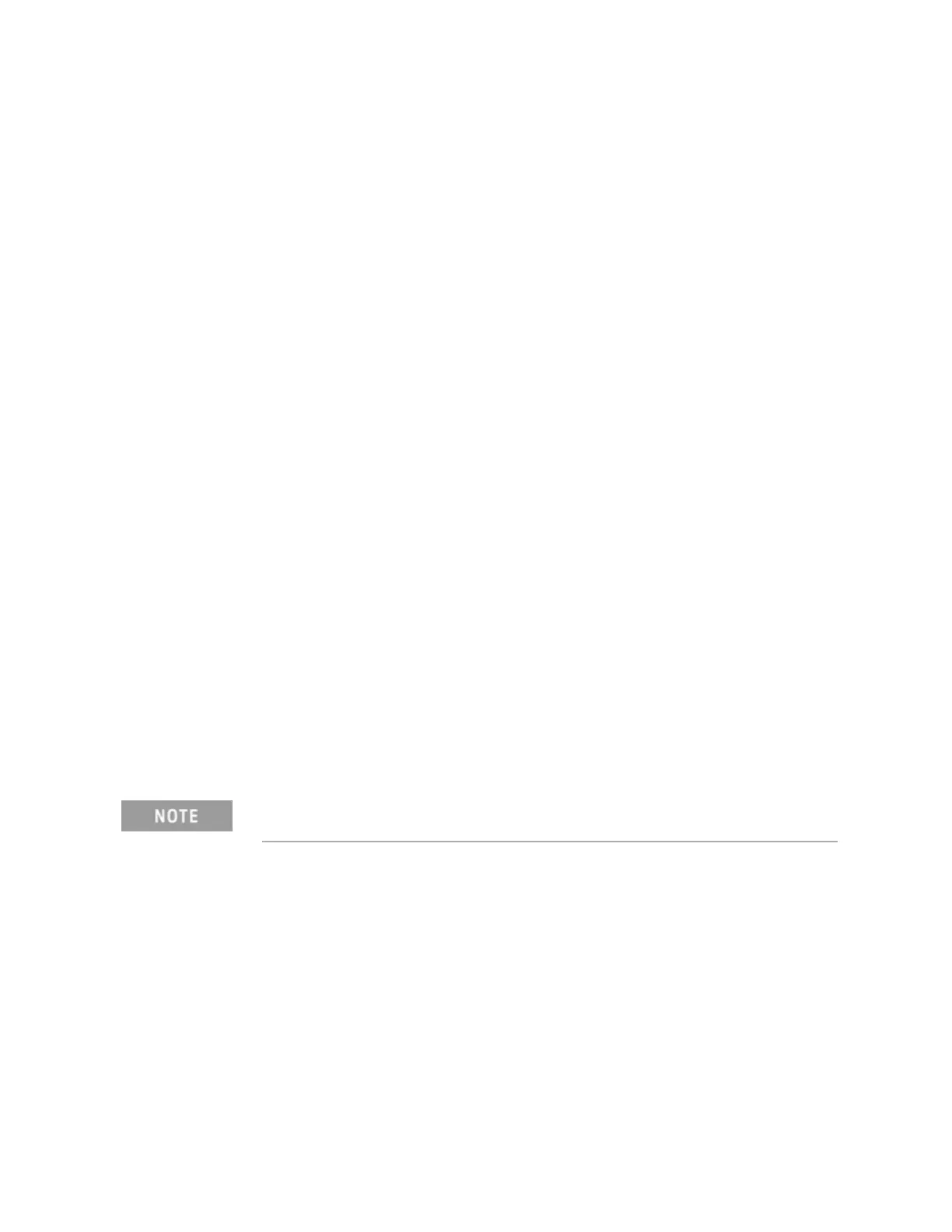Keysight E4980A/E4980AL Precision LCR Meter 103
Replacement Procedure
Binding Post Sgl Replacement
Binding Post Sgl Replacement
Tools Required
• Torque screwdriver, TORX T10
• Torque screwdriver, TORX T20
• Box torque wrench, 7 mm
• Box torque wrench, 5/8 inch
• Box torque wrench, 3/8 inch
Removal Procedure
Refer to Figure 6-16 for this procedure.
Step 1. Remove the 3/4 Rack Module Top as described in “3/4 Rack Module Top
Replacement” on page 73.
Step 2. Remove the A3 Analog Daughter Board as described in “A3 Analog Daughter
Board Replacement” on page 77.
Step 3. Remove the A2 Analog Board as described in “A2 Analog Board Replacement”
on page 79.
Step 4. Remove the Front Panel as described in “Front Panel Assembly Removal” on
page 81.
Step 5. Remove the 3/8 inch nut (item 1) and washer (item 2) fastening the Binding
Post Sgl.
Step 6. Slide the Binding Post Sgl (item 3) from the Front Panel Assembly.
Replacement Procedure
Step 1. Reverse the order of the removal procedure.
When you fasten the Binding Post Sgl with the 3/8 inch nut and washer,
set box torque wrench's torque to 17.4 in-lb.
