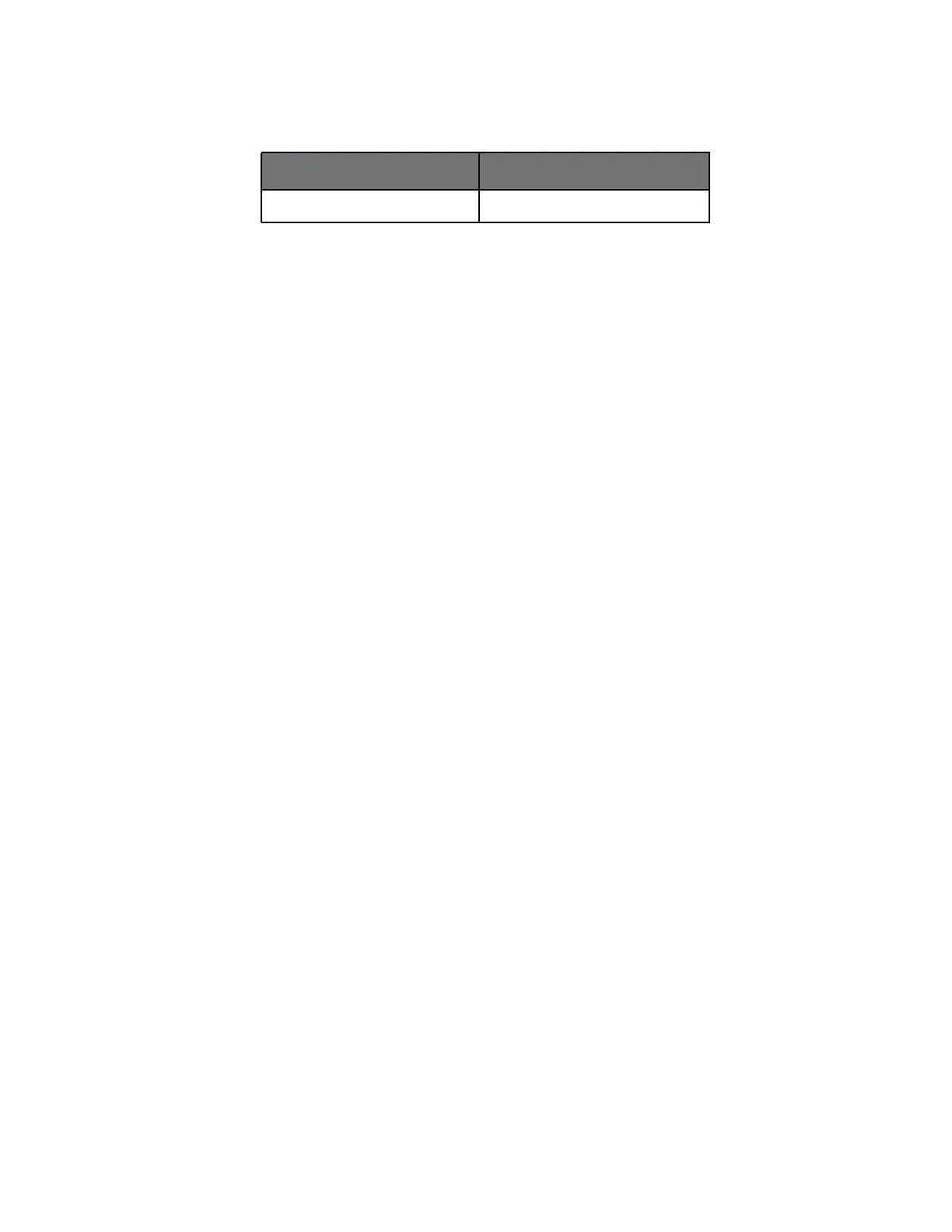Keysight E4980A/E4980AL Precision LCR Meter 35
Troubleshooting
Power On Sequence Troubleshooting
• If the voltmeter reading is within the limits, the power supply is verified.
Check booting process
If the power on sequence has a problem despite it being powered from the
power supply unit properly, check the following events in this order.
1. With the E4980A/ E4980AL plugged in and the power turned off, the
orange standby LED should be on. If the orange LED doesn’t light, check
the key flex circuit, display interface board, A1 board, and relevant cables.
2. When the front panel power switch is turned on, the orange LED should go
out and the yellow-green LED should come on. If the yellow-green LED
doesn’t light, check the key flex circuit, display interface board, A1 board,
and relevant cables.
3. Three LEDs (+3.3V, +5V, and POWERGOOD) on the A1 board should be on. If
the LEDs don’t light, a problem in the A1 board is suspected.
4. The fan should be rotating and audible. If the fan doesn’t run, it is probably
defective.
5. The LED on the display interface board should blink. If the LED doesn’t
blink, check the display interface board, the A1 board, and the relevant
cable.
6. The firmware revision and hardware option information along with copyright
declaration should be displayed. If nothing is displayed, check the LCD,
display interface board, inverter board, and the relevant cables.
7. The power on test should be executed once automatically before the
measurement starts. If the power on test fails, an error code or an error
message is displayed. For more details, refer to “Troubleshooting using
service function”.
8. The measurement view should be displayed.
9. If the following error message A1 EEPROM write error is displayed during
the measurement process, a problem in the A1 board is suspected.
10.If the following error message CPU Bd EEPROM write error, or CPU Bd
FLASH ROM write error is displayed during the measurement process, a
problem in the PPMC PCA is suspected.
11.If the following error message Fan failed is displayed during the
measurement process, a problem in the fan is suspected.
12.If the following error message Power failed is displayed during the
measurement process, a problem in the power supply is suspected.
- 12 V - 11.4 to -12.6
Table 4-1 Power Supply Unit Output
Supply Range