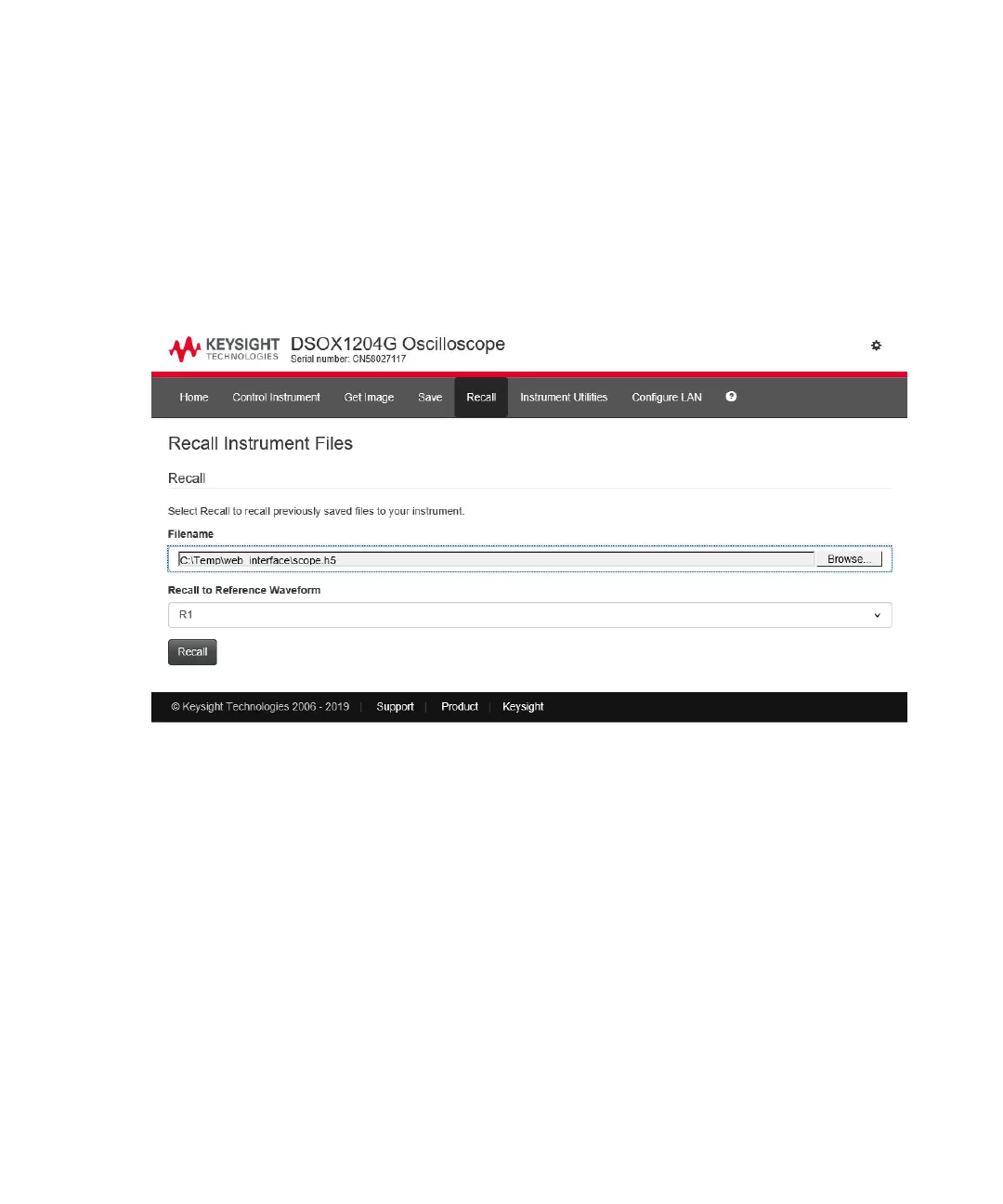Web Interface 23
Keysight InfiniiVision 1200 X-Series and EDUX1052A/G Oscilloscopes User's Guide 257
3 On the Recall page:
a Click Browse....
b In the "Choose file" dialog, select the file you want to recall; then, click Open.
c When recalling reference waveform data files, select the Recall to Reference
Waveform option.
d Click Recall.
Identification Function
The Identification web interface feature is useful when trying to locate a specific
instrument in a rack of equipment.
1 Access the oscilloscope's web interface (see "Accessing the Web Interface" on
page 250).
2 When the oscilloscope's web interface Home tab is displayed, select the Enable
front panel identification indicator check box.
An "Identify" message is displayed on the oscilloscope.
